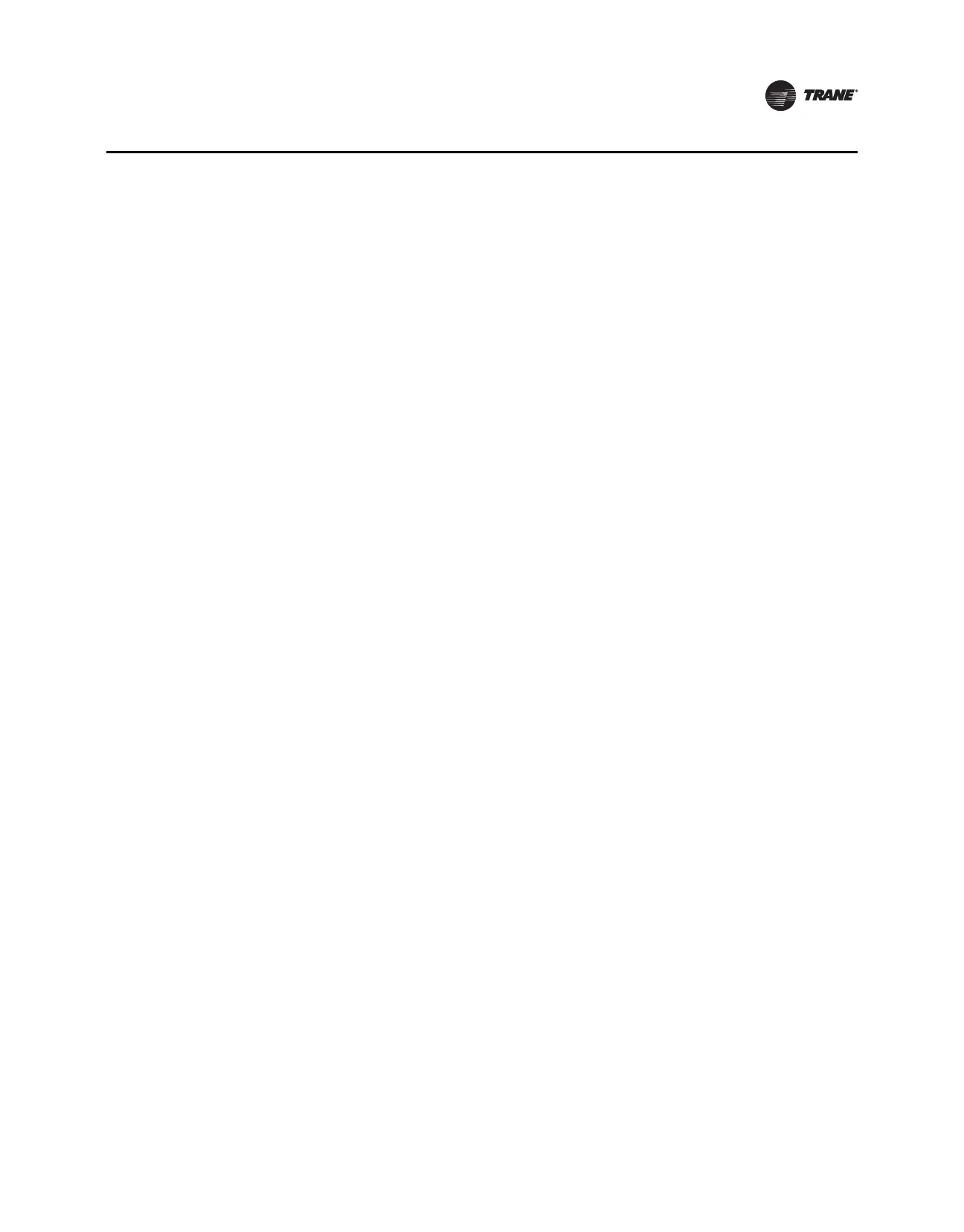VAV-SVX07F-EN 47
Calibration, Operation Modes, and Control
For staged electric ventilation flow control, the number of installed stages can range from one to
three. Three stages are recommended, since finer control is available with more stages. In cases
where the outdoor air temperature is more than 48°F (8.88°C) below the discharge air temperature
setpoint, the controller cannot provide the requested control performance.
The controller provides no cooling capacity. If the outdoor air temperature (OAT) is above the
discharge air temperature setpoint, the discharge air temperature cannot be controlled and the
discharge air temperature is equal to the OAT.
Staged Hot Water Reheat Control
Units equipped with hot water coils should be sized so the maximum temperature of air leaving
the coil does not exceed 140°F (60°C). Since only one stage of hot water reheat is available, staged
hot water does not allow tight control of the discharge air temperature. Although the controller
operates in this configuration, it is not recommended.
Staged Reheat Control Algorithm (Integral Only)
An incremental form of the integral PID algorithm computes the desired level of reheat capacity.
The algorithm is run once every 10 seconds.
Modulating Reheat Control (Hot Water Only)
Units equipped with hot water coils should be sized so the maximum temperature of air leaving
the coil does not exceed 140°F (60°C). If hot water reheat is installed, the preferred method of
control is with a modulating valve. The modulating valve enables an instantaneous discharge air
temperature within the dead band of the discharge air temperature setpoint. The reheat capacity
algorithm for modulating hot water discharge air temperature control is the same algorithm used
to control modulating hot water valves for a space temperature controller.
Modulating Reheat Control Algorithm (Proportional-Integral)
An incremental form of the proportional integral algorithm runs once every 10 seconds and
calculates the reheat capacity required to meet the discharge air temperature setpoint. The
required capacity is equal to valve position.
Freeze Protection (Hot Water Only)
Units with hot water coils installed are susceptible to freezing. It is important to prevent the water
coils from freezing. Freeze protection occurs only when the controller is in the OFF state or during
the unoccupied period when the supply air valve is closed and the reheat is disabled. During
occupied operation, the control algorithm indirectly provides freeze protection. Refer to the
following table for unoccupied VFC control.
Table 12. Unoccupied VFC Control, Freeze Protection for Hot Water Reheat
Controller
Operation
Air Valve
Position Condition
Hot Water Valve
Position
Networked and
valid
communicated
supply air
temperature
Closed no
fl
ow
Commun
icated supply air temperature greater than configured outdoor air low limit. Closed
Communicated supply air temperature less than or equal to configured outdoor air low limit,
fr
eeze prote
ction active diagnostic (with 10°F hysteresis).
Open to 100%
Stand-alone, coil
temperatur
e
sensed at
discharge air
temperature
(a)
(a)Place the discharge temperature sensor in close proximity to the hot water coil discharge. The sensor effectively reports coil temperature when there
is no airflow through the coil. Therefore, the coil can be freeze protected by the discharge air temperature sensor.
Closed no
flow
Discharge air temperature greater than configured outdoor air low limit. Closed
Discharge air temperature less than or equal to configured outdoor air low limit, freeze
p
rotec
tion active diagnostic (with 10°F hysteresis).
Open to 100%
