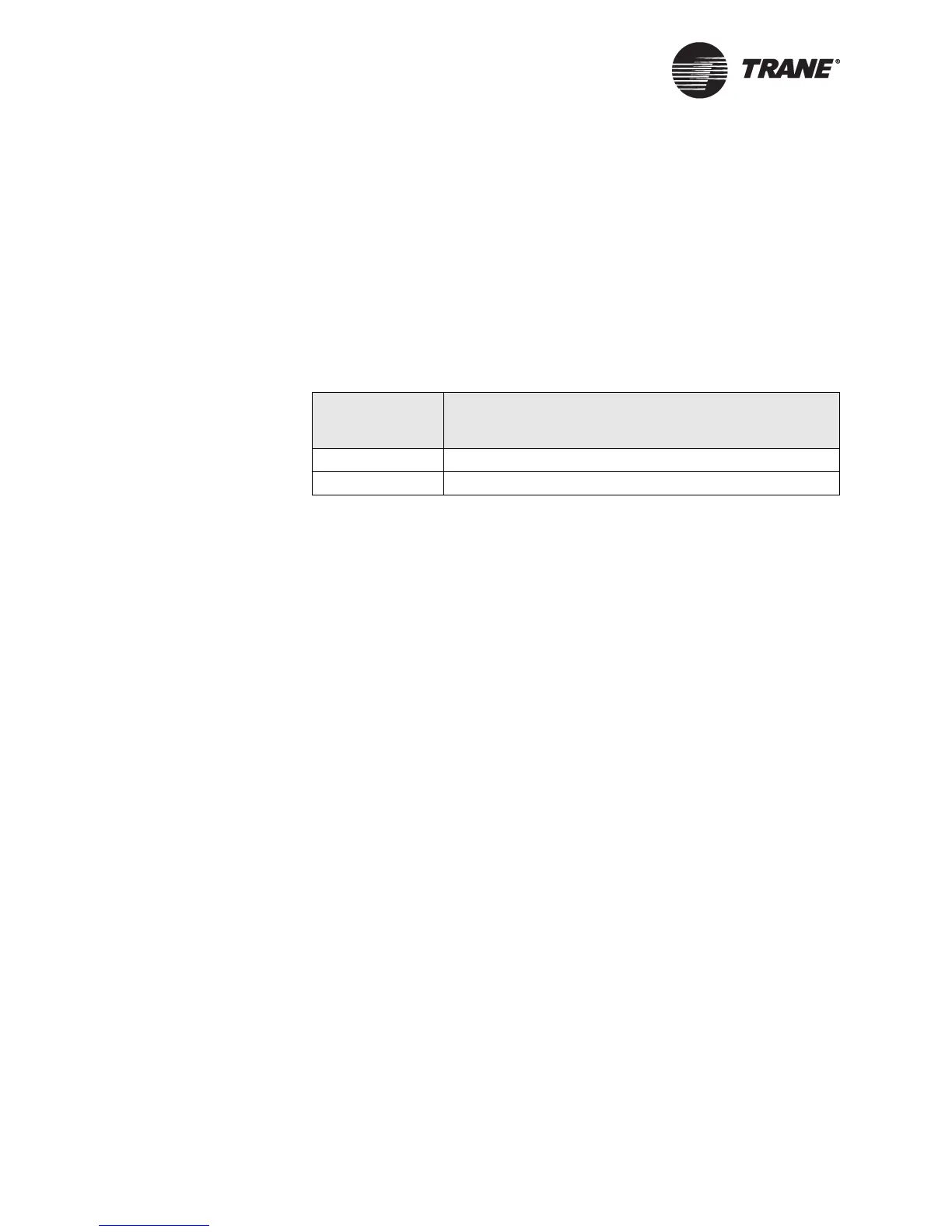Chapter 5 Applications for the 4-cool configuration
32 CNT-SVX12C-EN
Binary inputs for 4-cool applications
The Tracer ZN517 unitary controller has two binary inputs. Each binary
input associates an input signal of 0 Vac with open contacts and 24 Vac
with closed contacts. Table 12 gives the function of each binary input for
4-cool applications. Each function is explained in the succeeding para-
graphs. For an explanation of the diagnostics generated by each binary
input, see “Table of diagnostics” on page 79. For more information about
how the controller operates, see Chapter 6, “Sequence of operations for
the 4-cool configuration”.”
BI1: Occupancy or generic
The function of the occupancy input is to save energy by increasing the
range of zone setpoints when the zone is unoccupied. BI1 is used for two
occupancy-related functions. For stand-alone controllers, this binary
input can be hard-wired to a binary switch, clock, or occupancy sensor to
determine the occupancy mode—either occupied or unoccupied. For con-
trollers receiving a BAS-communicated occupancy request, the function of
BI1 is to change the mode from occupied to occupied standby. (For more
information on occupancy-related functions, see “Occupancy modes” on
page 38.)
BI1 is the only input that can be configured as a generic binary input.
When configured as a generic binary input, it can be monitored only by a
BAS, and has no direct effect on Tracer ZN517 operation.
BI2: Fan status
The fan status input provides feedback to the controller regarding the
fan’s operating status. If BI2 is wired to a fan status switch and the input
indicates that the fan is not operating when the controller has the fan
controlled to on, the controller will generate a Local Fan Switch Failure
diagnostic. (For more information, see “Fan status” on page 43.)
Table 12. Binary inputs for 4-cool applications
Binary input
terminal label
Function
BI1 Occupancy or generic
BI2 Fan status
