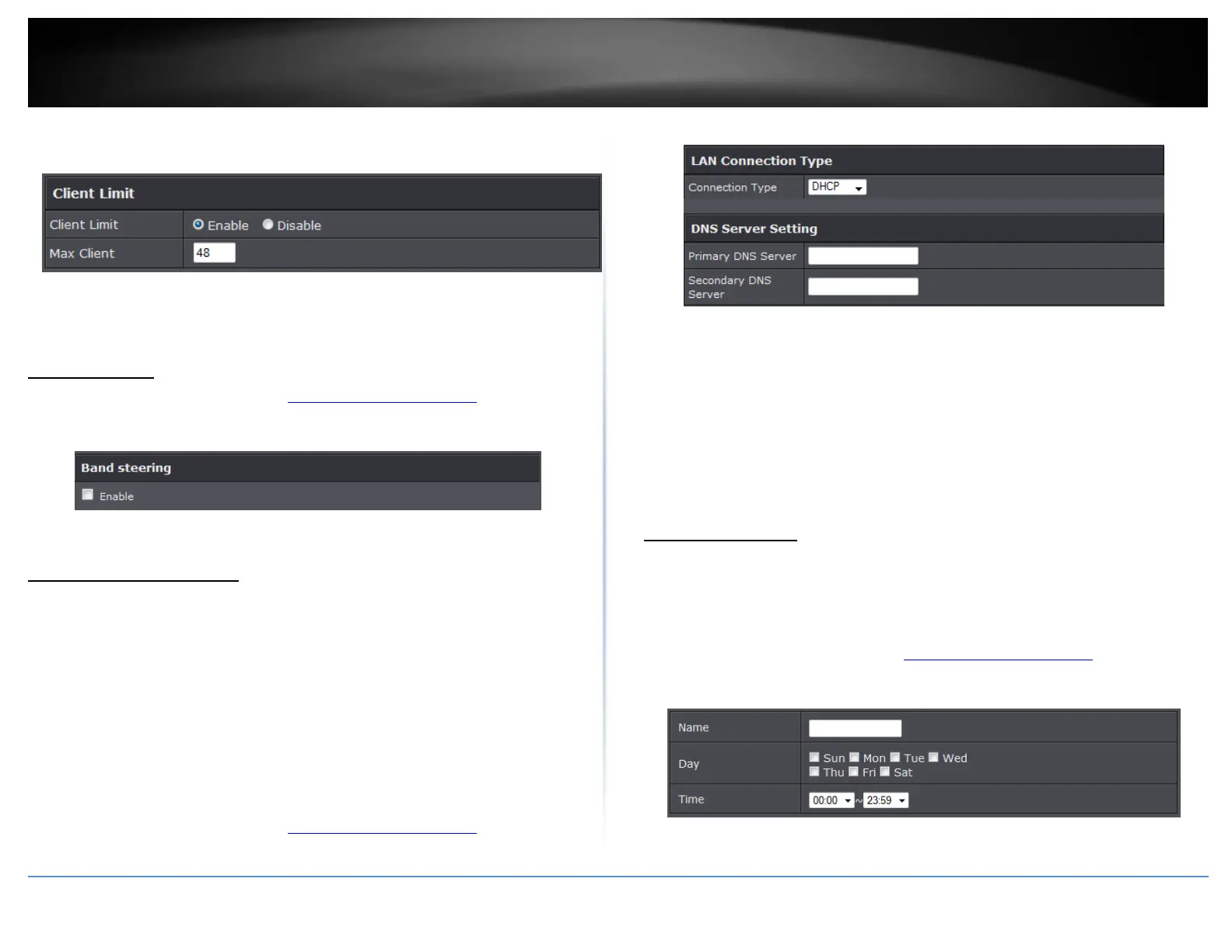© Copyright 2015 TRENDnet. All Rights Reserved.
Client Limit
Client Limit: Select enable to turn on client limit of the select wireless band
Max Client: Enter the amount of clients to allow
Band Steering
1. Log into your management page (see “Access the management page” on page 16).
2. Click on the System tab and click Band Steering.
3. Select enable to turn on band steering feature and click Apply to save settings.
Change your IP address
System > IP Settings
In most cases, you do not need to change the IP address settings. Typically, the IP
address settings only needs to be changed, if you plan to use another access point in
your network with the same IP address settings, if you are connecting your access point
to an existing network that is already using the IP address settings your access point is
using.
Note: If you are not encountering any issues or are not faced with one of the cases
described above or similar, it is recommended to keep your router IP address settings as
default.
Default Router IP Address: 192.168.10.100 / 255.255.255.0
1. Log into your management page (see “Access the management page” on page 16).
2. Click on the System tab and click IP Settings.
3. Review the settings and click Apply to save changes.
Connection Type: Select on the pull down menu the LAN connection type.
o DHCP: Select this option to have the access point obtain an IP address from your
DHCP server
o STATIC: Select this option to manually assign and IP address to your access point
DNS Server: Enter your network’s DNS server IP address
Create schedules
Maintenance > Schedule
Create a schedule to define the days/time period when a feature should be active or
inactive:
1. Log into your management page (see “Access the management page” on page 16).
2. Click on the Management tab and click Schedule.
3. Review the settings and click Add to save settings.
Name: Enter desired schedule name.
