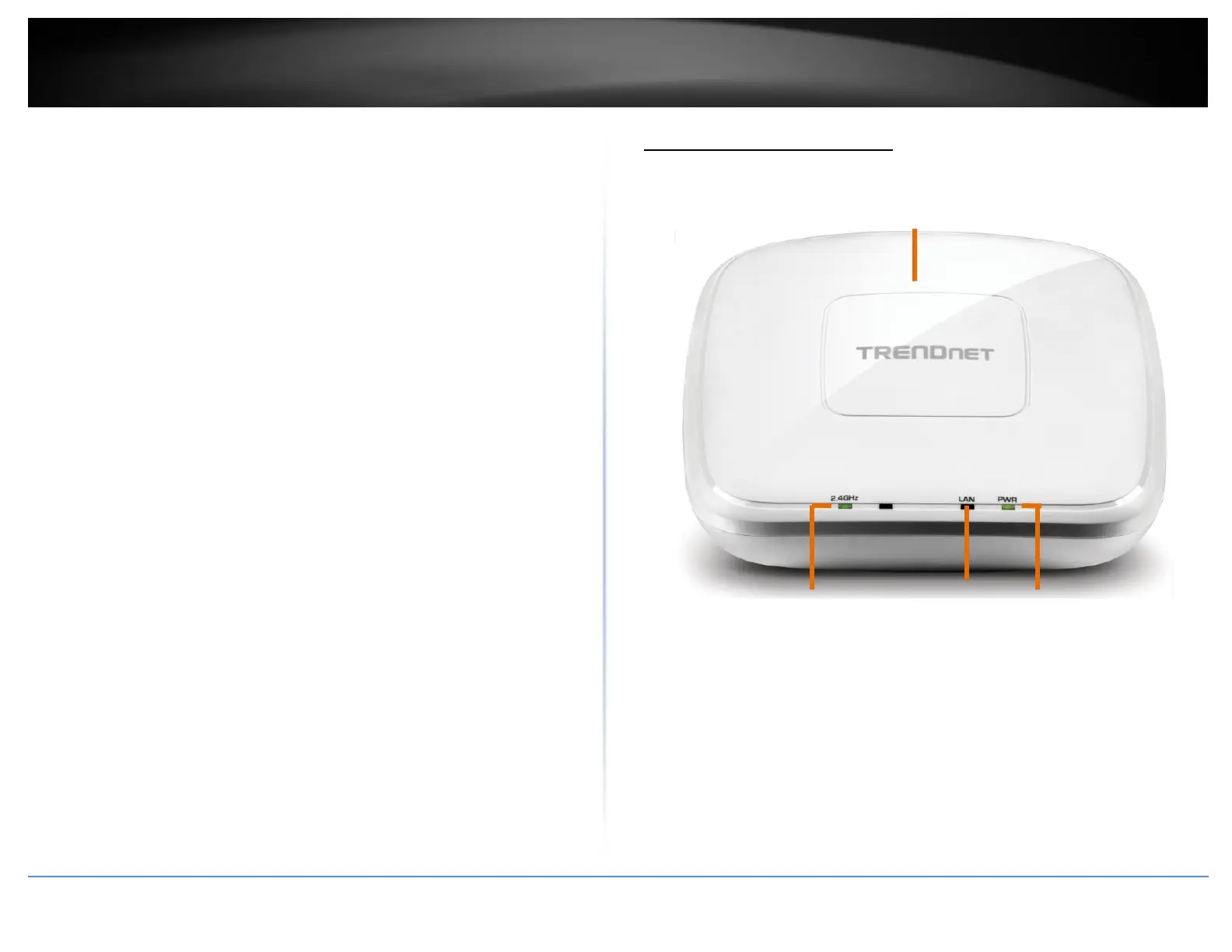© Copyright 2015 TRENDnet. All Rights Reserved.
Encrypted Wireless
Support for wireless encryption of up to WPA2
WiFi Traffic Shaping
Manage traffic allocation per VLAN
IPv6
IPv6 network support
Low Profile
Off white low profile housing blends into most environments
LED Control
Further reduce product visibility by turning off LED indicators
Mounting Plate
Mounting plate reduces installation time
*Maximum wireless signal rates are referenced from IEEE 802.11 theoretical
specifications. Actual data throughput and coverage will vary depending on
interference, network traffic, building materials and other conditions.
Product Hardware Features
Top View
2.4GHz: This LED indicator turns green when the wireless is enabled. The LED
indicator blinks during data transmission
LAN: This LED indicator turns green when the access point LAN port is connected.
The LED indicator blinks during data transmission
PWR: This indicator turns green when the device is powered.
Off white low profile housing
