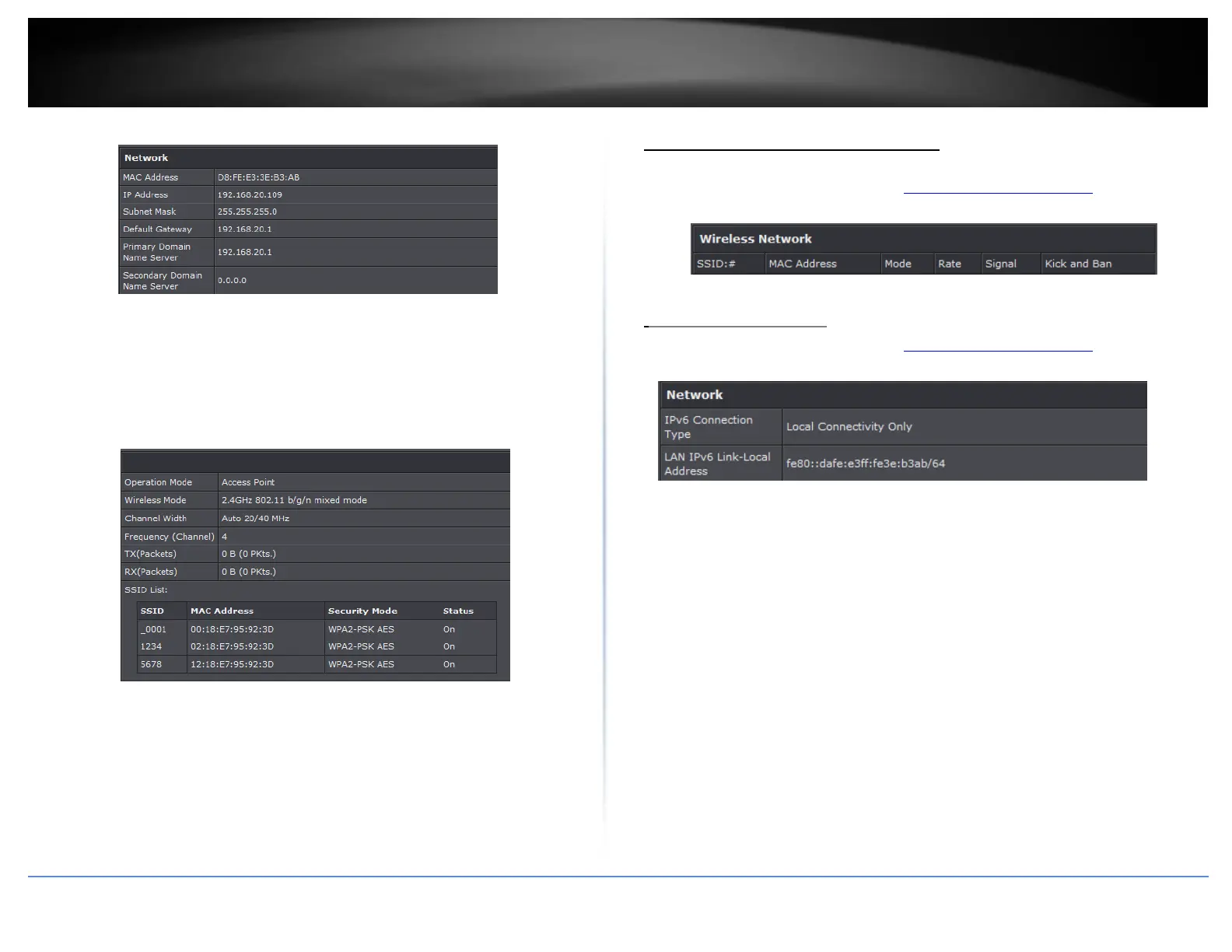© Copyright 2015 TRENDnet. All Rights Reserved.
Network
MAC Address: Displays the device’s MAC address
IP Address: Displays the assigned IP address
Subnet Mask: Displays the subnet mask of the device
Default Gateway: Displays the default gateway of the device
Primary/Secondary DNS: Displays the DNS IP address of the device
Wireless
Operation Mode: Displays the current operating mode for each wireless band
Wireless Mode: Displays the wireless mode set on each wireless band
Channel Width: Displays the applied channel width
Frequency (Channel): Displays the current operating wireless channel
Tx/Rx Packets: Displays the Transmit (Tx) and Receive (Rx) packet rate
SSID List: Displays the multiple SSID settings.
Check connected wireless clients
Status > 2.4GHz Wireless Client
1. Log into your management page (see “Access the management page” on page 16).
2. Click on the Status tab and click Wireless Client List.
Status > IPv6 Status
1. Log into your management page (see “Access the management page” on page 16).
2. Click on the Status tab and click IPv6 Status.
