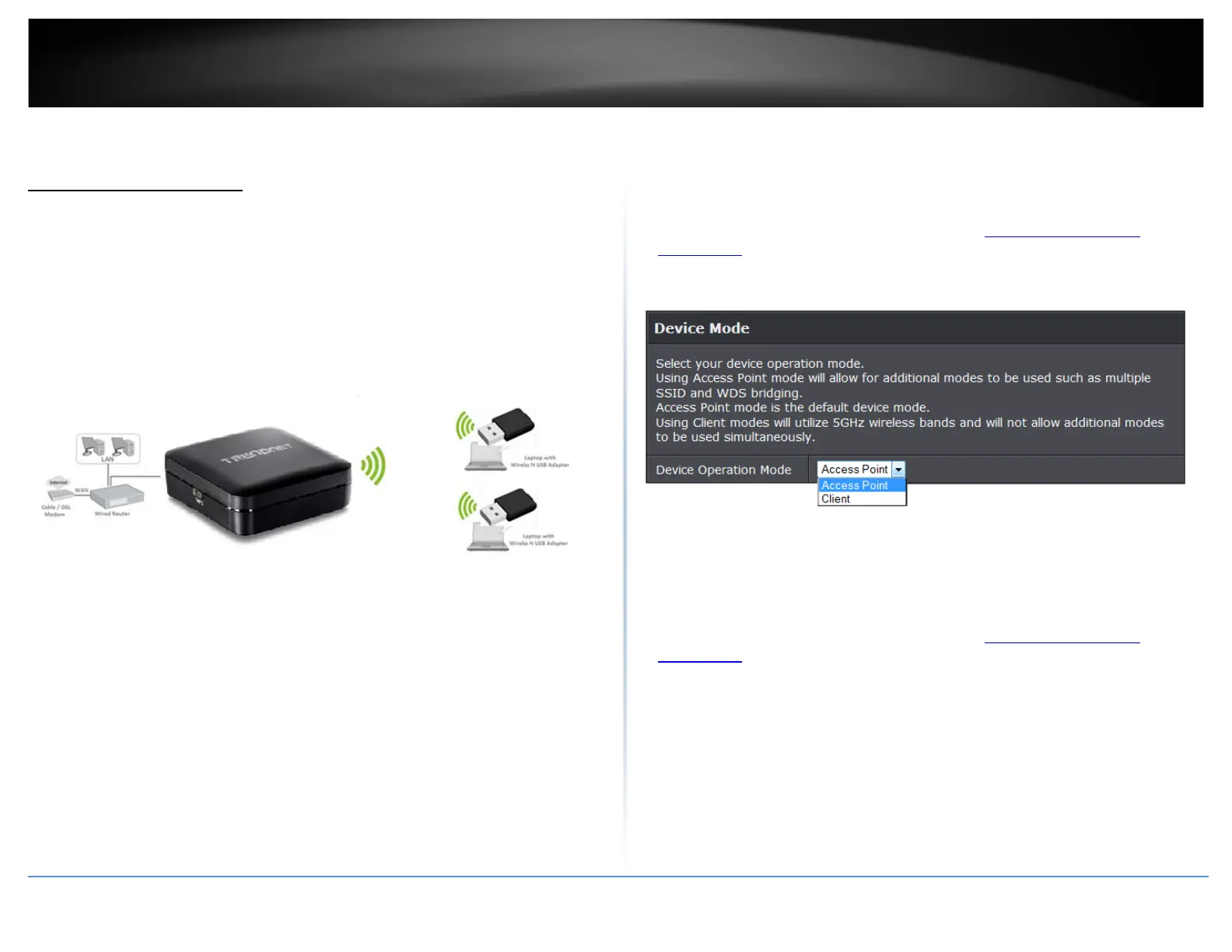TRENDnet User’s Guide
TEW-820AP
Choosing your device mode
Access Point (AP) Mode
By default, your access point functions in Access Point mode, creating a wireless
network to allow wireless client devices to connect and access your network resources
and access the Internet.
The diagram below shows your access point connected to one of your router LAN ports
and functioning in Access Point mode allowing wireless clients (ex. laptops, game
consoles, DVRs, Smart TVs, and mobile devices, etc.) to wirelessly connect to your
access point to establish network and Internet connectivity.
Set the device to access point mode
Main > Device Mode
Note: By default, the device is set to function in access point mode.
1. Log into your access point management page (see “
Access your access point
management page” on page 8).
2. Click on Main, click on Device Mode.
3. Click the Device Operation Mode drop-down list and select Access Point.
4. To save changes, click Save Settings.
Using access point mode
Wireless > Basic
1. Log into your access point management page (see “
Access your access point
management page” on page 8).
2. Click on Wireless, click on Basic scroll down to Wireless Network Settings
3. Review the settings, click Save Settings when finished.
© Copyright 2014 TRENDnet. All Rights Reserved.
9
