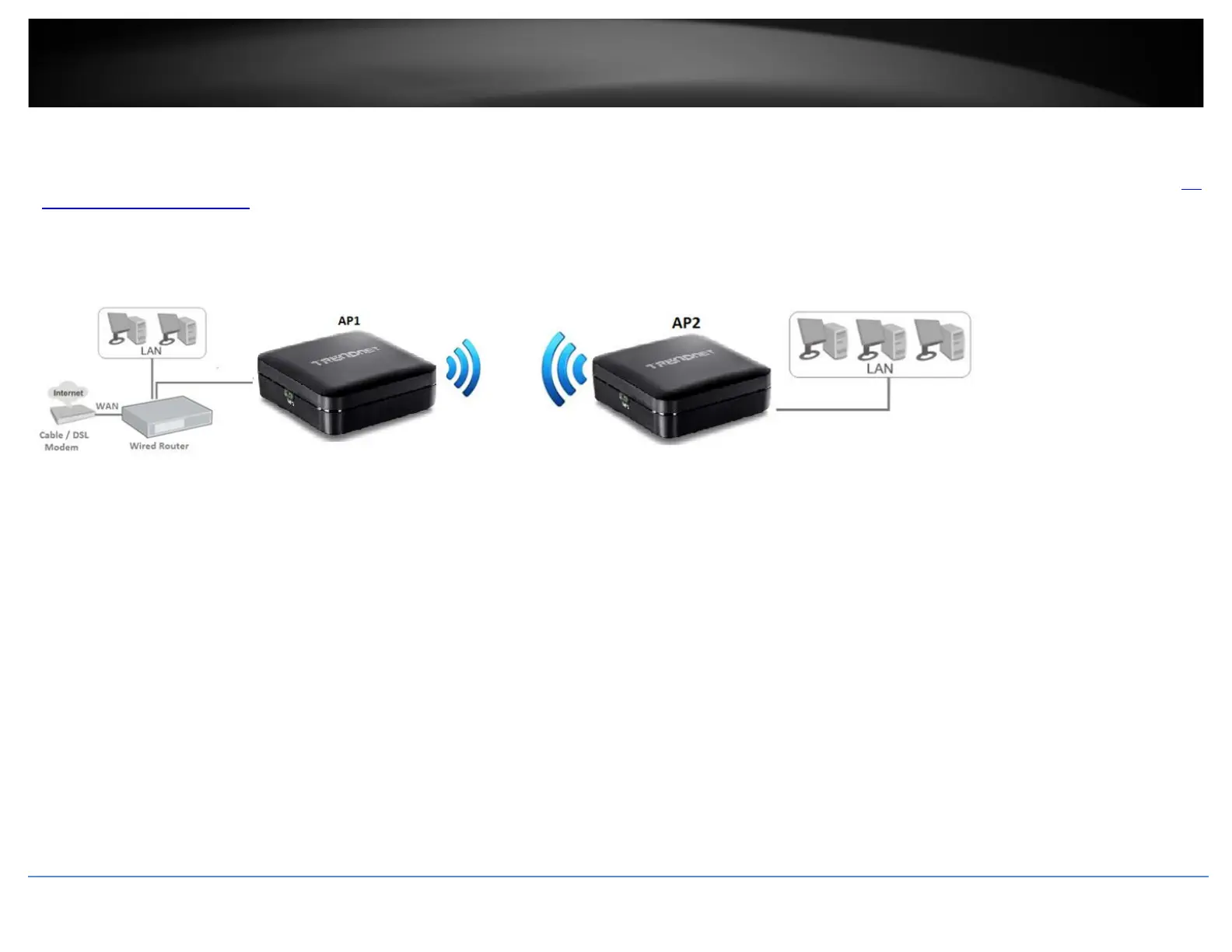TRENDnet User’s Guide
TEW-820AP
Creating a Wireless Bridge (WDS)
Wireless > Basic
Note: Since wireless bridge (WDS) is a subset of Access Point mode, please make sure that Access Point mode is selected under Main > Device Mode for all access points. See page 9 “
Set
your device to access point mode.” This procedure can apply for both WDS and WDS+AP modes.
To configure a wireless bridge (WDS) between two TEW-820AP access points:
• Make note of the wireless MAC address of both access points. See page XX for checking the status page.
Example:
AP1 (Access Point 1) 5GHz Wireless MAC Address: 00:11:22:AA:BB:C2
AP2 (Access Point 2) 5GHz Wireless MAC Address: 00:11:22:AA:BB:C4
• Make sure the IP address on each WDS supported access is point is different and on the same IP network/subnet. See page XX for changing access point IP address.
Example:
AP1 (Access Point 1) IP Address Settings: 192.168.10.100 / 255.255.255.0
AP2 (Access Point 2) IP Address Settings: 192.168.10.99 / 255.255.255.0
© Copyright 2014 TRENDnet. All Rights Reserved.
23
