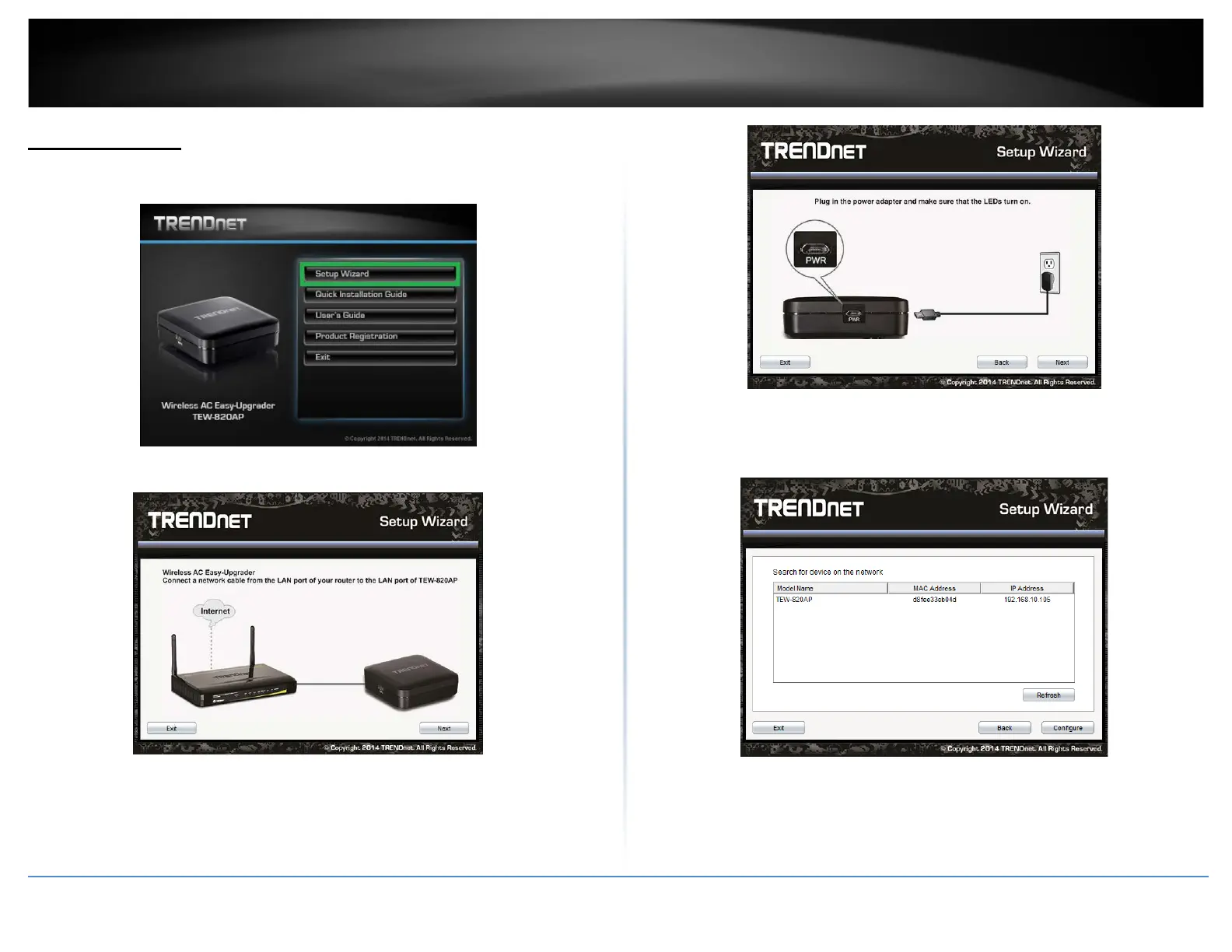TRENDnet User’s Guide
TEW-820AP
Basic Installation
1. Insert Setup Wizard CD into your CD-ROM drive.
2. The welcome screen will automatically appear on your monitor. Click Setup Wizard.
3. Connect a network cable from the LAN port of your router to the LAN port of the
access point, press Next to continue.
5. Plug in the power adapter and make sure that the LEDs are turned on.
6. The setup wizard utility will automatically detect the TEW-820AP. Select your device
and click Configure. If the utility does not detect your device, verify the network cable
and power adapter is plugged on correctly and click Refresh.
7. Enter the password (default: admin). For your security it is recommended your
change the login password. Enter a new login password and click Login.
© Copyright 2014 TRENDnet. All Rights Reserved.
5
