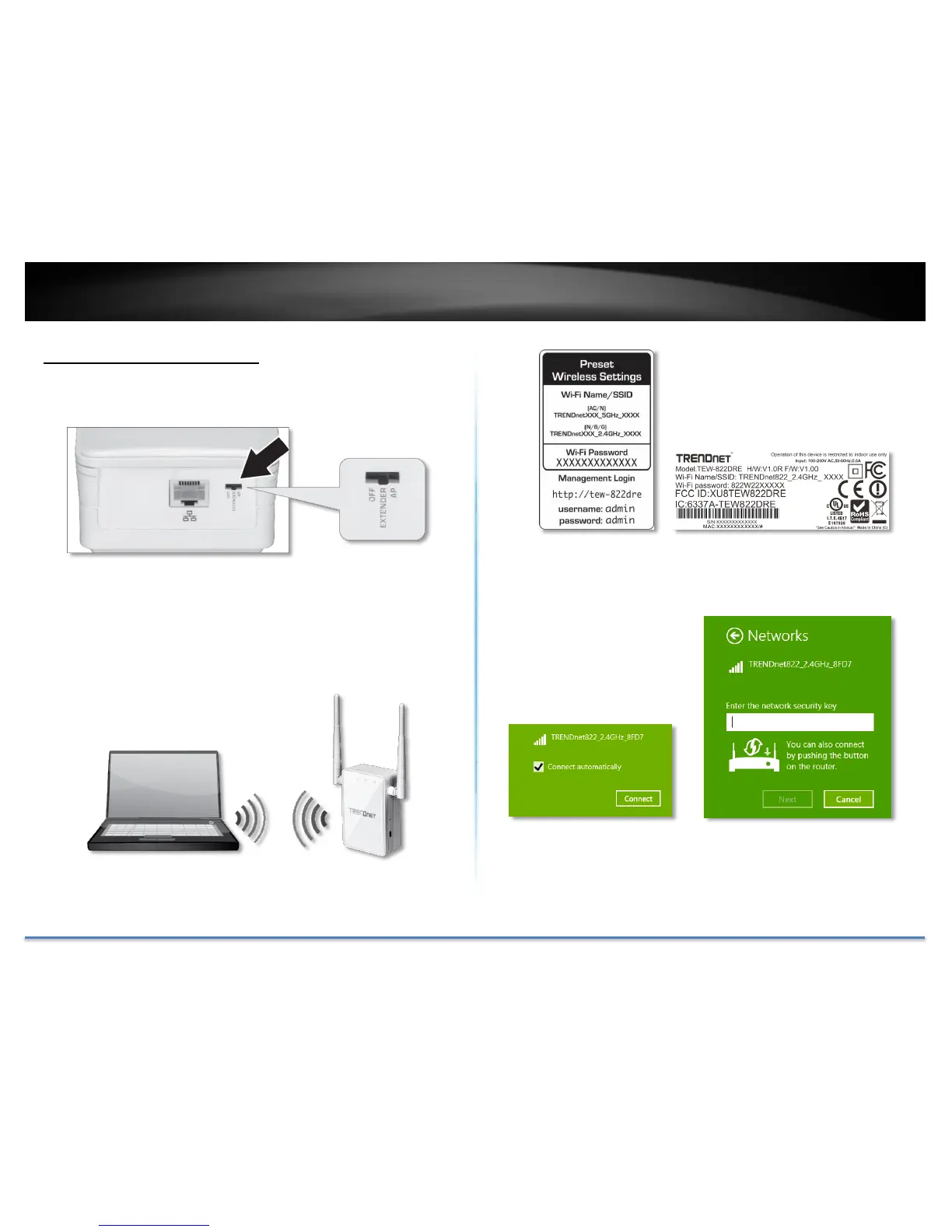TRENDnet User’s Guide TEW-822DRE
© Copyright 2015 TRENDnet. All Rights Reserved. 11
Web Browser Configuration
1. Plug in the TEW-822DRE to a power outlet nearby your wireless
router and position the operation switch to Extender.
2. Open your computer or mobile device wireless network settings and
search for TRENDnet822_2.4G_xxxx pre-encrypted wireless
network (The xxxx is a random number. Please find your unique
wireless name and pre-set WiFi password from the label comes with
the product. If you don’t have the label from the package, you can find
the same information on the device label.)
Press and release the WPS button. (do not hold the button for more than
3 second) or enter the WiFi password printed on the label to fill up the
WiFi password.
