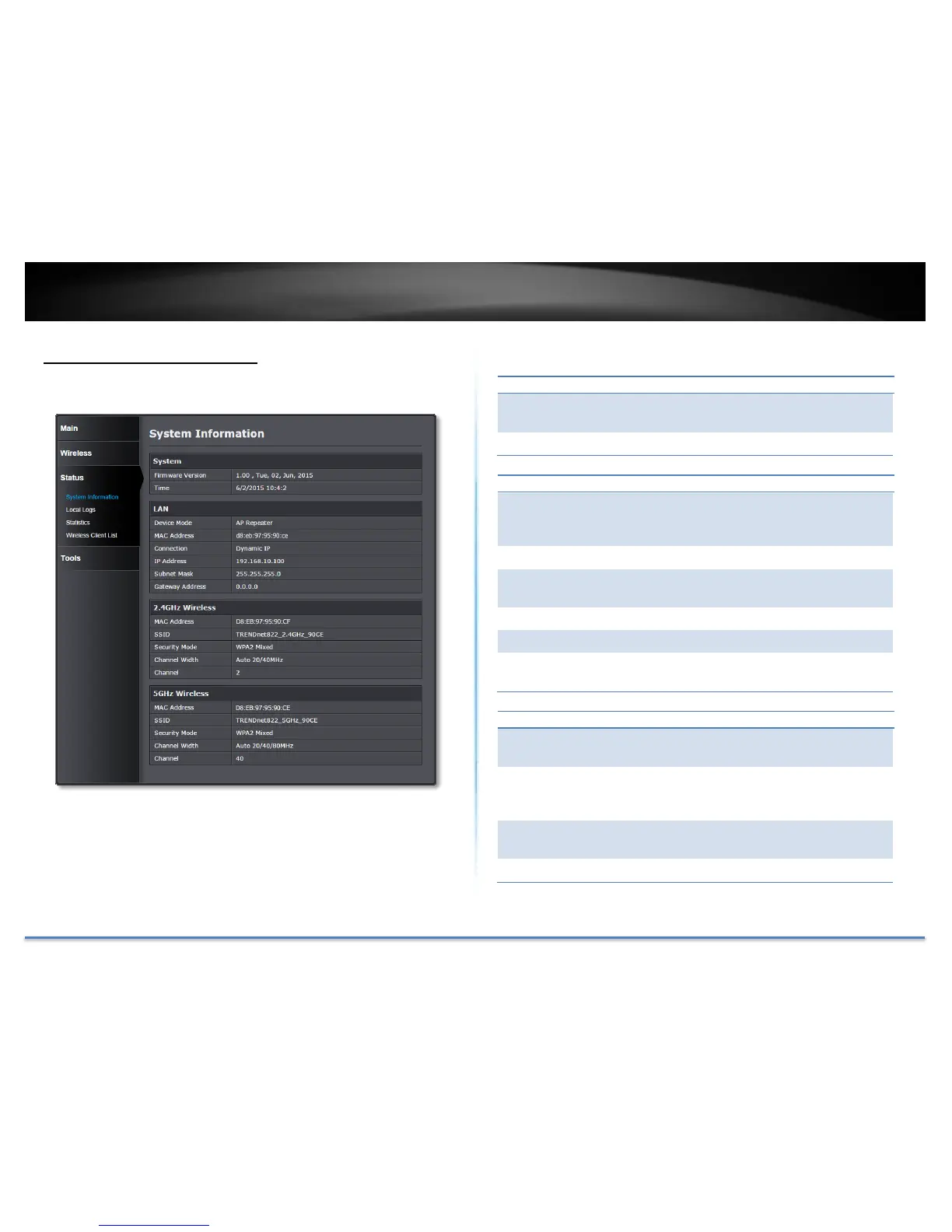TRENDnet User’s Guide TEW-822DRE
© Copyright 2015 TRENDnet. All Rights Reserved. 31
Status - System Information
Lists all the TEW-822DRE basic information.
Showing the current firmware version TEW-
822DRE is running.
Showing the current TEW-822DRE system time.
The TEW-822DRE is running on Range
Extender (AP Repeater) mode or Access Point
(AP) Mode.
MAC address of the network port.
How the LAN (management) IP gets its address.
Either in dynamic mode or static mode.
IP address of the LAN (management) port.
Network range of the management IP
The default router going out from the TEW-
822DRE management network.
MAC address of TEW-822DRE 2.4GHz wireless
interface.
Shows current Service Set Identifier is currently
in use. This SSID is human readable and performs
as ESSID to setup wireless groups.
Shows which type of security encryption is
currently in use for this wireless connection.
Shows the channel width settings.
