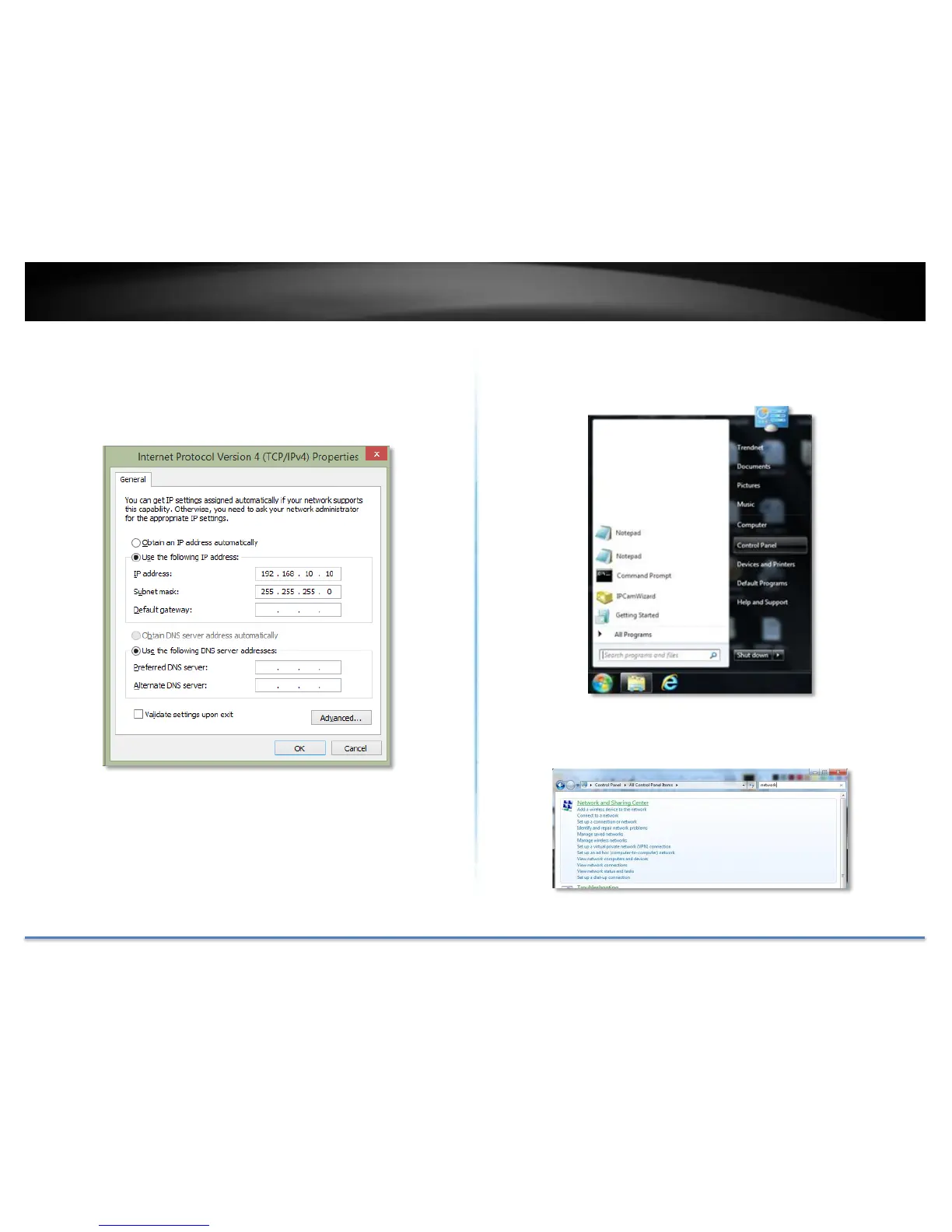TRENDnet User’s Guide TEW-822DRE
© Copyright 2015 TRENDnet. All Rights Reserved. 48
6. Click Use the following address and enter the static IP address
and related information. For setting up the TRENDNET PRODUCT,
you can enter 192.168.10.10 as your IP address, 255.255.255.0 as
the Subnet mask. Leave the other fields blank. Click OK to apply
the changes.
Windows 7
1. Click Control Panel from the Start menu.
2. Type “network” in the search box to focus your selection. Click on
Network and Sharing Center
