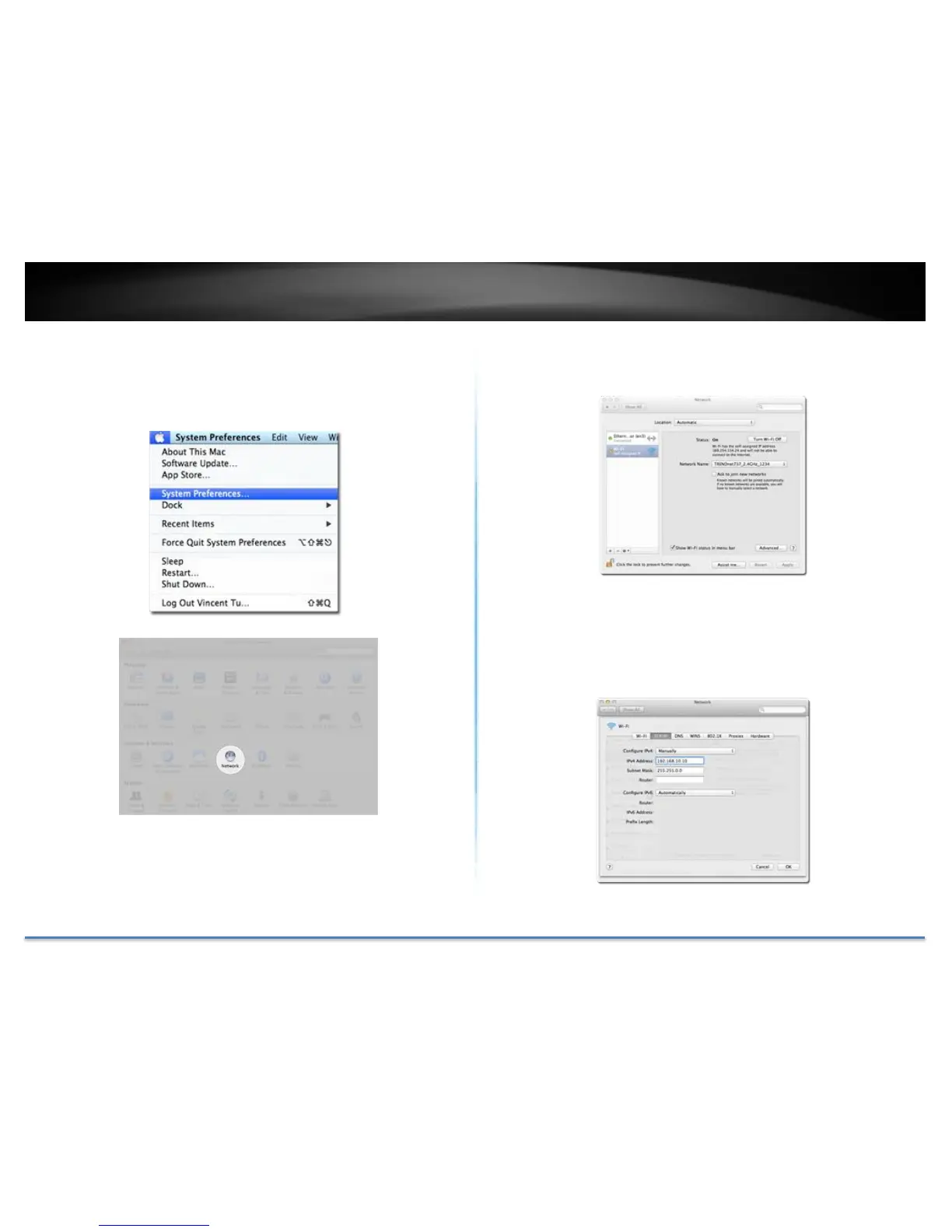TRENDnet User’s Guide TEW-822DRE
© Copyright 2015 TRENDnet. All Rights Reserved. 50
OS X
1. Click the Apple logo in the top-left corner of your screen. Click on
System Preferences... . In the Internet and Wireless section, click
on Network.
2. Select the network card you want to configure on the left banner
(e.g. Wi-Fi ). Click Advanced.
3. Choose TCP/IP. In Configure IPv4, select Manually. Input the static
IP address, subnet mask, and your router IP address. (In order to
setup the TRENDNET PRODUCT, you can put in 192.168.10.10 as
the IP address, 255.255.255.0 as the subnet mask and leave router
in blank. Click OK to exit advanced setup.
