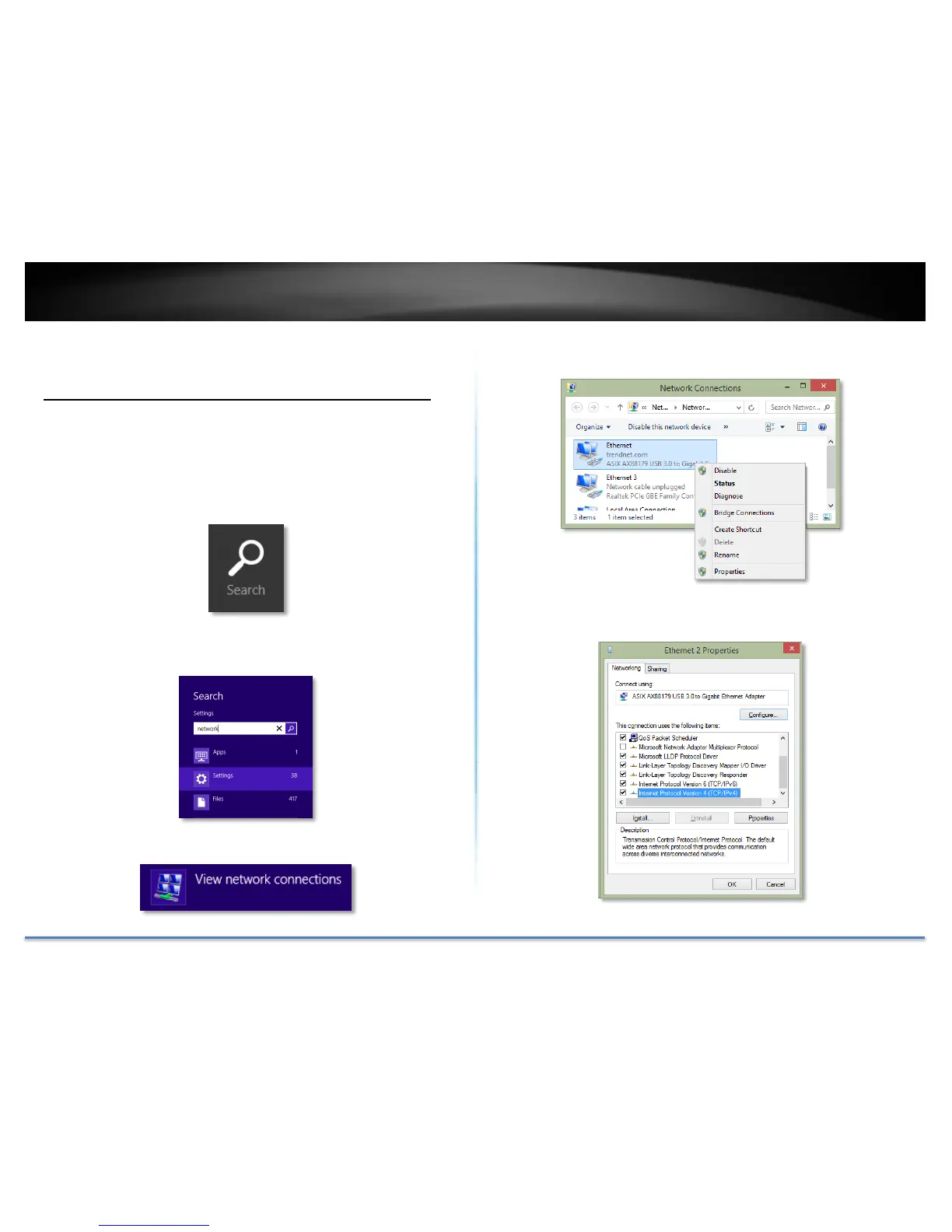TRENDnet User’s Guide TEW-822DRE
© Copyright 2015 TRENDnet. All Rights Reserved. 47
Appendix
How to setup a static IP address on your computer
Note: Before setup, make sure that you have a unique static IP address available
which will not cause the network address collision.
Windows 8
1. Open the Charms bar by moving the mouse to the top right corner
of the screen or press the Windows Key + C and click on Search.
2. Type “network” in the search box and click Settings to focus your
search.
3. Choose View Network Connections
4. Click Properties on the selected network adapter.
5. Select Internet Protocol Version 4 (TCP/IPv4) and then click
Properties.
