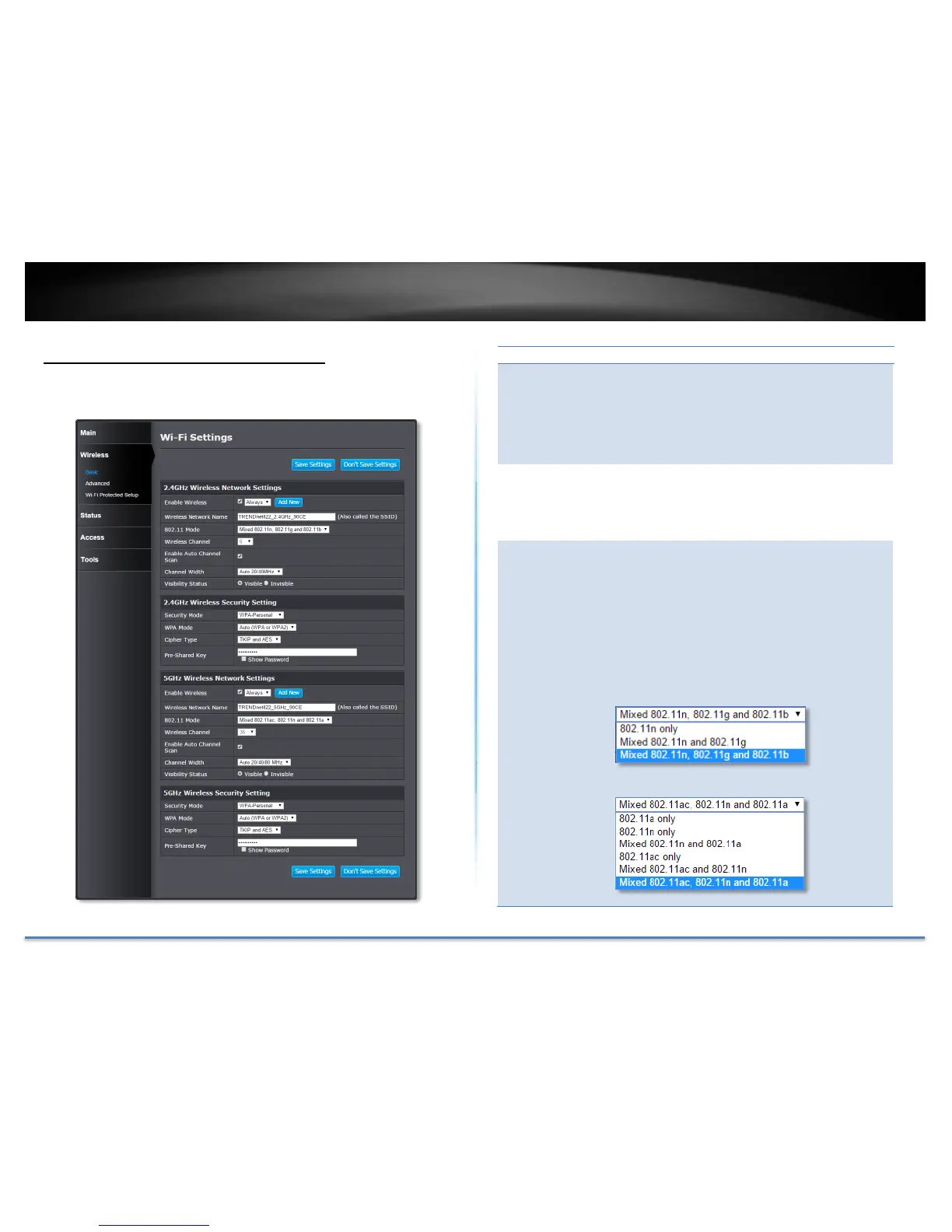TRENDnet User’s Guide TEW-822DRE
© Copyright 2015 TRENDnet. All Rights Reserved. 26
Wireless (Access Point Mode) - Basic
Set the TEW-822DRE wireless basic settings. Choose the appropriate
wireless band and setup the connection requirements.
2.4GHz/5GHz Wireless Network Settings
Check the box to enable the wireless. And then
select the schedule between Always or the time
schedule you setup. Click on Add New to add
new schedule. (For schedule editing, see page 40
Tools (Access Point Mode) - Schedule for more
detail.)
Enter the 2.4GHz Service Set Identifier (SSID).
This SSID is human readable and performs as
ESSID to setup wireless groups.
Select one of the wireless mode to operate.
Choosing more connection modes makes your
AP compatible to more wireless devices. When
you for sure that you are not going to have legacy
devices online, you can choose narrower
connection mode, which can increase the overall
speed since the wireless does not have to wait for
legacy device working on slower connection
mode.
