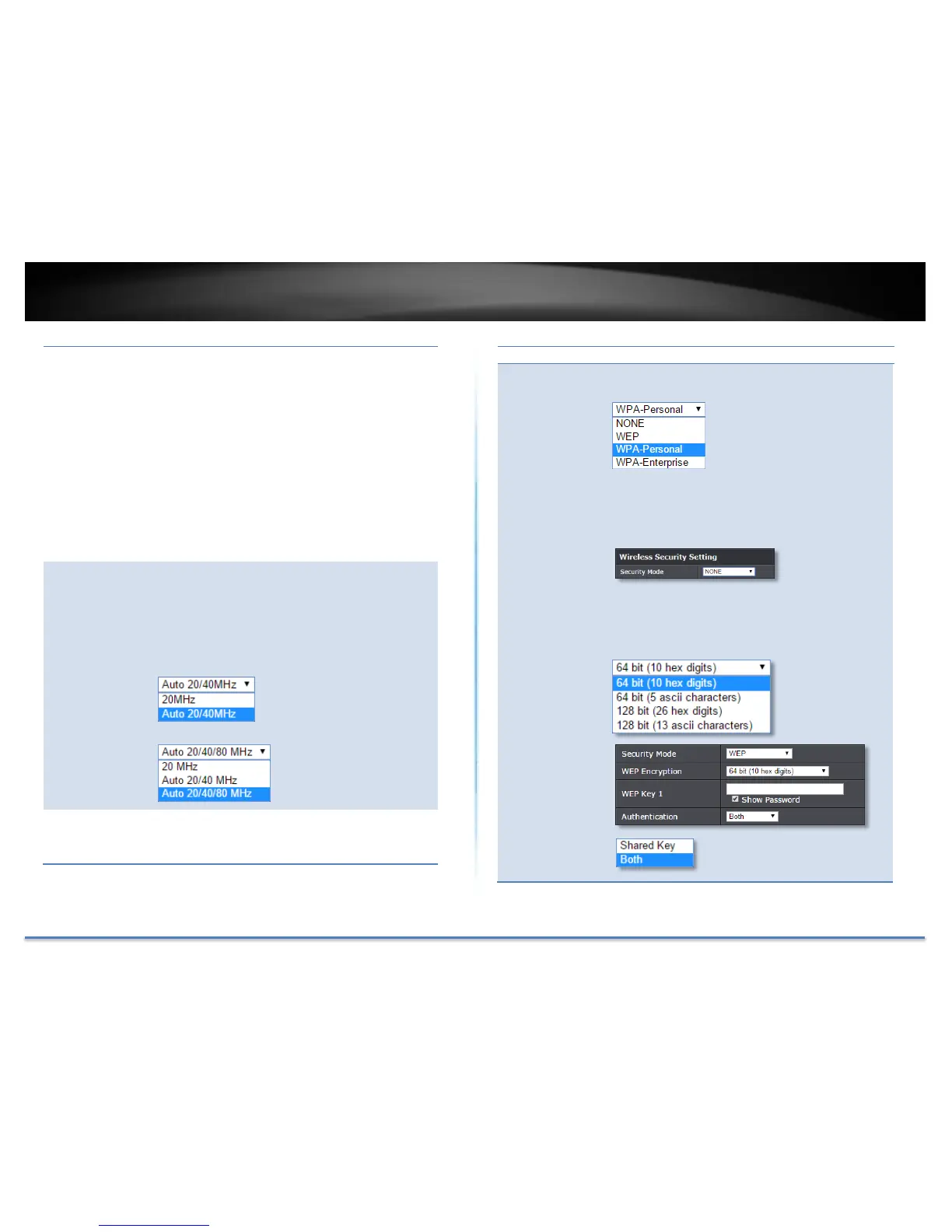TRENDnet User’s Guide TEW-822DRE
© Copyright 2015 TRENDnet. All Rights Reserved. 27
Check on Enable Auto Channel Scan to switch
wireless channels automatically. Or, uncheck the
box to choose the wireless channel manually.
Channel selection can be vary by region.
FCC: 1 -11, 36, 40, 44, 48, 149, 153, 157, 161,
165
ETSI: 1 – 13, 36, 40, 44, 48
ETSI (DFS): 52, 56, 60, 64, 100, 104, 108, 112,
116, 132, 136, 140
Due to regulatory requirements, the DFS wireless channels
specified cannot be statically assigned, but will be available
within the available wireless channels when set to auto
channel scan.
Select the channel width setting. If there is not
many wireless stations in your space, choose
wider bandwidth to take advantage of parallel
data transmission. When your wireless
environment is crowded, choose 20MHz to limit
the bandwidth usage and smooth the connection.
Choose visible so your wireless device can search
and find the TEW-822DRE network name, or
invisible to hide the name from network search.
2.4GHz/5GHz Wireless Security Setting
Choose the way to secure your wireless
connection.
None: There is no security on your wireless
connection. Adding security on upper network
layer is recommended instead of make your
network totally opened.
WEP: Basic (Wire Equivalent Privacy). This is a
legacy wireless security protocol. Adding
security on upper network layer is
recommended. Choose the length and type of the
key (password)
and then enter
the key in WEP
key 1 field.
Choose Shared Key or both
open and shared key in
authentication field.
