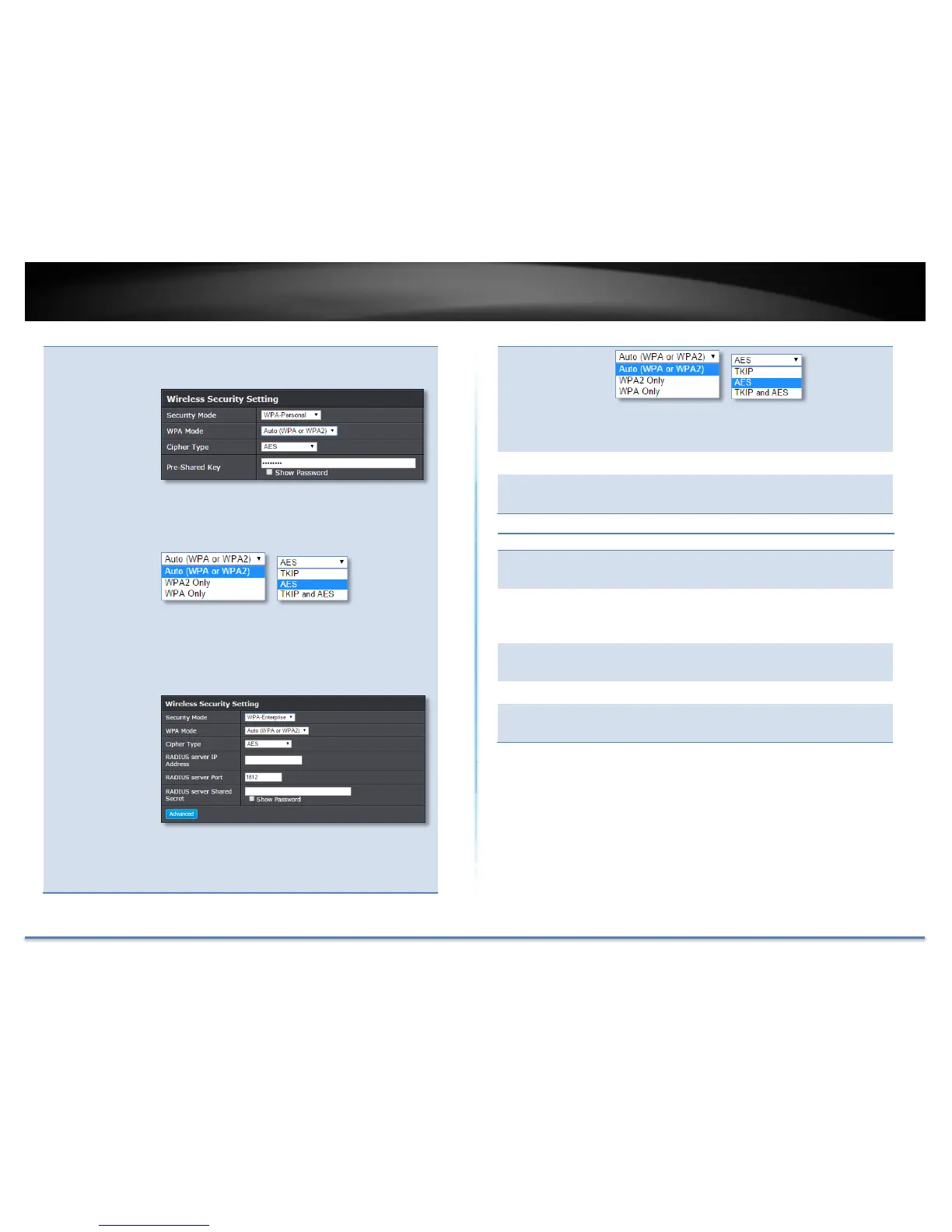TRENDnet User’s Guide TEW-822DRE
© Copyright 2015 TRENDnet. All Rights Reserved. 28
WPA-Personal: WiFi Protected Access is a more
robust wireless security mechanism.
Select the WPA or WPA2 (recommended) or
automatic choose WPA and WPA2 mode and
cypher type in TKIP or AES (recommended).
And then enter the key in Pre-shared Key field.
WPA-Enterprise: Instead of using pre-shared
key saving on the TEW-822DRE, you can
authenticate the connection with RADIUS server.
Select the WPA or WPA2 (recommended) or
automatic choose WPA and WPA2 mode and
cypher type in TKIP or AES (recommended).
And then enter the RADIUS server IP address,
port number and shared secret.
Shows the channel width settings.
Shows the TEW-822DRE 2.4GHz wireless is
currently communicating on which channel.
MAC address of TEW-822DRE 5GHz wireless
interface.
Shows current Service Set Identifier is currently
in use. This SSID is human readable and performs
as ESSID to setup wireless groups.
Shows which type of security encryption is
currently in use for this wireless connection.
Shows the channel width settings.
Shows the TEW-822DRE 5GHz wireless is
currently communicating on which channel.
Click Save Settings to save the changes
