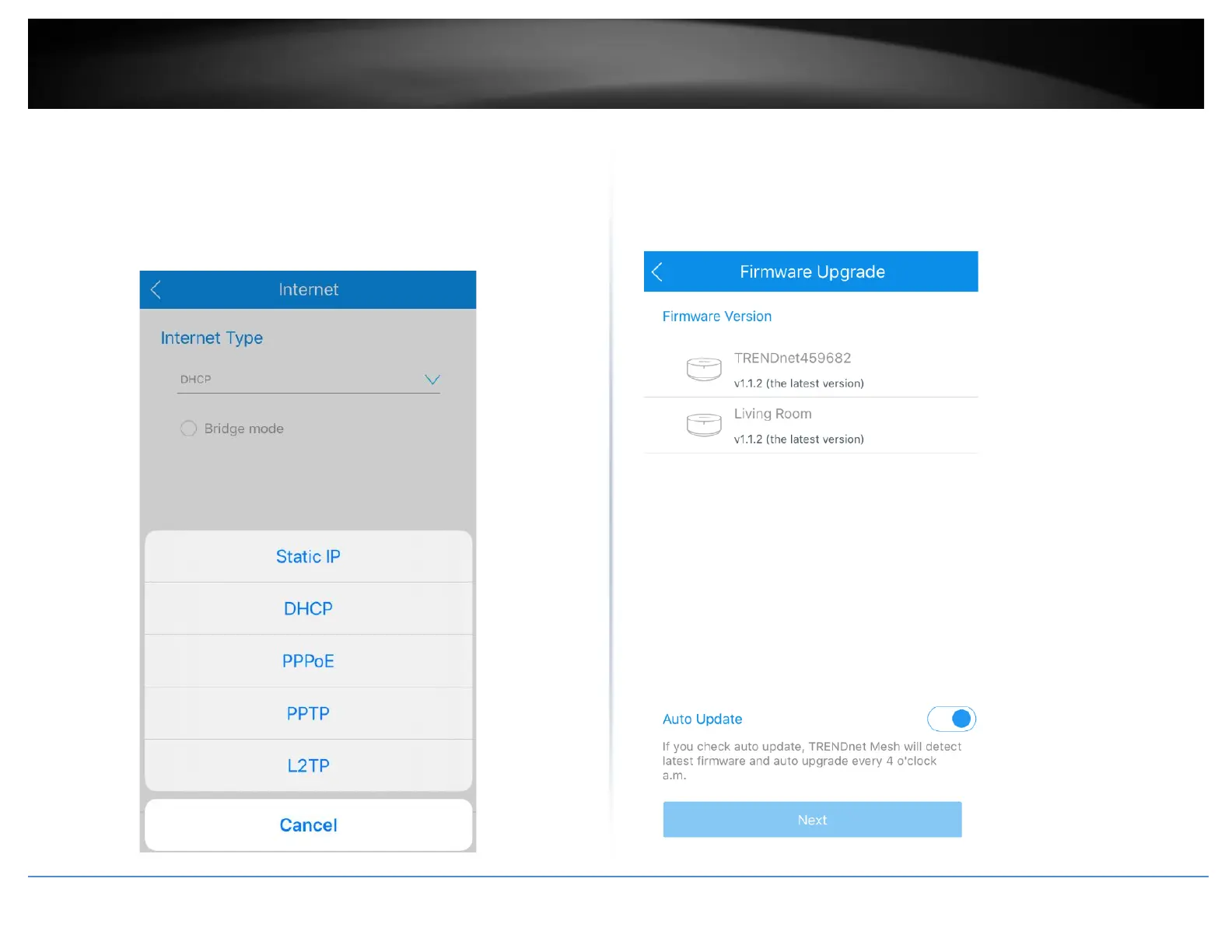Settings/Internet
This page will allow you to configure your Internet configuration settings. Typically,
DHCP is the most common however, if you are unsure, please contact your ISP (Internet
Service Provider). If you have an existing Internet router, the master unit TEW-830MDR
can function as a stand-alone wireless access point by selecting and applying the bridge
mode setting and connecting the WAN port (blue) to one of the existing LAN ports of
your existing Internet router.
Settings/Firmware Upgrade
This page will check if there is an available firmware update online. You can also check
the option to Auto Update which will automatically check if there is an update available
online and initiate the firmware upgrade at 4:00am. If there is an update available and
you would like to update manually, check all of the units listed in your mesh network
and tap Next, then follow the remaining steps to upgrade the firmware.
