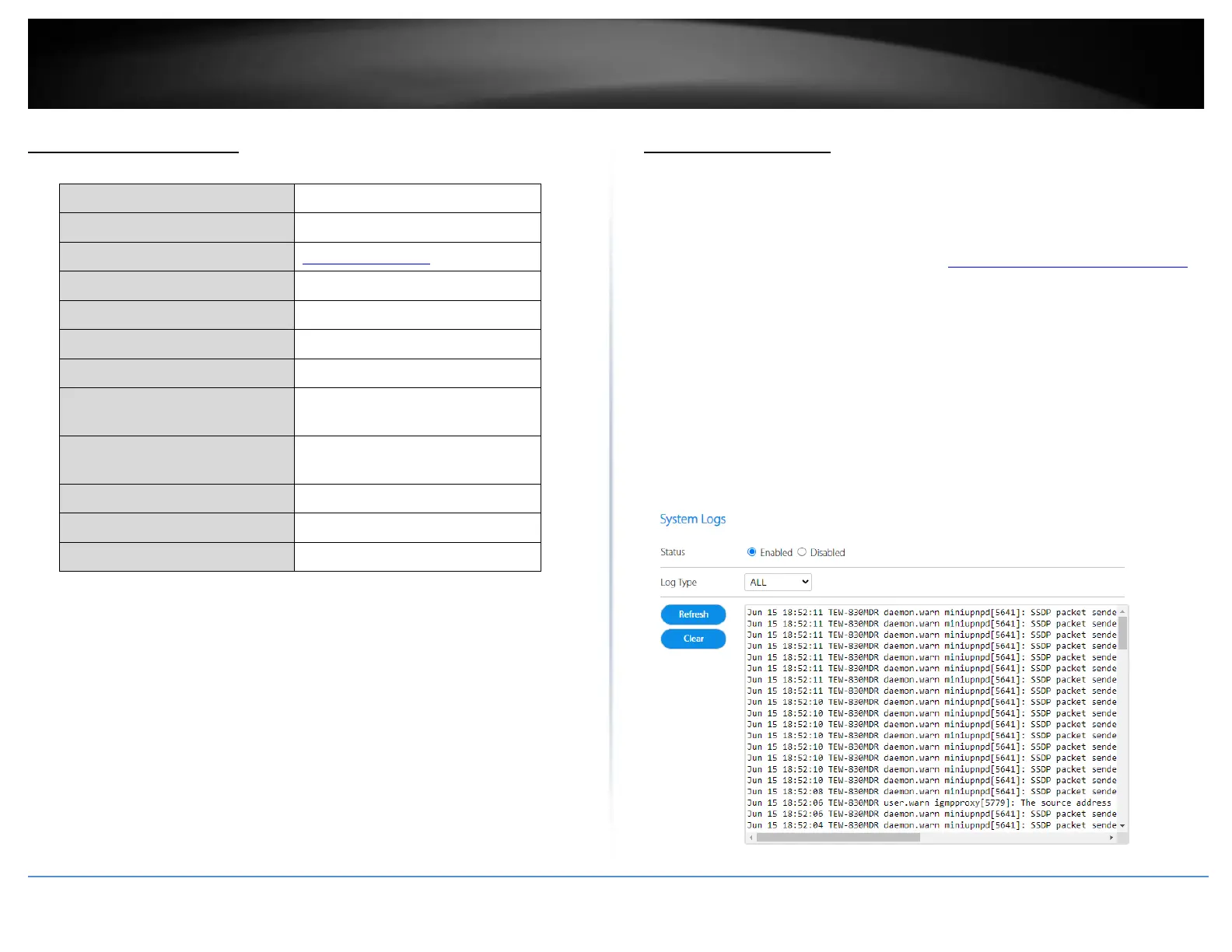View your router log
Tools > System Logs
Your router log can be used to obtain activity information on the functionality of your
router or for troubleshooting purposes.
1. Log into your router management page (see “Access your router management page”
on page 23).
2. Click on Tools and on click System Logs.
3. Check the Enabled or Disabled option to enable or disable logging. Then click Apply.
The logging will display in the log window.
Note: Clicking Refresh will refresh the page to ensure display of the most recent logging
information. Click Clear will clear and delete all of the current logging information.
Clicking the Log Type drop-down list will allow you to filter the logging to display only
logging of specific severity/category.
