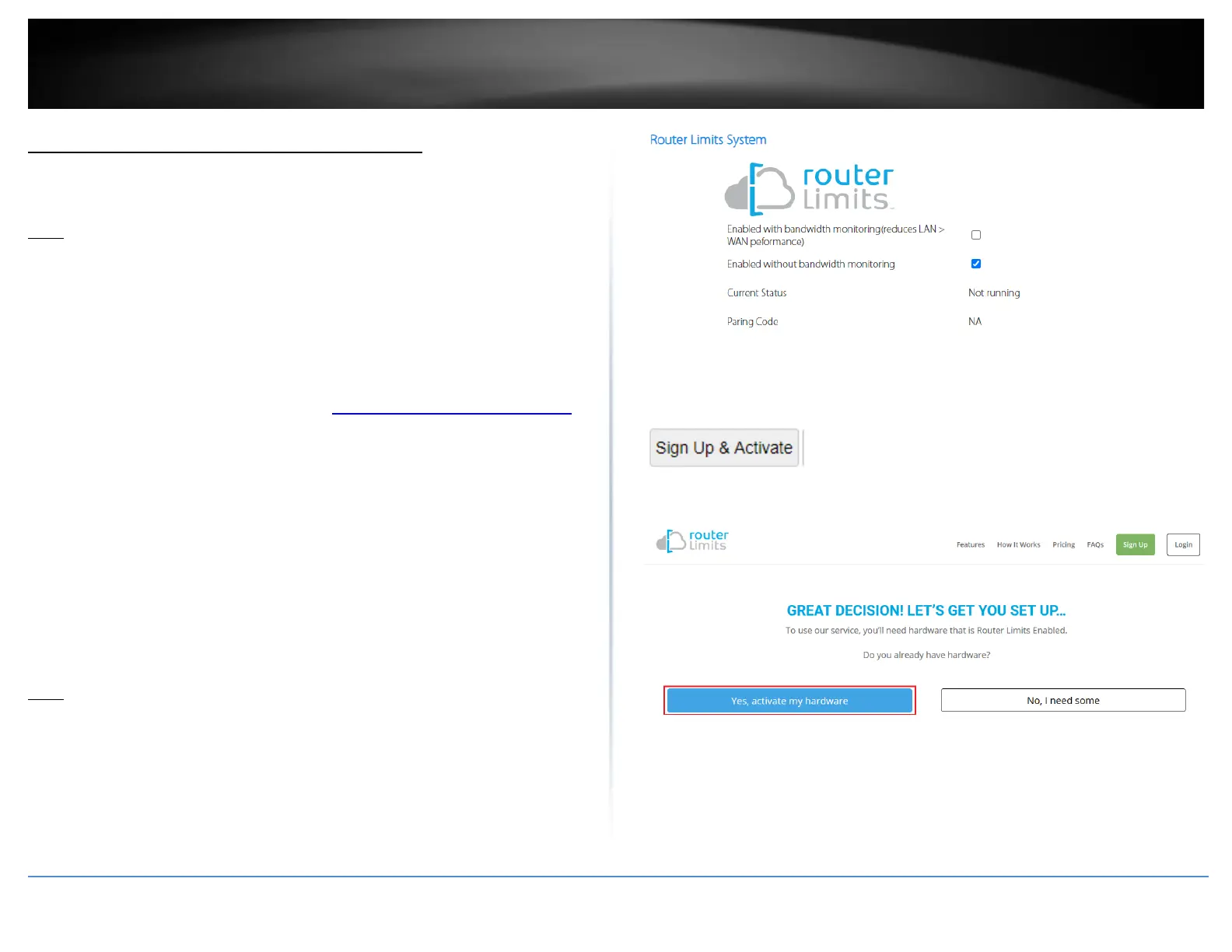Web Management System (Router Limits™)
Router Limits web management system allows you to easily setup and monitor the
content accessed by devices on your network to maximize Internet bandwidth usage,
control, and productivity.
Note: Please make sure to set your router date and time settings correctly to ensure
proper functionality of the Router Limits feature. Subscription based web management
filtering content services are available with account sign up. Additional upgrades may be
available with an additional cost. Services may be subject to change without notice.
Setup your router with Router Limits
Network > VPN
1. Log into your router management page (see “Access your router management page”
on page 23).
2. Click on Tools and click on Router Limits™.
3. Select the mode to enable and click Apply at the bottom of the page when finished.
• Enabled with bandwidth monitoring (reduces LAN > WAN performance): This
mode will allow you to monitor more bandwidth but will significantly decrease
LAN > WAN performance.
• Enabled without bandwidth monitoring: This mode will enable the standard
web content filtering service without bandwidth monitoring.
Note: You may be prompted to enable NTP server or configure the router time settings
to the appropriate. To ensure there are no issues activating the service or using the
scheduling features with your router, please ensure the time and date settings are
configured correctly. Clicking OK will automatically enable the NTP server function on
your router to obtain time setting from an Internet time server.
4. Wait until the Current Status is Ready and your Pairing Code has been generated.
Then click Sign Up & Activate.
5. At the signup page, click Yes, activate my hardware.
