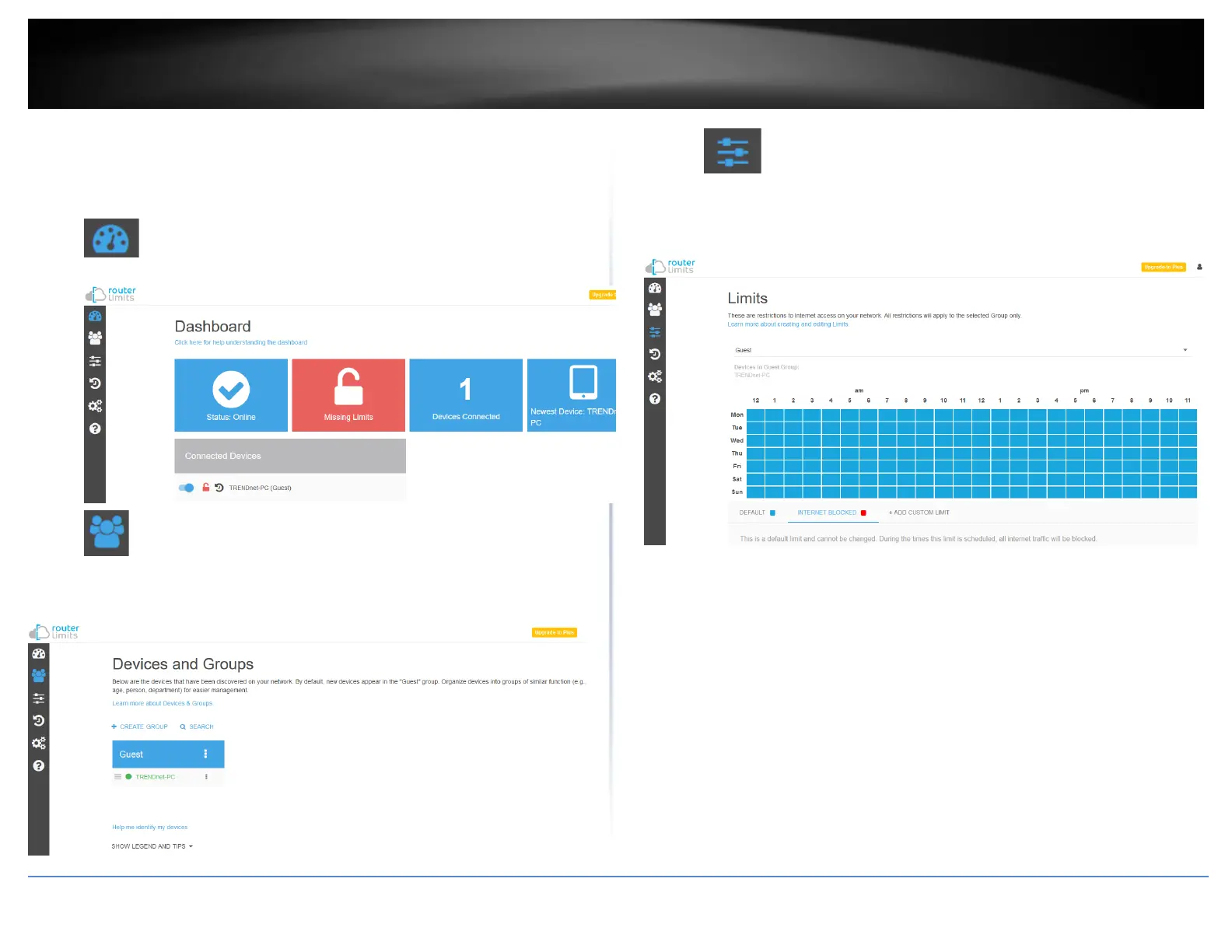Router Limits Content Management
This section will provide a basic overview of the content management pages of your
online Router Limits account.
• Dashboard – This page displays an overview of the service status and
the devices connected to your network.
• Devices and Groups – This page displays the groups and devices
assigned to each group. Content filters and scheduling can be assigned for each
group. By default, new devices are assigned to the Guest group. New groups
can be created and devices reassigned to new groups for easy management.
• Limits – Content filtering rules and scheduling are configured on this
page. By default, all web content is allowed without restrictions. You can define
new custom limits with a specific schedule along with a set of different
restrictions or configuration options. Each template can be assigned to a
specific group.
