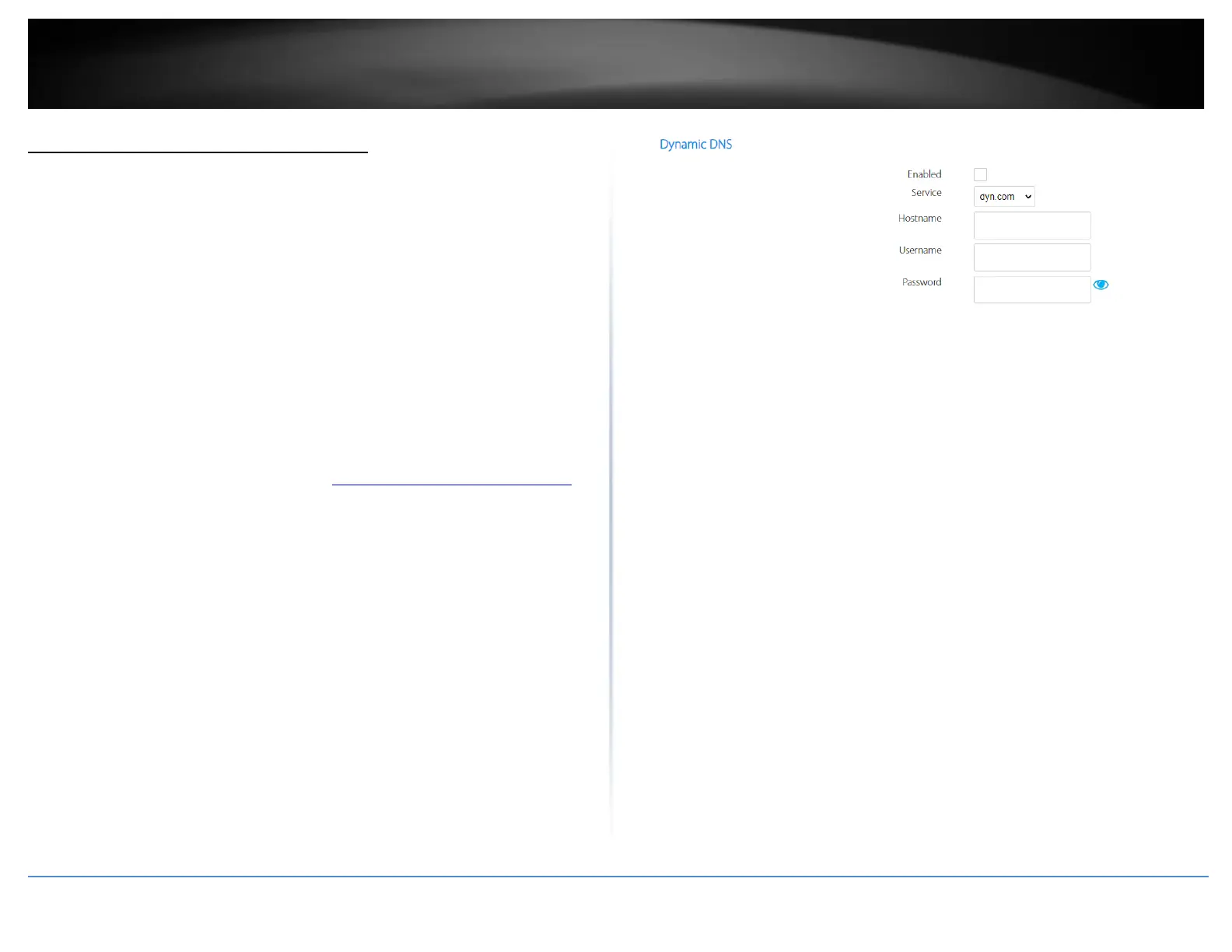Identify your network on the Internet
Tools > DDNS
Since most ISPs constantly change your home IP address, providing access to devices on
your home or small office Local Area Network (such as IP Cameras) from the Internet
requires setting up a Dynamic DNS service and entering the parameters into this
management area. Dynamic DNS services allow your router to confirm its location to the
given Dynamic DNS service, thereby providing the Dynamic DNS service with the ability
to provide a virtual fixed IP address for your network. This means that even though your
ISP is always changing your IP address, the Dynamic DNS service will be able to identify
your network using a fixed address—one that can be used to view home IP Camera and
other devices on your local area network.
Note: First, you will need to sign up for one of the DDNS service providers listed in the
Server Address drop-down list.
1. Sign up for one of the DDNS available service providers list under Server Address.
(e.g. no-ip.com, etc.)
2. Log into your router management page (see “Access your router management page”
on page 23).
3. Click on Tools and click on DDNS.
4. Review the DDNS Settings section. Click Save Settings to save settings.
• Enabled: Check the enabled option to enable the DDNS service.
• Service: Click the drop-down list Select your DDNS service.
• Host Name: Personal URL provided to you by your Dynamic DNS service provider
(e.g. www.trendnet.dyndns.biz)
• Username: The user name needed to log in to your Dynamic DNS service account
• Password: This is the password to gain access to Dynamic DNS service for which
you have signed up to. (NOT your router or wireless network password)
5. To save changes to this section, click Apply at the bottom of the page when finished.