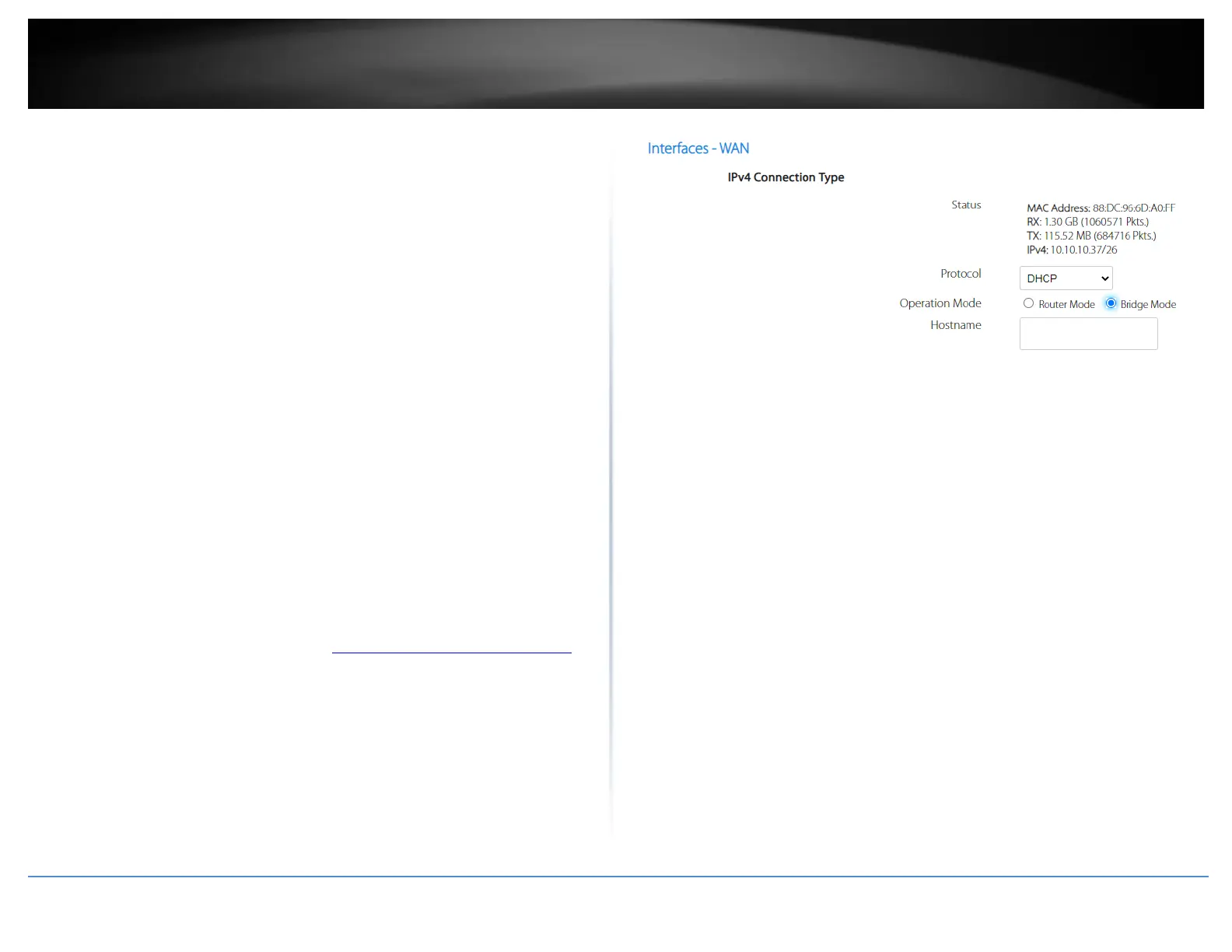Advanced settings
The advanced settings provide can provide you with additional configuration options for
setting up your wireless mesh network such as bridge mode operation and simultaneous
wireless + wired mesh backhaul.
Bridge Mode Operation
Web based router management page: Interfaces > WAN
TRENDnet Mesh app: Settings > Internet
By default, the operation mode is set to Router Mode which performs network address
translation (NAT) translating address between your single public Internet IP address
(WAN) and private LAN IP network addresses. If you have an existing NAT router, you
can set your mesh network to operate in Bridge Mode which will forward all traffic from
your existing NAT router. If operating in Bridge Mode, for the master mesh node,
connect the WAN port (blue) to one of your existing NAT router LAN ports. All of the
mesh nodes and wireless will remain functioning from Router mode. You can also
continue to pair additional mesh nodes to your mesh network.
Note: In order to change the operation mode, you will first need to setup and configure
the mesh nodes using the initial TRENDnet Mesh app setup.
Web based router management page
1. Log into your router management page (see “Access your router management page”
on page 23).
2. Click on Interfaces and click on WAN.
3. For the Operation Mode, click on Bridge Mode, then click Apply.
Wired Mesh Backhaul
The mesh nodes can simultaneously connect to each other both wirelessly and wired
provide a wireless and wired mesh network backhaul for fault tolerance in case
disconnection occurs between mesh nodes to create the wireless mesh network. There
is no additional configuration needed.
After the initial setup app setup process is completed, connect the LAN (gray) port from
the master router node, to your LAN network and connect the WAN (blue) port for the
additional mesh nodes to your network LAN to create the wired mesh backhaul.
Note: Wired connection will take highest priority over wireless connection for mesh
backhaul if connected. If wired connection is disconnected, the mesh connection will
switch to wireless automatically.
