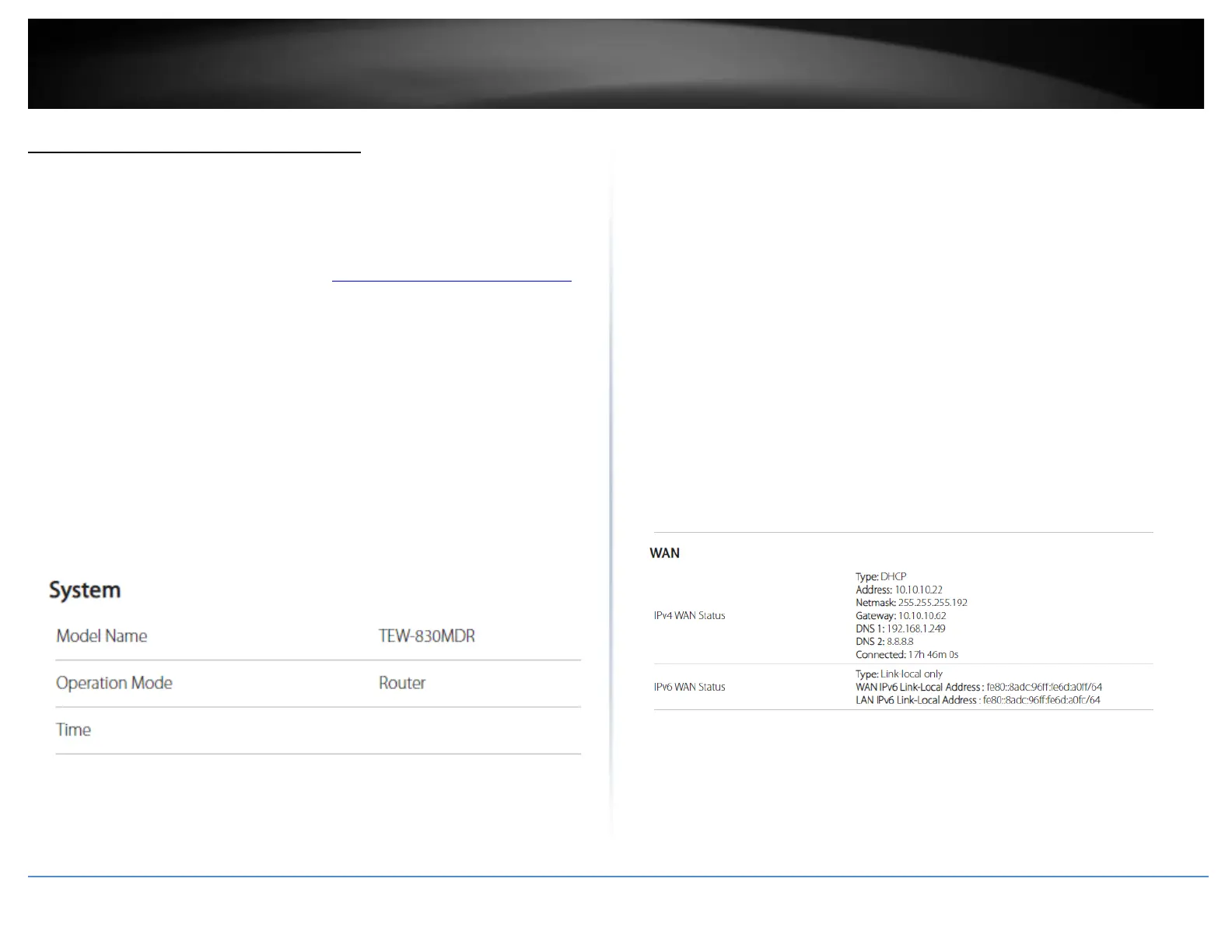Check the router system information
Home
This section displays a brief summary of the mesh network current status information
such as WAN (Internet), wired (LAN), WiFi (Wireless) settings, firmware version, MAC
address, mesh, and client devices.
1. Log into your router management page (see “Access your router management page”
on page 23).
2. Click on Home.
System Information
• Model Name – Displays the model name of the device.
• Operating Mode – Displays the current mode the device is operating, Router or
Bridge mode.
• Time - Displays the current day and time settings of the device.
WAN Internet Configuration
IPv4 WAN Status
• Type: Displays the current WAN IPv4 connection type applied.
• Address – The current IP address assigned to your router WAN interface.
• Netmask - The current subnet mask assigned to your router WAN interface.
• Gateway – The current gateway assigned to your router WAN interface.
• DNS 1/2 (Domain Name System) Server – The current DNS address(es) assigned
to your router WAN interface.
• Connected – Displays the current uptime the WAN has been consistently
connected without interruption.
IPv6 WAN Status
• Type: Displays the current WAN IPv6 connection type applied.
• WAN IPv6 Link-Local Address – The current Link Local IPv6 address and prefix
assigned to your router WAN interface.
• LAN IPv6 Link-Local Address – Displays the current Link-Local IPv6 address and
prefix assigned to your router LAN.
Note: The WAN status information displayed depending on your WAN connection type
and settings.
