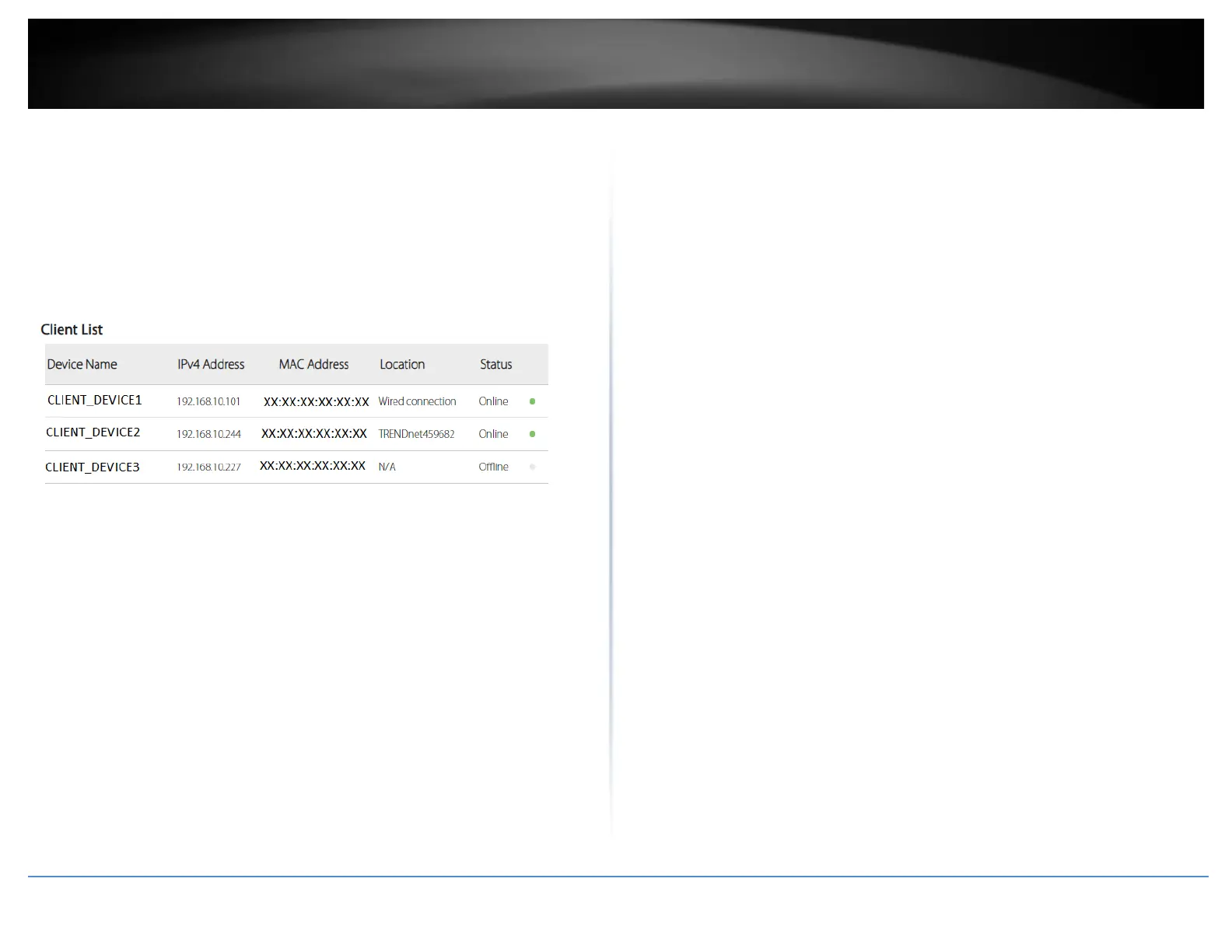Client List
Displays a list of the client devices connected to your wireless mesh network,
connection status, and which wireless node/mesh device each client is connected.
• Device Name: Displays the client device host name.
• IPv4 Address: Displays the current IPv4 address assigned to the client device.
• Location: Displays if the client device is currently connected via wired Ethernet
cable or wireless including which wireless mesh node the client is connected.
• Status: Displays if the client device is currently online or offline.
