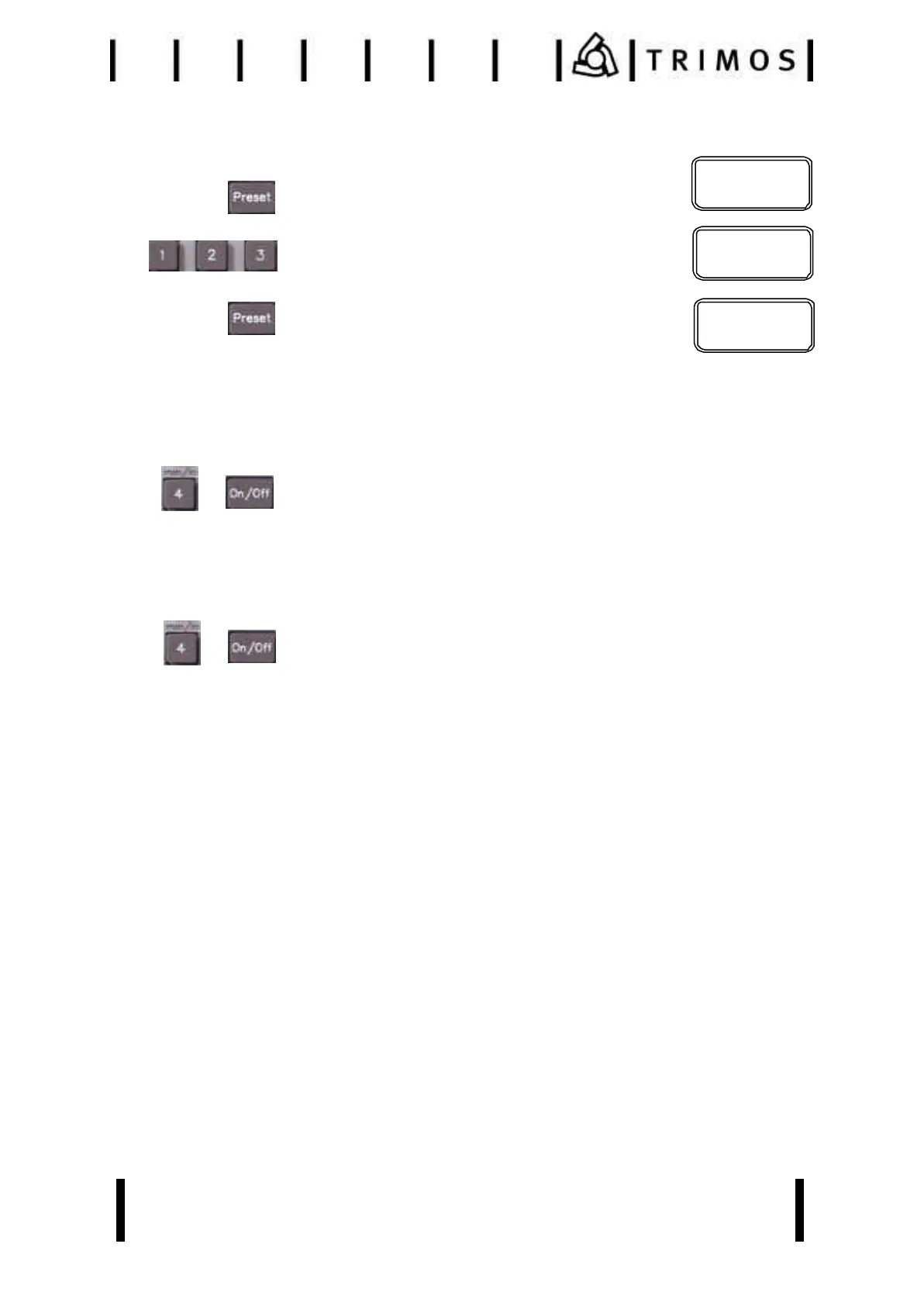TRIMOS SA Av. de Longemalle 5 CH 1020 Renens Switzerland
Tel ++ 41 21 633 01 01 Fax ++41 21 633 01 02 office@trimos.ch http://www.trimos.ch
Page 13
12. Secondary functions
Memorizing a preselected value :
Press Preset key (long pressure on the key ~2 sec.)
Introduce a preselected value from the numerical
Keyboard.
Confirm the preselected value by pressing again
The PRESET key. The preselected value
is memorized.
(A second preselected value can be memorized on
REF II mode.)
Initialization functions :
To lock or unlock the conversion : switch the instrument
On while pressing the mm/in key.
Instrument previously initialized in mm.
Locking the In conversion :
Instrument OFF, hold down mm/in key when switching ON
the instrument.
(To unlock the conversion repeat the opération).
Instrument previously initialized in Inch.
Locking the mm conversion :
Instrument OFF, hold down mm/in key when switching ON
the instrument.
(To unlock the conversion repeat the opération).
+
+
00000000
MM
PRESE
0123.000
MM
PRESE
0123.000
MM