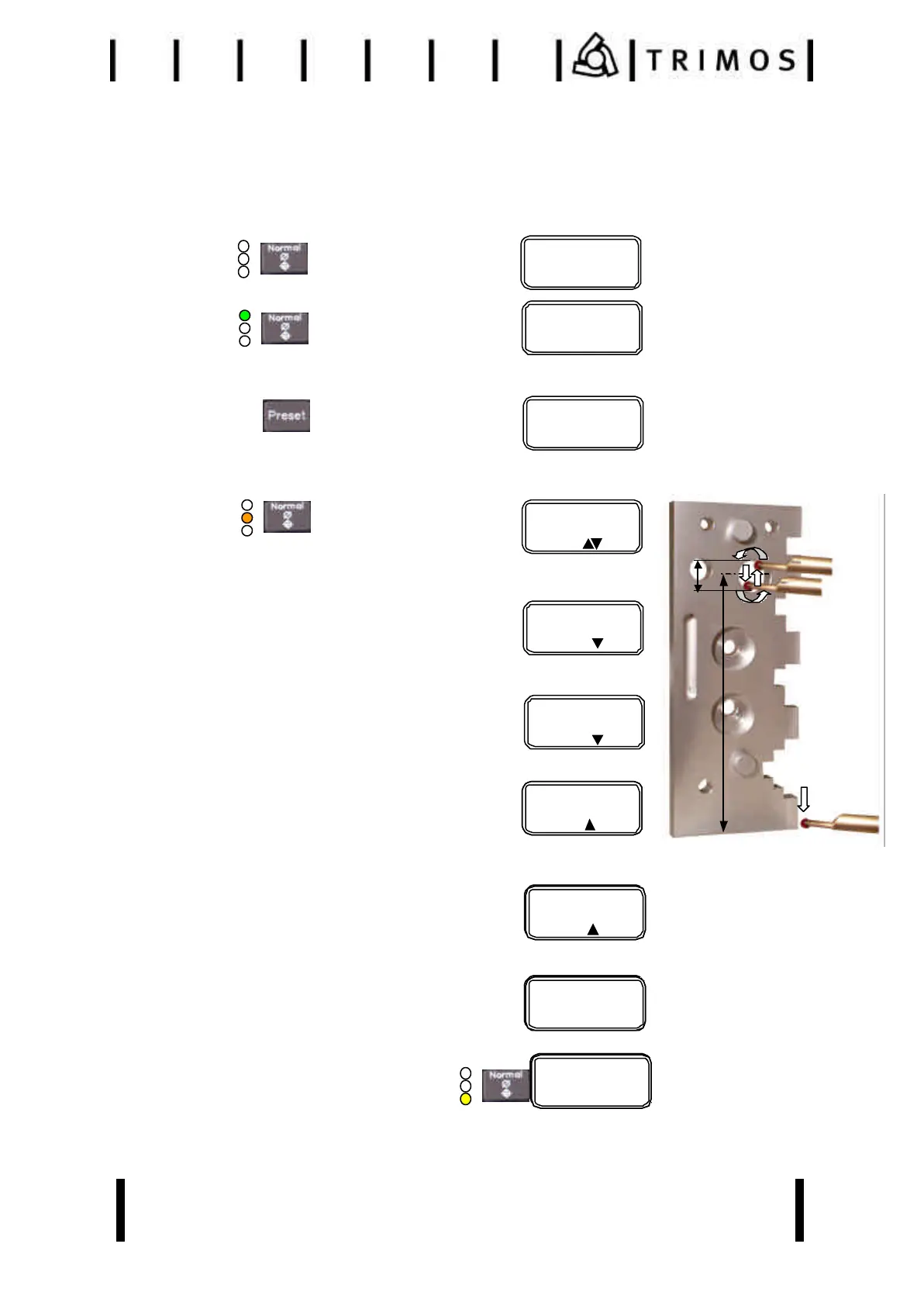TRIMOS SA Av. de Longemalle 5 CH 1020 Renens Switzerland
Tel ++ 41 21 633 01 01 Fax ++41 21 633 01 02 office@trimos.ch http://www.trimos.ch
Page 15
13.3 Measuring diameters and centerlines.
The probe constant value should already have been
memorized : (see page 13)
1. Normal mode, if necessary press
key, lights OFF
2. Touch the reference plane (P1)
green light ON
3. Press PRESET key quickly (>1 sec.),
to set the display at zero.
Realise the probe.
4. Change to Diameter/Centerline mode by pressing
key, orange light blink.
5. Place the probe inside the bore to be measured and
touch a point (P2) which is well away from the
reversal point.
6. Move the part or the instrument sideways to the
probe. The reversal point is memorized.
7. Touch a point (P3) well away from reversal point.
8. Move the part or the instrument sideways to the
probe. The diameter is displayed as well
as the ∅∅ symbol.
9. Displaying the centerline can be done in
2 ways :
1. by releasing the probe.
(no possibility to ask again measured diameter)
2. by pressing the key
(Yellow light ON)
The centerline is displayed, as well as the ⊕⊕ symbol.
P1
P2
P3
0.000
MM
21.000
M
0.000
MM
0.000
MM
∅∅
∅∅
90.213
M
∅∅
86.696
MM
∅∅
MM
∅∅
MM
⊕⊕
MM
⊕⊕
MM