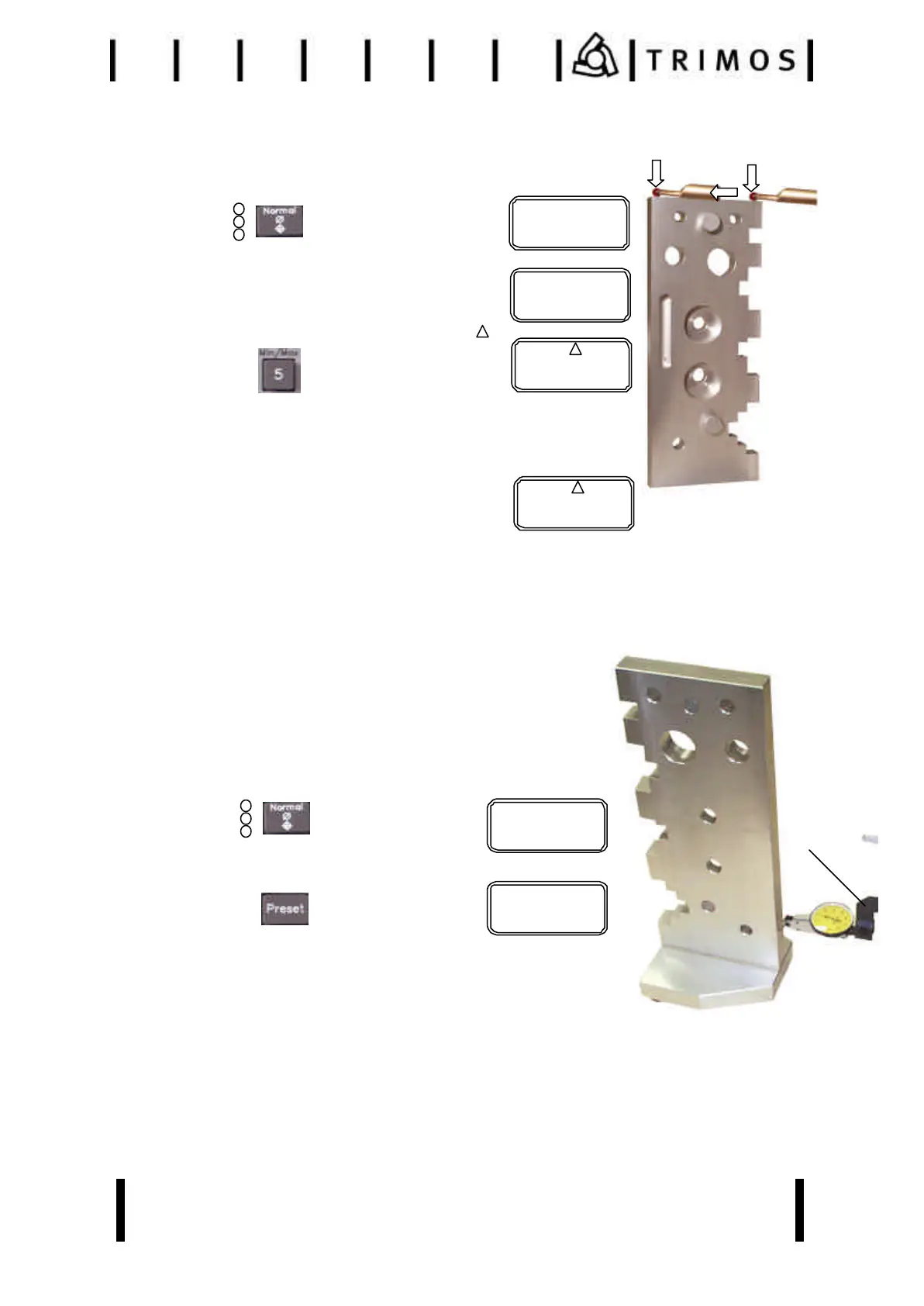TRIMOS SA Av. de Longemalle 5 CH 1020 Renens Switzerland
Tel ++ 41 21 633 01 01 Fax ++41 21 633 01 02 office@trimos.ch http://www.trimos.ch
Page 17
13.5 Measuring with Delta mode
1. Normal mode, if necessary
Key (lights OFF)
2. Touch the reference plane (P1)
3. Delta mode, press MIN/MAX key to
(Press 3 times the key)
(MIN,MAX,DELTA)
4. Move the part or the instrument sideways to the point
(P2).
Delta is memorized. (Delta = maximum-minimum)
13.6 Measuring of squareness.
1. Use a lever dial indicator and clamp it into the
holder (A).
2. Adjust the lever dial indicator against the surface to be
measured. Set the lever dial indicator to zero.
3. Normal mode, if necessary press
Key (lights OFF)
4. Press
Key, to set the display
at zero.
5. Move the lever dial indicator along the surface to be
measured.
6. Read the lever dial indicator for squareness value
and digital display for the height displacement value.
P1
P2
A
0.000
MM
102.678
MM
0.000
MM
0.022
MM
0.000
MM
12.567
MM