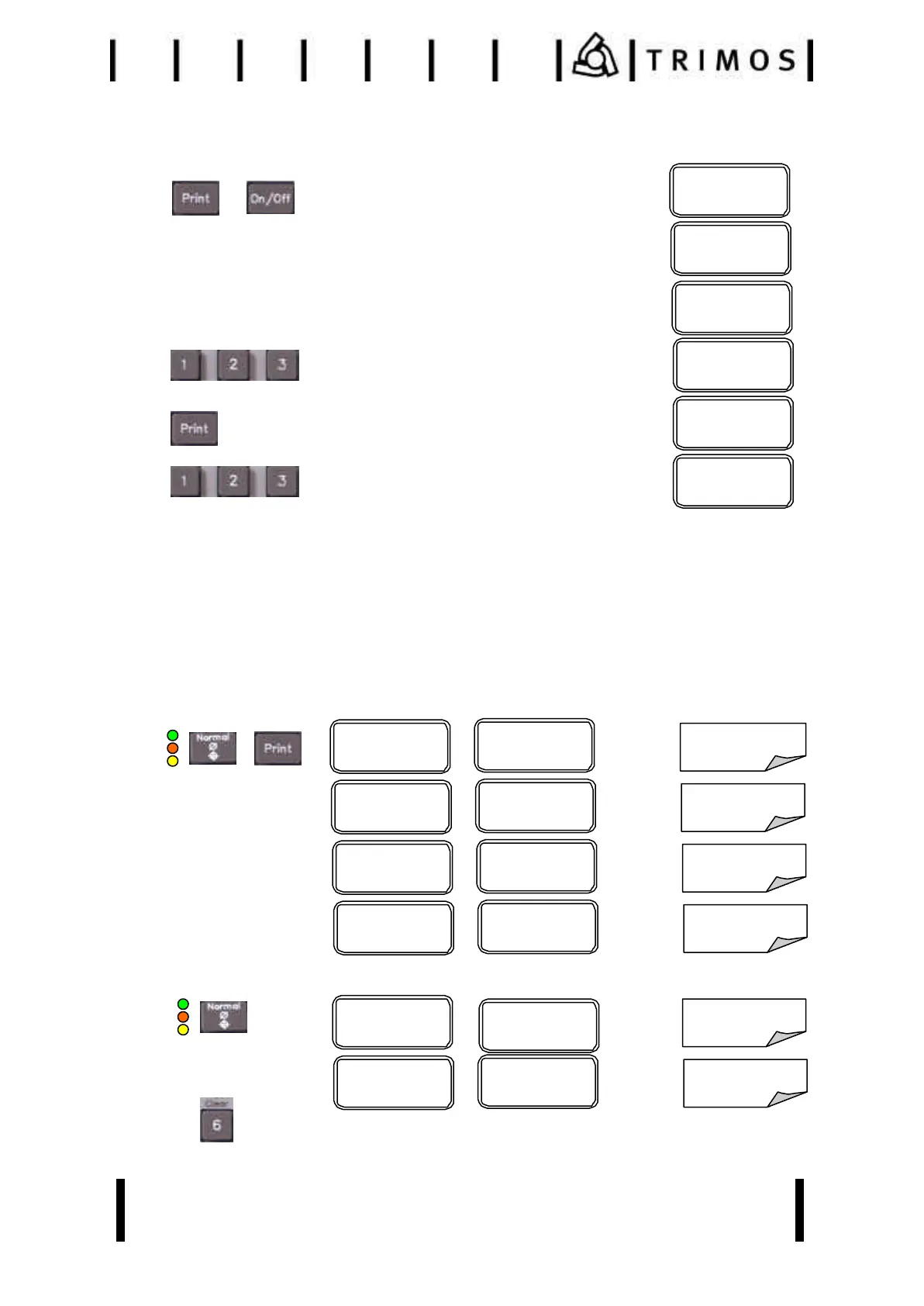TRIMOS SA Av. de Longemalle 5 CH 1020 Renens Switzerland
Tel ++ 41 21 633 01 01 Fax ++41 21 633 01 02 office@trimos.ch http://www.trimos.ch
Page 19
+
14. Initialization of printing mode
Instrument OFF
Hold down the PRINT key when switching ON
by pressing PRINT key again.
by pressing PRINT key again.
When your choice of printing mode is done,
press any numerical key.
by pressing the PRINT key.
To exit of the initialization printing mode
press any numerical key.
Pri 1 = Print out of numerical value (manual)
Pri 2 = Print out of numerical value (manual) and
print out of measuring unit (mm or In.)
Pri 3 = Print out of numerical value (automatic) and
print out of measuring unit (mm or In.)
nr on =Print out with a sequencial numbering.
nr off =Print out without a sequential numbering.
Manual print out :
In manual print out mode, one of the green, orange or yellow
lights must be ON, and after every pressure of the PRINT key
the displayed value is printed.
Automatic print out :
In automatic mode, after every measurement the value is printed.
Zero setting of sequential numbering.
Pri 1
MM
Pri 3
MM
Pri 2
MM
nr oFF
MM
nr on
MM
123.000
MM
Pri 1
MM
nr oFF
MM
123.000
Pri 1
MM
nr on
MM
001 123.000
Pri 2
MM
nr oFF
MM
123.000 mm
Pri 2
MM
nr on
MM
001 123.000 mm
Pri 3
MM
nr oFF
MM
123.000 mm
Pri 3
MM
nr on
MM
001 123.000 mm