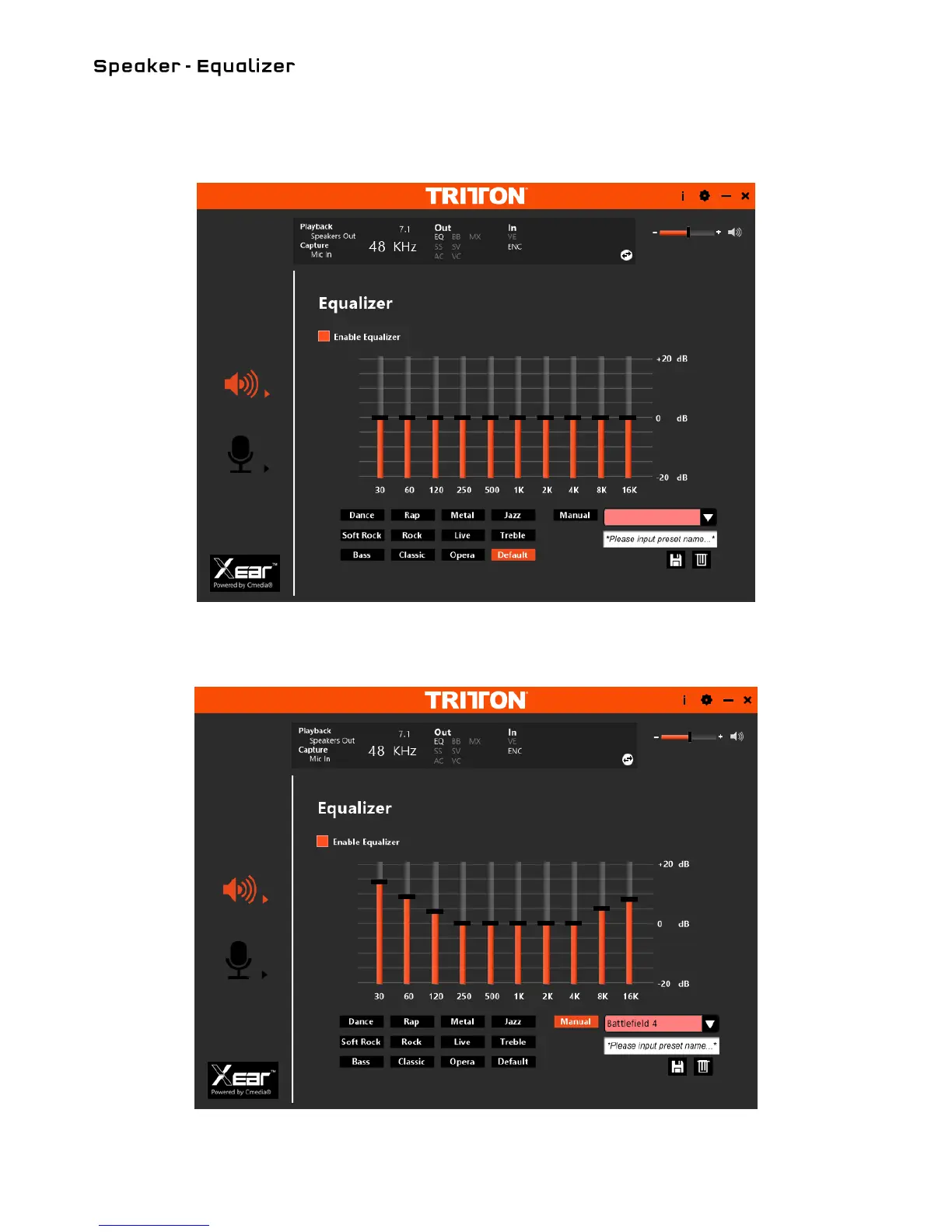15
This section allows you to alter the audio signature of the headset. By default, this is set to a flat EQ for balanced
audio. You can either select from a group of pre-set EQs, or define and save your own. If you want to modify
the EQ of the headset, we recommend first setting the Headset EQ to optimal using the button on the side of
the right ear can.
To make your own EQ, click and drag the sliders into the desired position. Next, type the name of the EQ into
the white box and click the save button.
