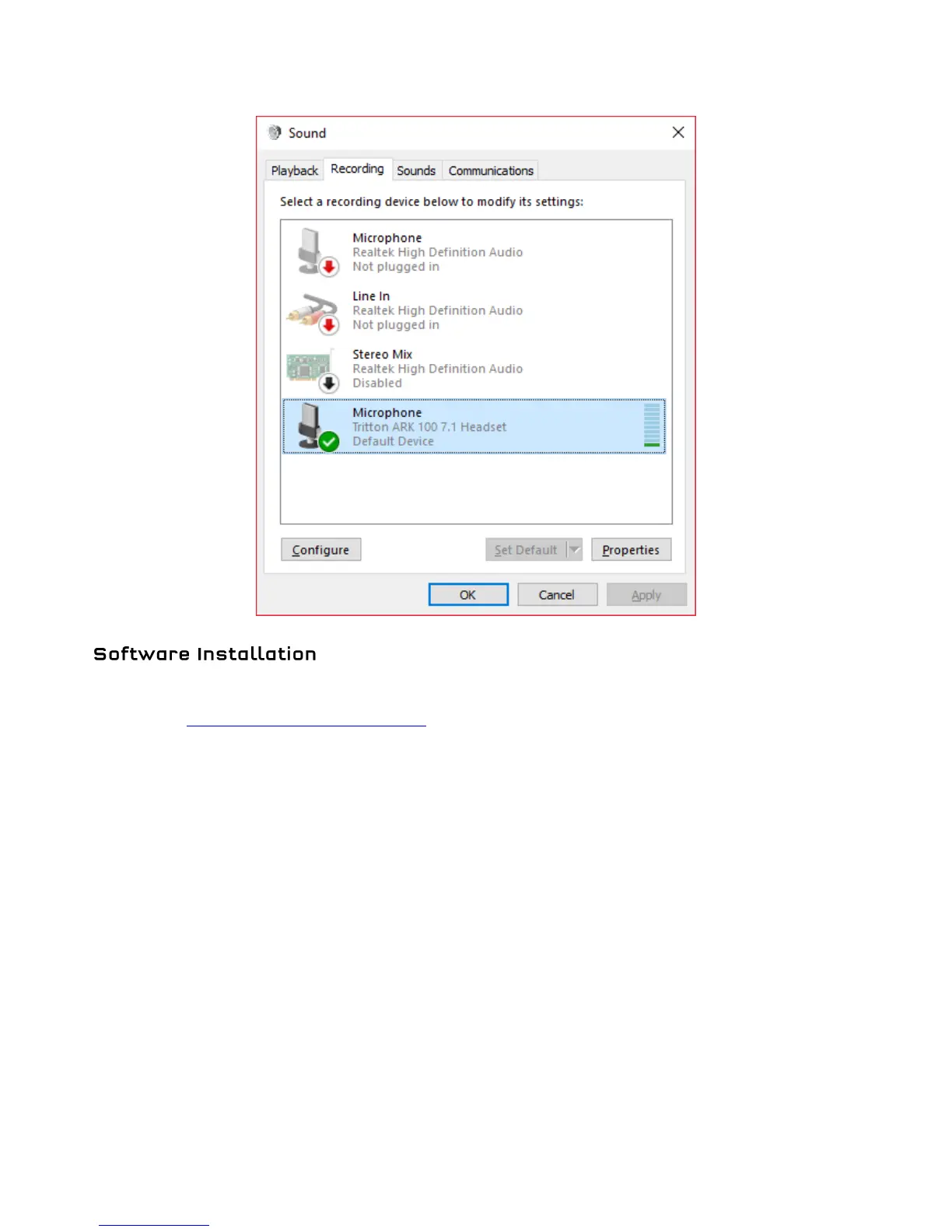8
Now, click onto the Recording tab. Right-click the ARK 100 entry and set it to the default device, and the
default communication device.
In order to customize the product settings and make game specific audio profiles, you will need to download
the software from trittonaudio.com.
1. Go to http://trittonaudio.com/downoads/.
2. Select your operating system and product in the Software Download area. You will then be given a
link to download the software application.
3. Install the software application.
You will be asked to restart your PC to complete the installation.
4. Once it is installed, you will see a Tritton icon on your desktop, and in the system tray of your taskbar.
5. The product is ready for customization.
