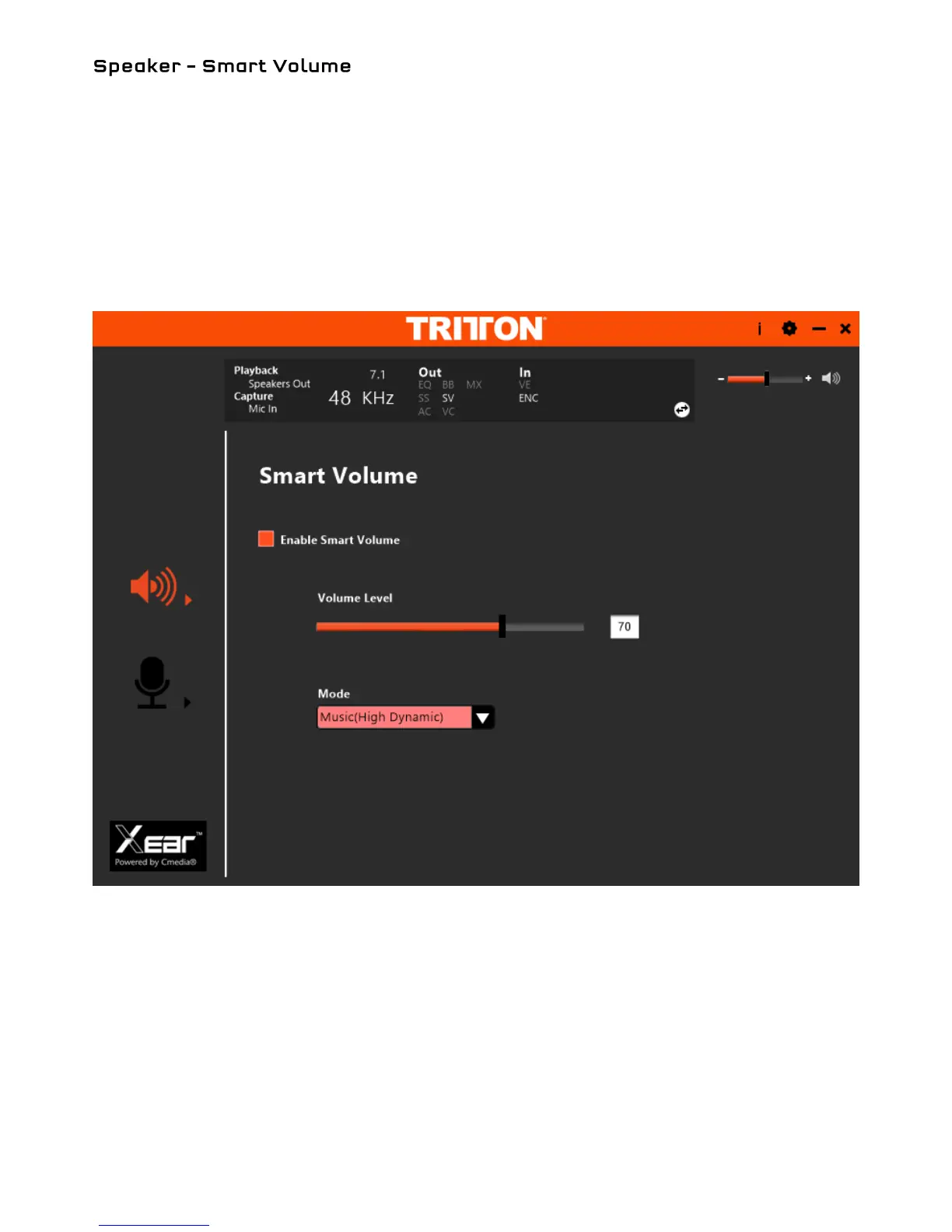20
Smart Volume is a technology for controlling playback volume. It equalizes the volume level of multiple audio
applications on the user’s PC.
The recording level of various contents may be different. Users may have to adjust the volume level for different
content to get an even playback level. With Smart Volume, users only have to set the desired output level. This
technology will adaptively adjust the volume to make the resultant output level match users’ settings.
Smart volume has two modes. The speech (low-dynamic) mode is suitable for playback of low-dynamic
contents such as speech. The music (high-dynamic) mode is suitable for contents with higher dynamic such
as music. If the listening experience is not good when smart volume is turned on, try to change the mode.
