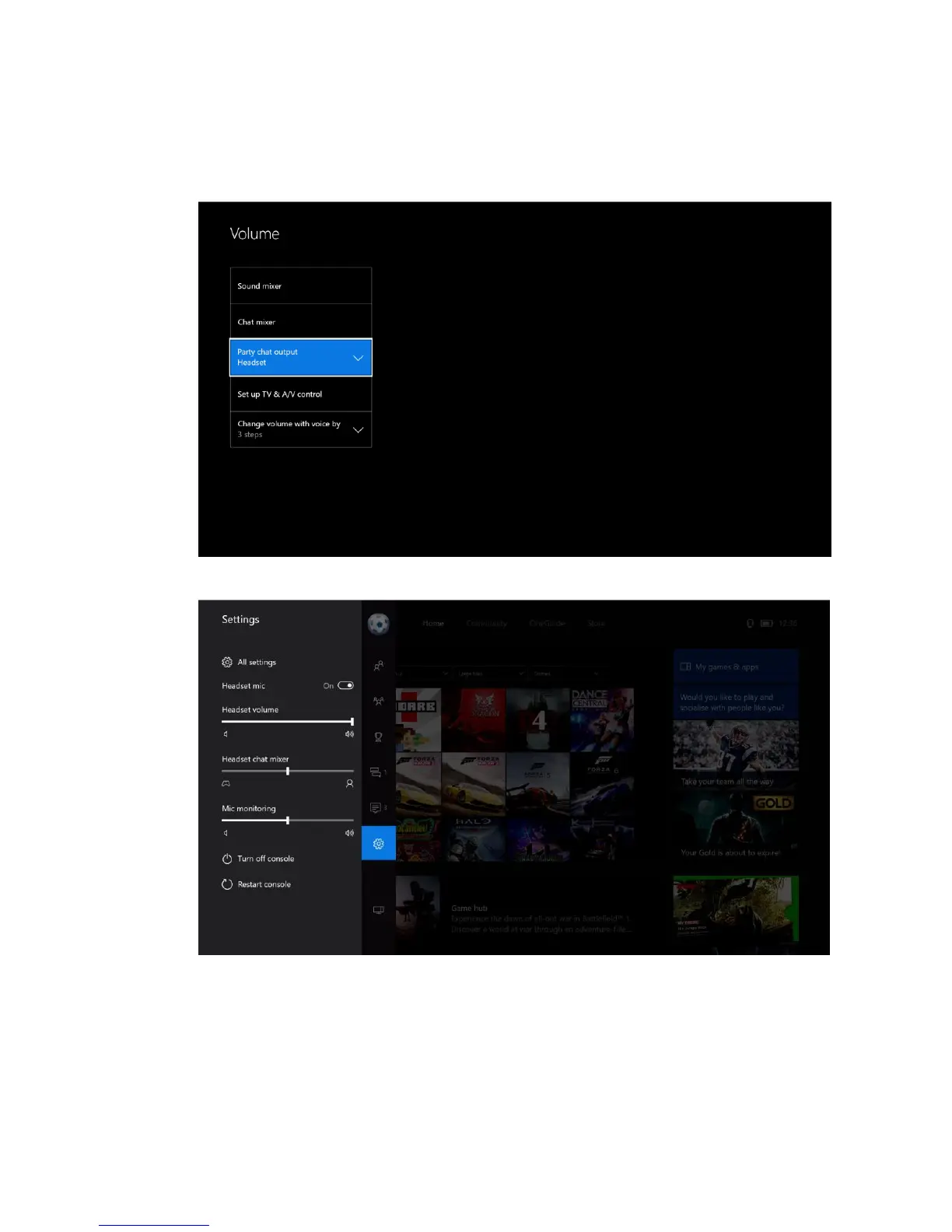29
2. How do I setup the headset on Xbox One?
On Xbox One, the ARK 100 can be used as a 3.5 mm headset, for stereo audio and voice, connected to the
controller.
3.5 mm Setup
1. Connect the 3.5 mm cable to the headset and then to the 3.5 mm jack on the controller.
2. Go to Settings > Display & Sound > Volume. Make sure Party Chat Output is set to Headset.
a.
3. Double Tap the Xbox button, then select the cog icon. This will reveal an interface for altering the
headset volume, chat balance, and mic monitoring features.
a.
3. How do I setup the headset on Smartphone and Tablets?
On devices that support the CITK wiring configuration, the ARK 100 can be used as a 3.5 mm headset for stereo
audio and voice.
3.5 mm Setup
1. Connect the 3.5 mm cable to the headset and then to the 3.5 mm jack on the device.
