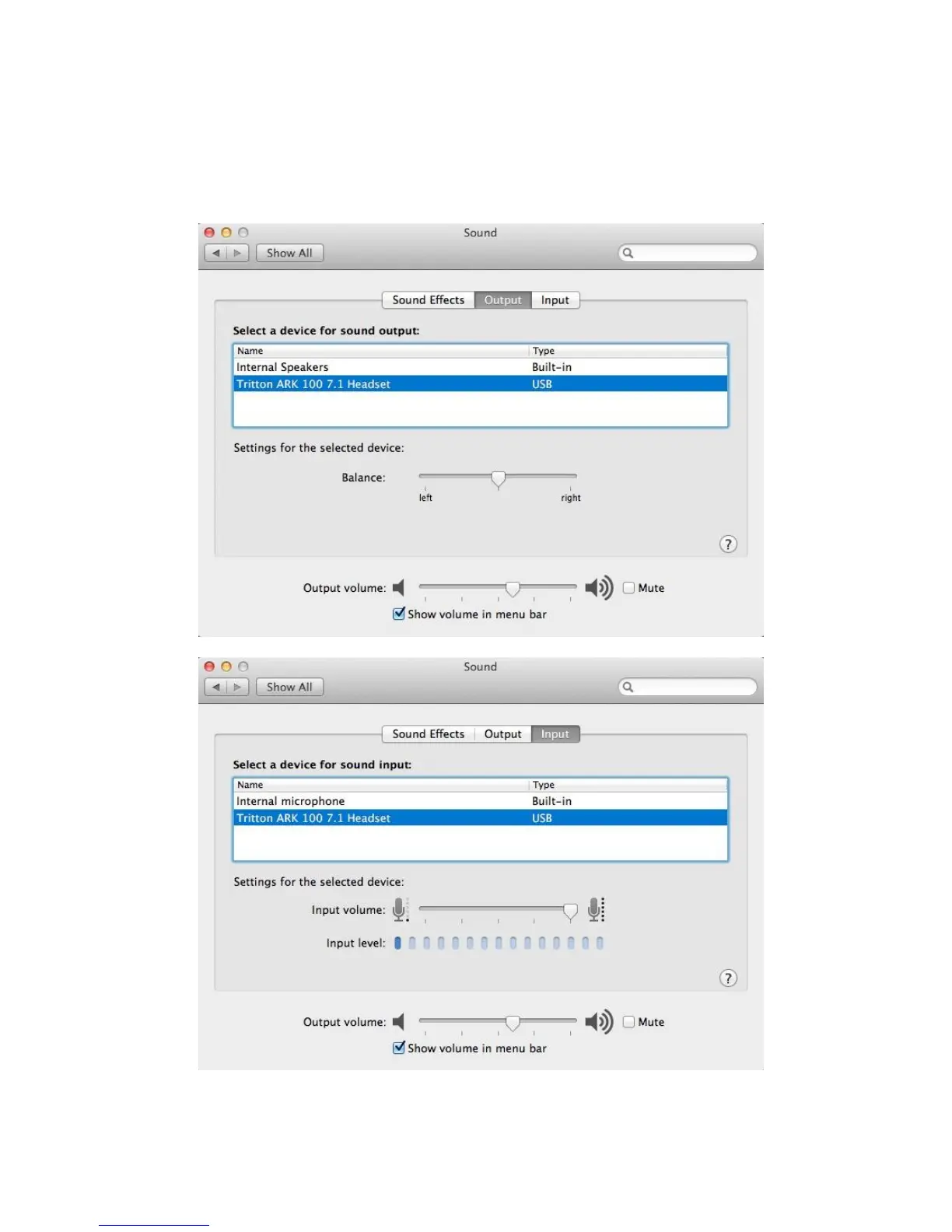30
4. Will the ARK 100 for PC work on MacOS computers?
The headset will work on computers running MacOS but only as a Stereo USB headset with microphone input.
The additional 7.1 features and configuration software are only compatible on Windows.
USB Setup
1. Click the Apple Menu icon and launch System Preferences.
2. Locate the hardware section and click the Sound icon.
3. On the Output Tab, make sure that the ARK 100 is selected and highlighted blue.
a.
4. On the Input Tab, make sure that the ARK 100 is selected and highlighted blue.
a.
