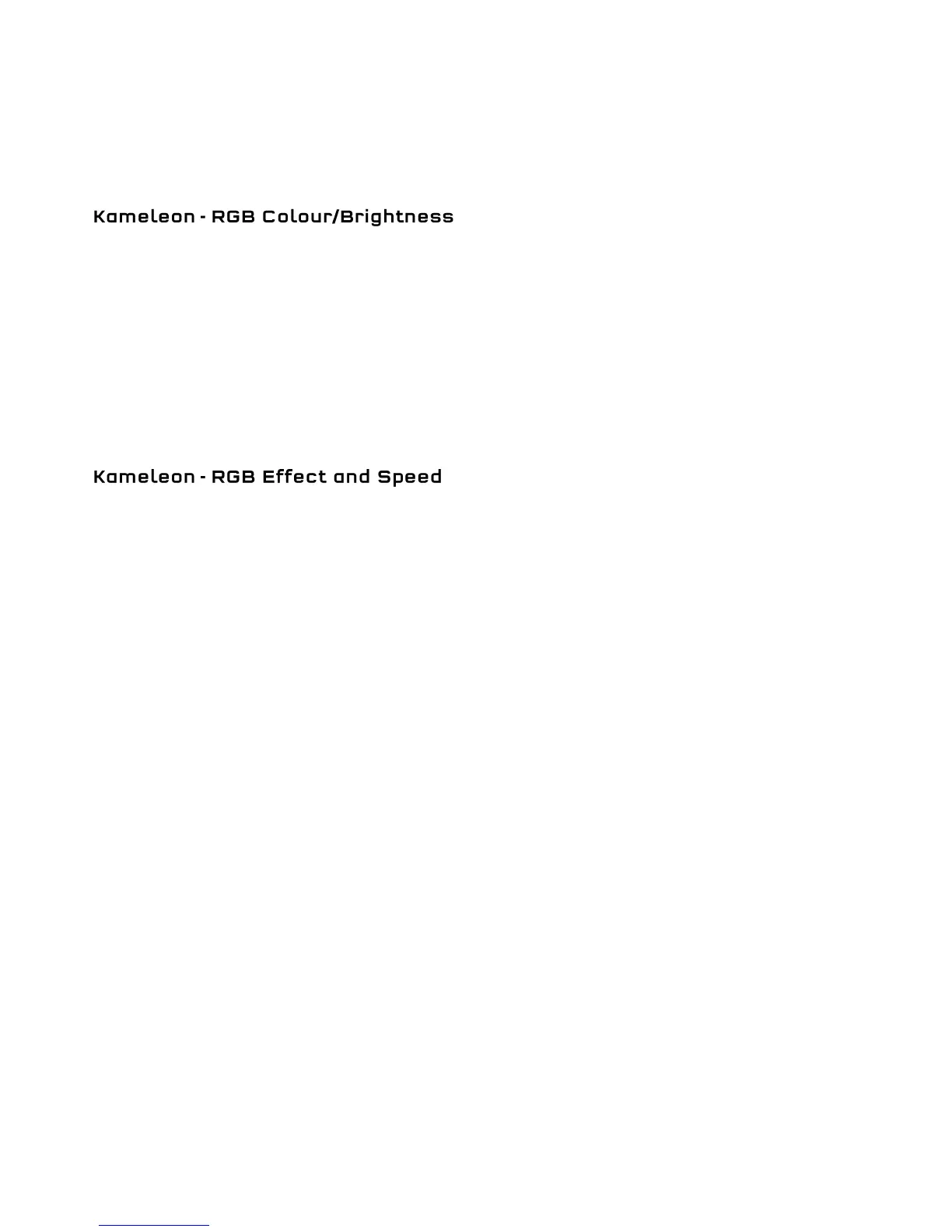6
A 2 second press will enable or disable Selective Voice Monitoring (SVM). This has long been a feature on
Tritton headsets, and allows the user to hear what they’re saying through their headset. It is especially useful
to help avoid shouting – something all too easy to do with the passive noise isolation provided by the ear
cushions on the ARK series.
A single white flash = SVM On.
A double white flash = SVM Off.
The Kameleon lighting is adjusted using two buttons. The first is the RGB Colour/Brightness button and this
allows you to set both the colour and the brightness of the LEDs as follows:
1. Press the button once – you’re now in colour set mode.
2. Tilt the headset backwards and forwards to change colour – over a 180-degree arc from forwards to
backwards there are 13 different colours available from red to white.
3. Once you’re happy with the colour you want, press the button again to set the colour. Now you’re in
brightness setting mode.
4. Tilt the headset to set the brightness – forwards increases the brightness, backwards decreases it.
5. Press the button again to lock both the colour and brightness of the LEDs.
If you want to turn the LEDs off, then press and hold the RGB Colour/Brightness button for 2 seconds.
The ARK 100 also features 5 lighting effect settings, that include:
Breathing
Heartbeat
RGB Cycle
RGB Random Cycle
Single Colour
Simply tap the RGB Effect button to step through them. For everything except the single colour, you can alter
the speed at which the effect cycles – just press and hold the RGB Effect button and tilt the headset. Forwards
is the quickest speed and backwards the slowest.
