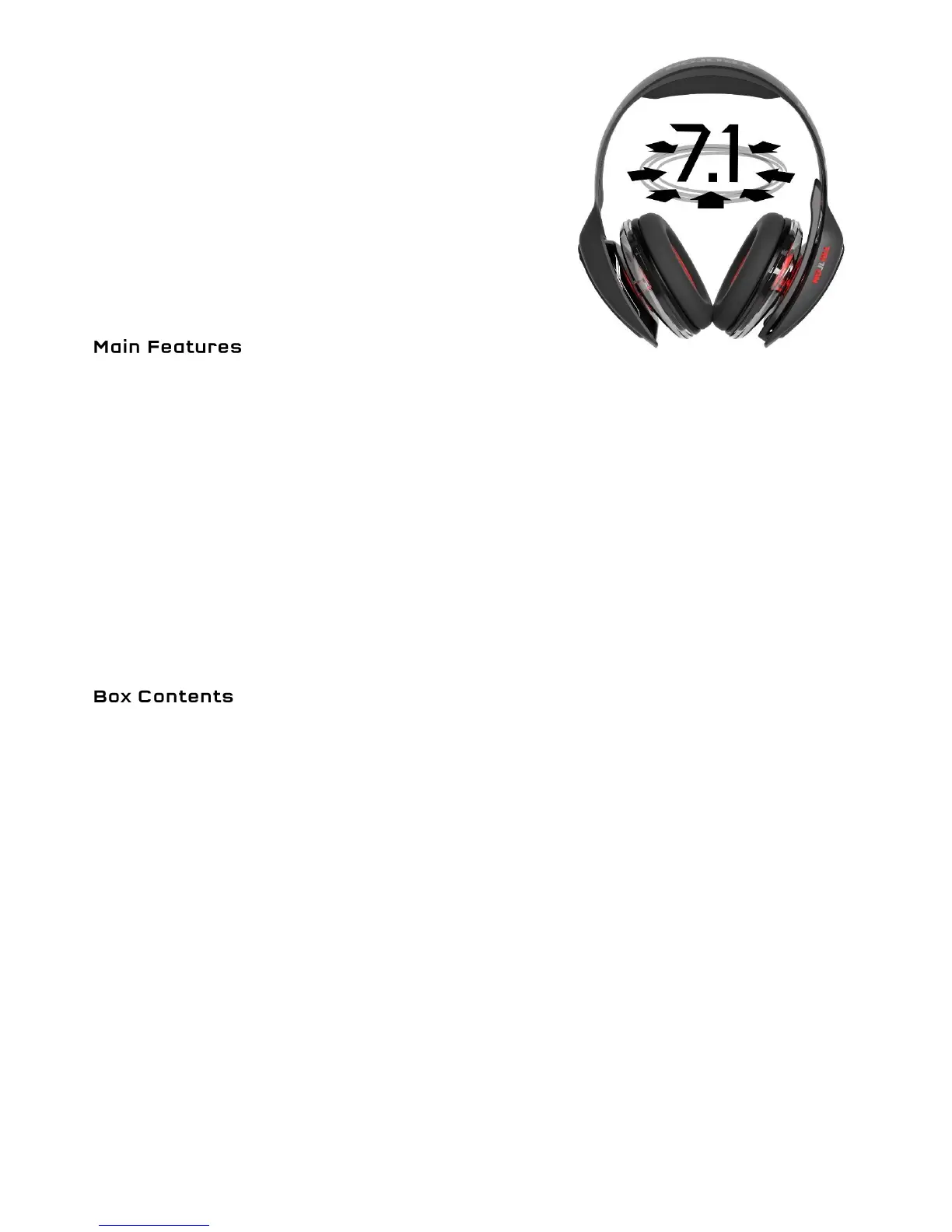4
The ARK 100 PC takes all of the cutting-edge design and
innovation of the ARK 100 for console and brings it to the PC
platform. This version comes with an integrated high-fidelity USB
sound card. When coupled with our Tritton Audio Centre
software, users can experience immersive 7.1 surround sound
audio, for a broader soundscape and enhanced directional
placement of crucial in-game sounds.
Audionomics – Unique monocurve design unifies audio fidelity and ergonomics for the ultimate sound
experience and comfort
R: Drive – Multi-speaker configuration delivers the ultimate in powerful precision audio
Kameleon – Motion-dynamic RGB lighting allows you to customize your headset with ease
3 EQ Modes – Choose the audio soundstage that’s right for you and your game
Tritton Audio Centre Software – Customize your EQ further with audio profiles that can alter all aspects
of the audio and microphone response.
7.1 Surround Sound – Hear your enemies before you see them, with enhanced positional location of
footsteps and other crucial in-game sounds.
Crystal Clear Chat - Folding boom mic delivers sharp and clear speech to your teammates. Integrated
Selective Voice Monitoring (SVM) helps you to hear your own voice and keep a check on your team
commands.
Cross-Platform Connectivity – Connect to PC over USB or use the supplied 3.5 mm cable for mobile and
console gaming.
ARK 100
headset
1 x USB Cable
1 x 3.5 mm Cable
Quick Start Guide
