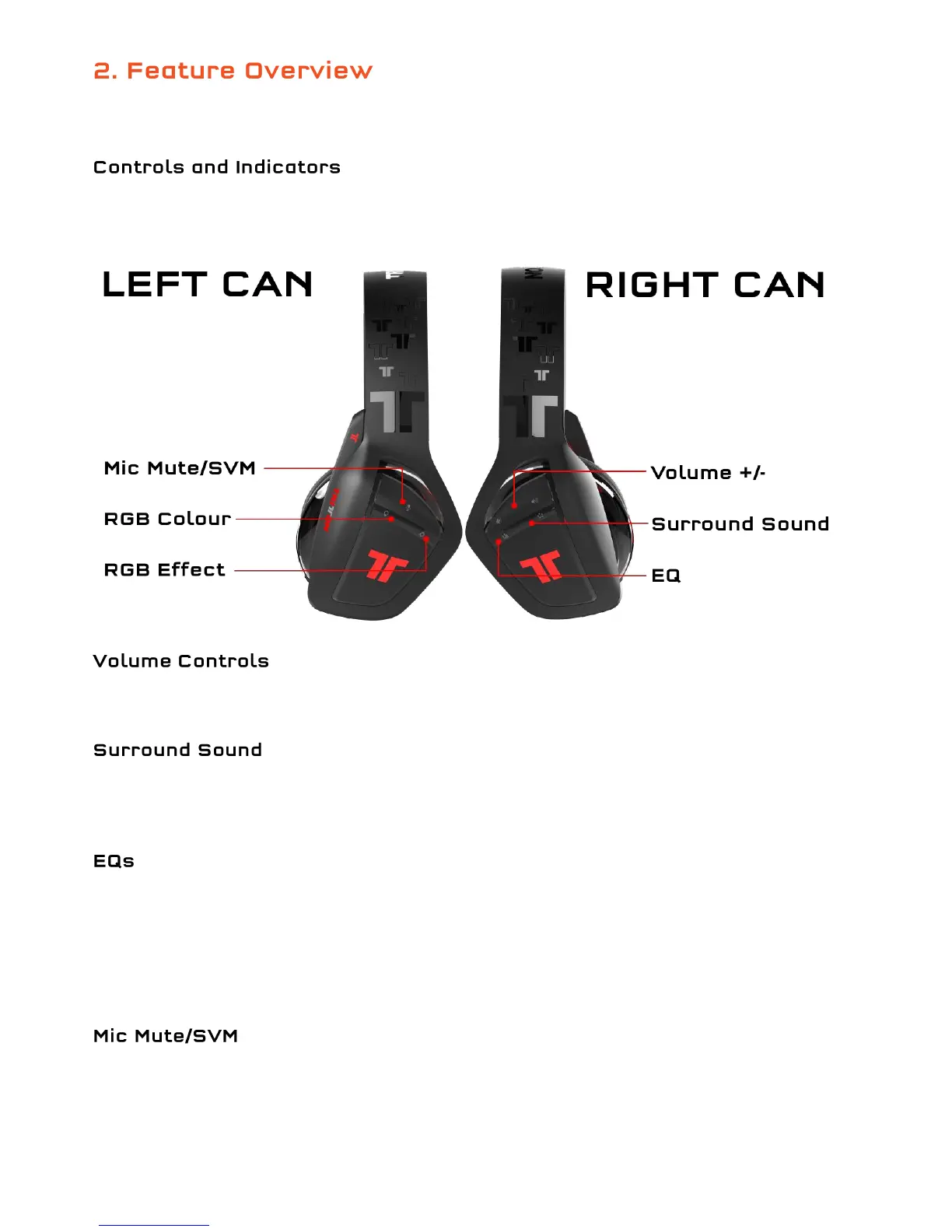5
This section will provide you with an overview of all of the controls, indicators and features that make up the
product.
ARK 100 has 7 conveniently placed controls that give you total control over your audio experience. The controls
and lighting will only function when the product is used as a USB headset. If the headset is used with the 3.5
mm cable the headset will work for stereo audio and microphone input.
The volume buttons directly alter the playback volume of the USB soundcard that is integrated into the headset.
Each button press will alter the volume in 2% increments.
This button toggles our immersive 7.1 surround sound feature on or off. The button will only function once the
Tritton Audio software is downloaded and installed. When enabled, you will be able to hear the difference as
your game and movie audio becomes more expansive.
The headset has three pre-defined EQ settings that let you alter the audio response of the headset. Press the
EQ button to cycle through the 3 EQ modes. You will be able to hear the difference on most audio sources but
in case you’re not sure, each mode has a colour indicator that plays out on the headset LEDs.
Optimal = Finely tuned balance of Bass and Treble.
Bass Boost = Boosted low frequencies for extra immersion.
Treble Boost = Boosted high frequencies, ideal for picking up extra detail in the audio.
Mic Mute is pretty self-explanatory; a single press of the button will toggle whether or not the mic is active.
When the mic is muted, a red LED situated in the tip of the mic boom, will illuminate.
