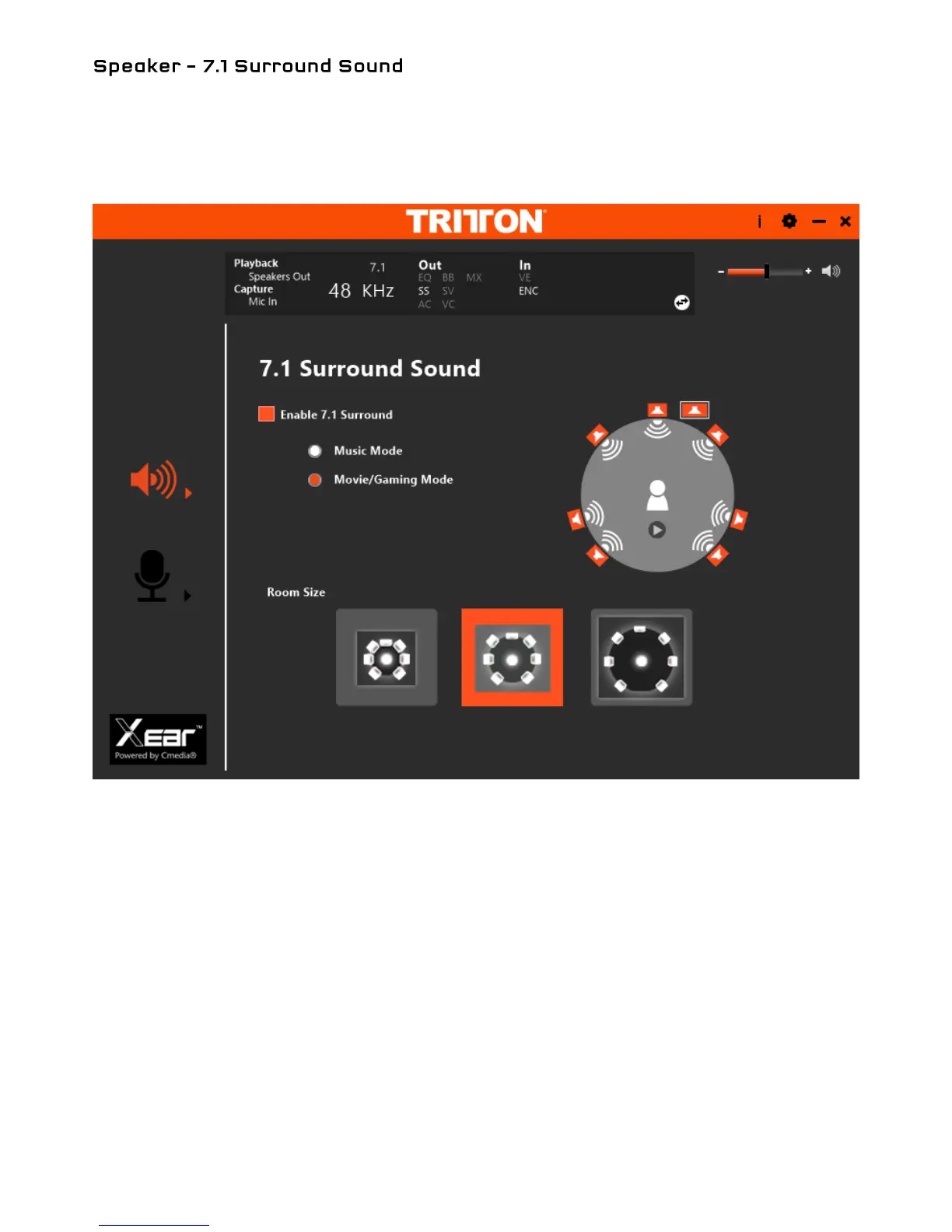17
This section deals with the virtual surround sound processing. Simply select the between music, movie/gaming
mode, and then choose the size of the soundscape you want the headset to replicate. Once you have made
your setting, you can click the play button to test the position and sound of the different channels.
This feature can also be toggled on and off by pressing the Surround Sound button on the right ear can.
