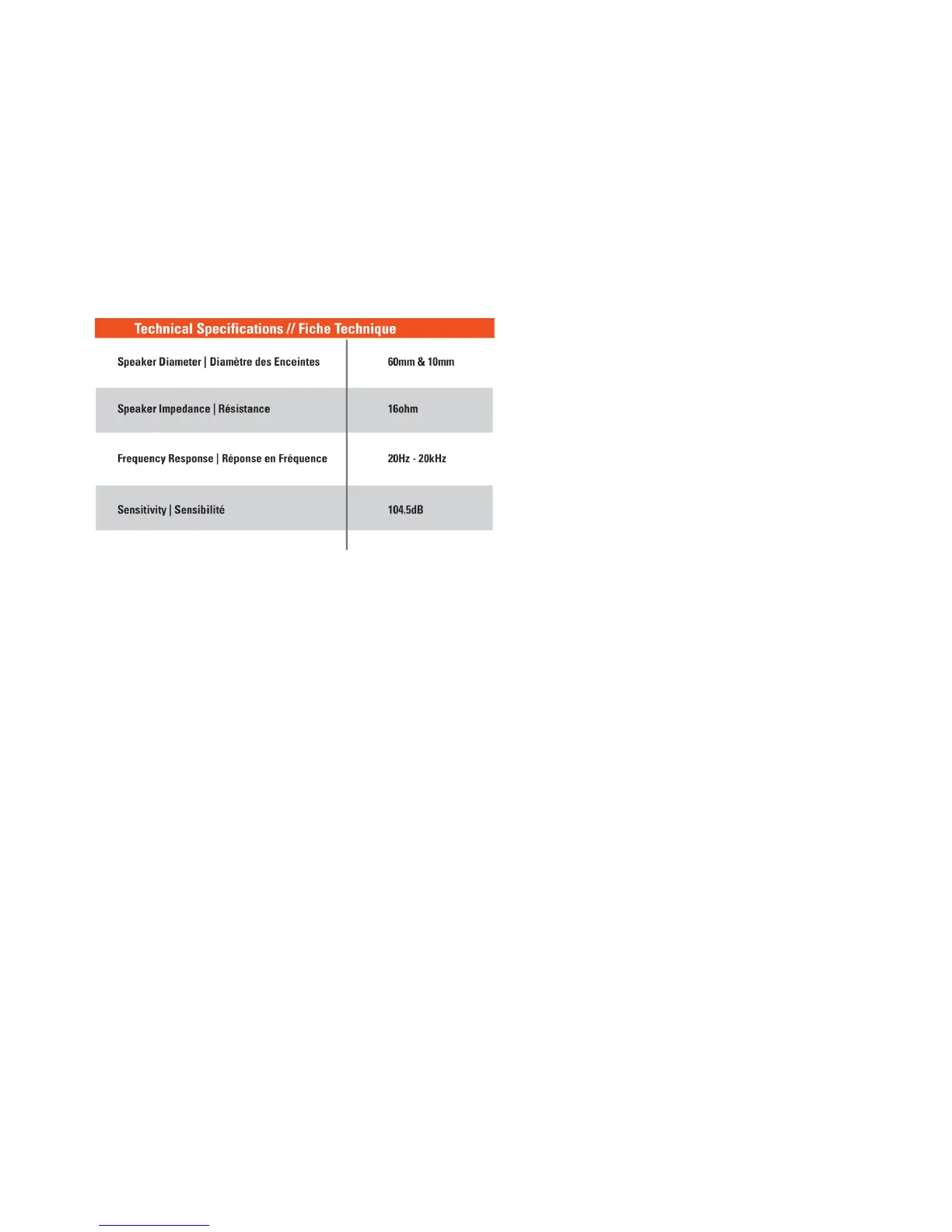31
5. Why won’t the buttons and lighting work when I use the headset with a 3.5 mm cable?
This is because the intelligence that manages EQ, control buttons and lighting relies on USB power. As well as
USB data communication to the PC for audio routing and software interaction. When the product is used over
3.5 mm, these features are not accessible. In this state, the headset is passive and draws power from the
device it is connected to. So, only stereo audio output and microphone input are usable.
6. Can I reset the headset back to factory default settings?
Yes. All settings parameters can be returned to default by connecting the headset via USB and then pressing
and holding the Vol + and EQ buttons together for 5 seconds.
7. What are the ARK 100 performance specs?
The key product information is listed in the chart below.
8. How does this version of the ARK 100 differ from the PS4 and Xbox One versions?
The key difference is that the PC version is designed around a USB sound card. This is integral to the product
and enables the advanced audio features including Surround Sound. The USB connector also powers the
headset RGB LEDs. In contrast, the console versions are designed around 3.5 mm connectivity. They still
include internal intelligence for handling different EQ settings and SVM etc., but these internal components
(and the RGB LEDs) rely on battery power provided by 2 x AAA batteries.
