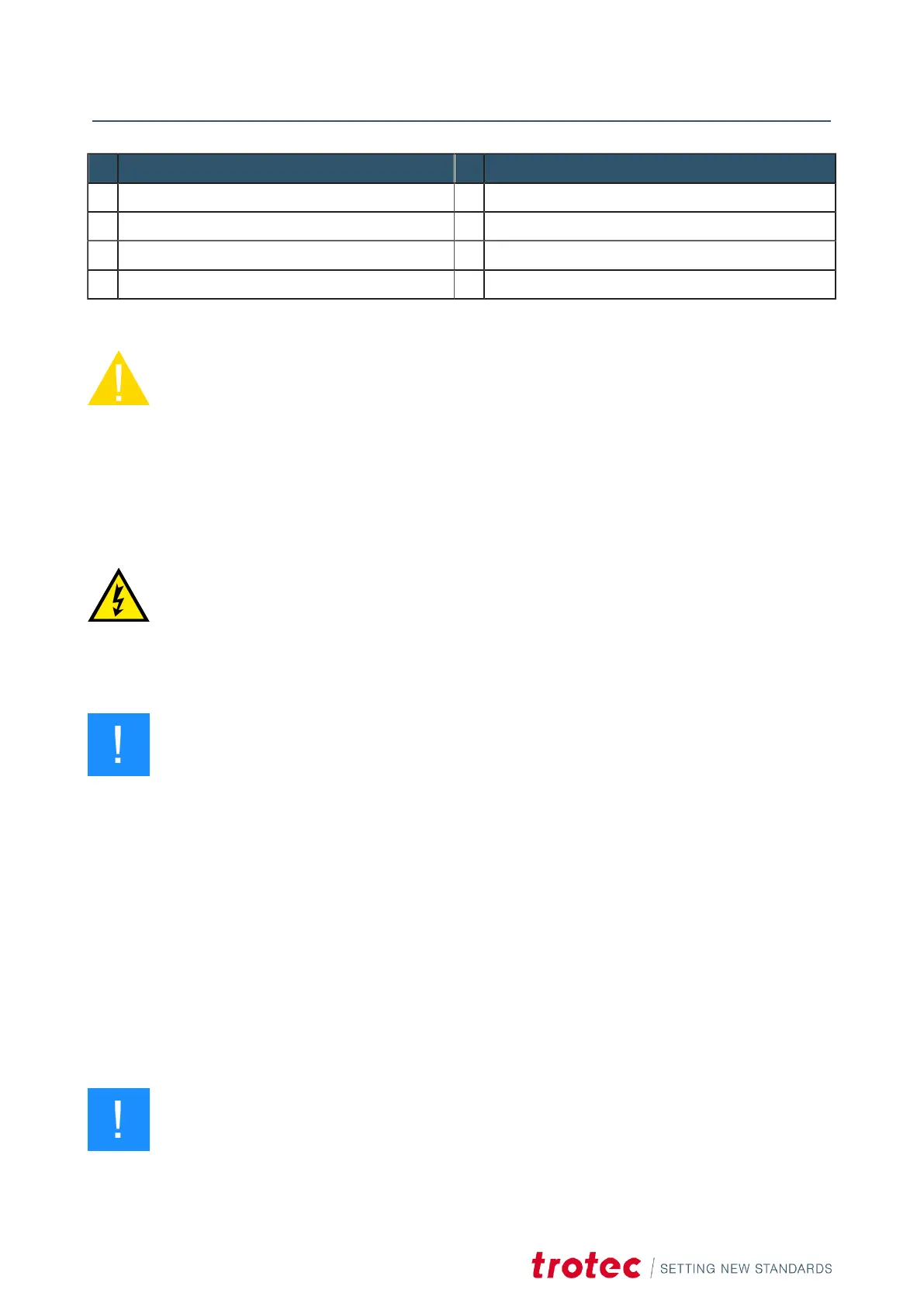Setup and installation
No Description No Description
2 Main connection with main switch 7 Connection for cooling water Iradion laser source
3 USB connection for PC 8 Connection exhaust system
4 Chiller alarm 9 Connection table exhaust system
5 Connection for air assist
Caution
Install the connections exactly in the order described, otherwise electrostatic charging can damage your
computer and/or the electronics of the laser system.
6.4.1 Mains connection
Connect the end of the mains connection cable to the main connection socket.
Warning Dangerous electrical voltage
Wrong voltage can cause damage to the machine.
Do not operate the machine, if the mains voltage does not match the voltage required by the exhaust
system, as this may cause damage to the machine.
Make sure that the mains voltage matches the voltage required by the exhaust system.
Notice
Depending on the laser power and region, the main fuses are either covered or open on the back of the
machine.
6.4.2 Connection the PC
1. Connect the laser to a free interface or USB port on your computer.
2. Connect the computer to the mains.
3. Switch on the computer.#
6.4.3 Connection of the air assist
Notice
The air assist pump is integrated in the housing.
44
