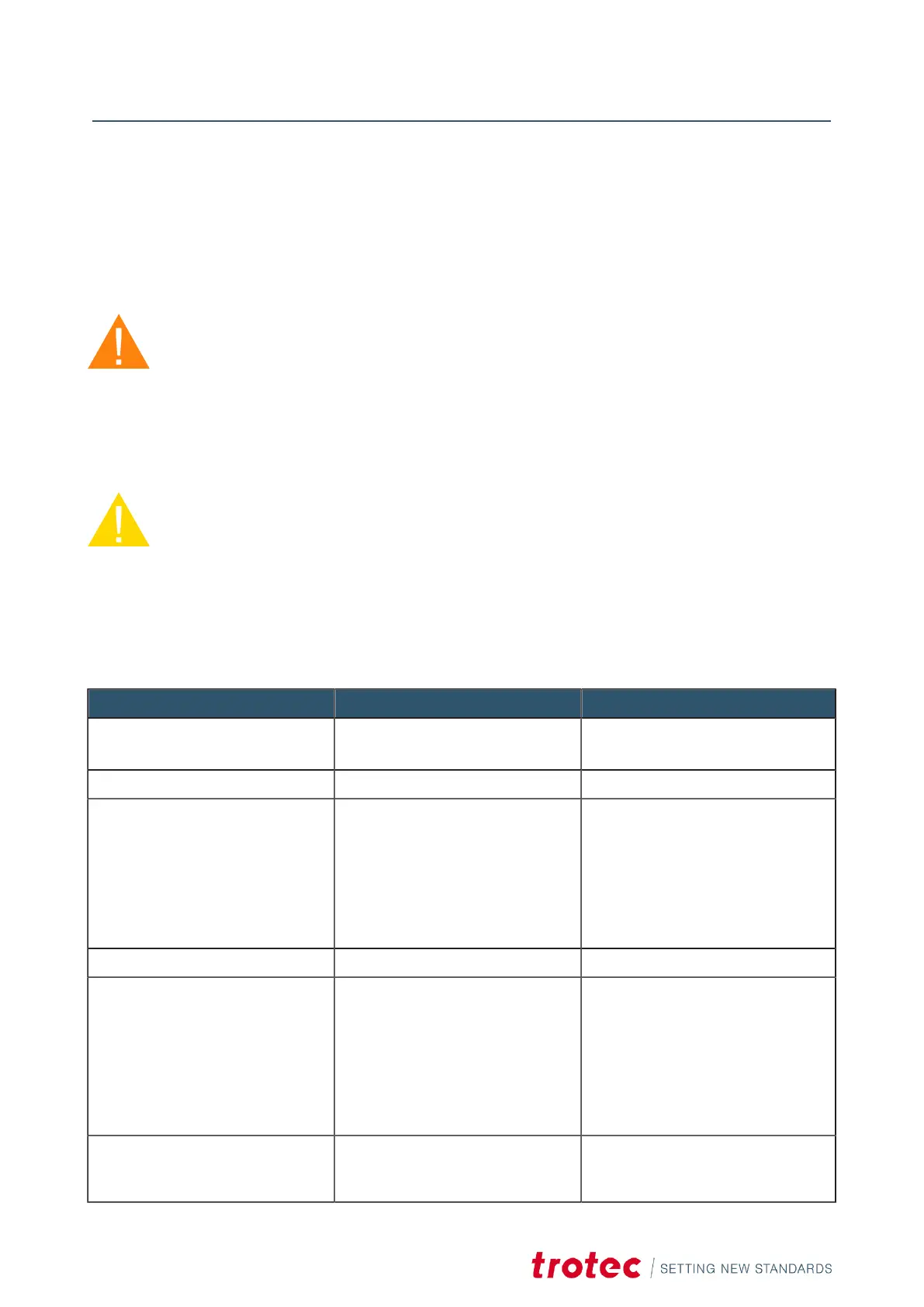Troubleshooting
9 Troubleshooting
This chapter should enable the maintenance personnel to identify and resolve operational faults based on error
messages and symptoms.
Warning
Risk of fire from incorrect parameter settings.
Laser operation with incorrect parameter settings such as power settings, speed or frequency can result in
flame formation.
– Laser operation permitted only under supervision.
Caution
System failures that cannot be remedied can cause damage to the machine.
– Disconnect the machine from the mains and contact your local Technical Support.
9.1 Error, cause and remedy
Problem Possible cause Remedy
Too low engraving depth.
•
Imprecise focusing.
•
Dirty optics.
•
Check focus.
•
Clean optics.
Blurred edges.
•
Imprecise focusing.
•
Check focus.
Missing cut lines.
•
Zero passes in material database.
•
Line thickness in CorelDraw too
big.
•
Color was skipped in
JobControl®.
•
Increase the amount of passes
in the JobControl® material
database.
•
Reduce line thickness to the
smallest possible value.
•
Set color to cutting in the
JobControl® database.
Waviness of the lines.
•
Lens is loose.
•
Check lens and lens holder.
No visible marking result.
•
Too low laser power.
•
Too high speed.
•
Not focused.
•
Wrong focus tool.
•
Increase power setting.
•
Reduce speed.
•
Check focus.
•
Change focus tool.
•
When using autofocus, check the
settings within the soware (lens,
material thickness, table).
Fine details on stamps are
engraved too thinly.
•
Too steep shoulders.
•
Choose other shoulder or edit
(flat/medium/steep): Options/
Process Options/Stamp.
68
