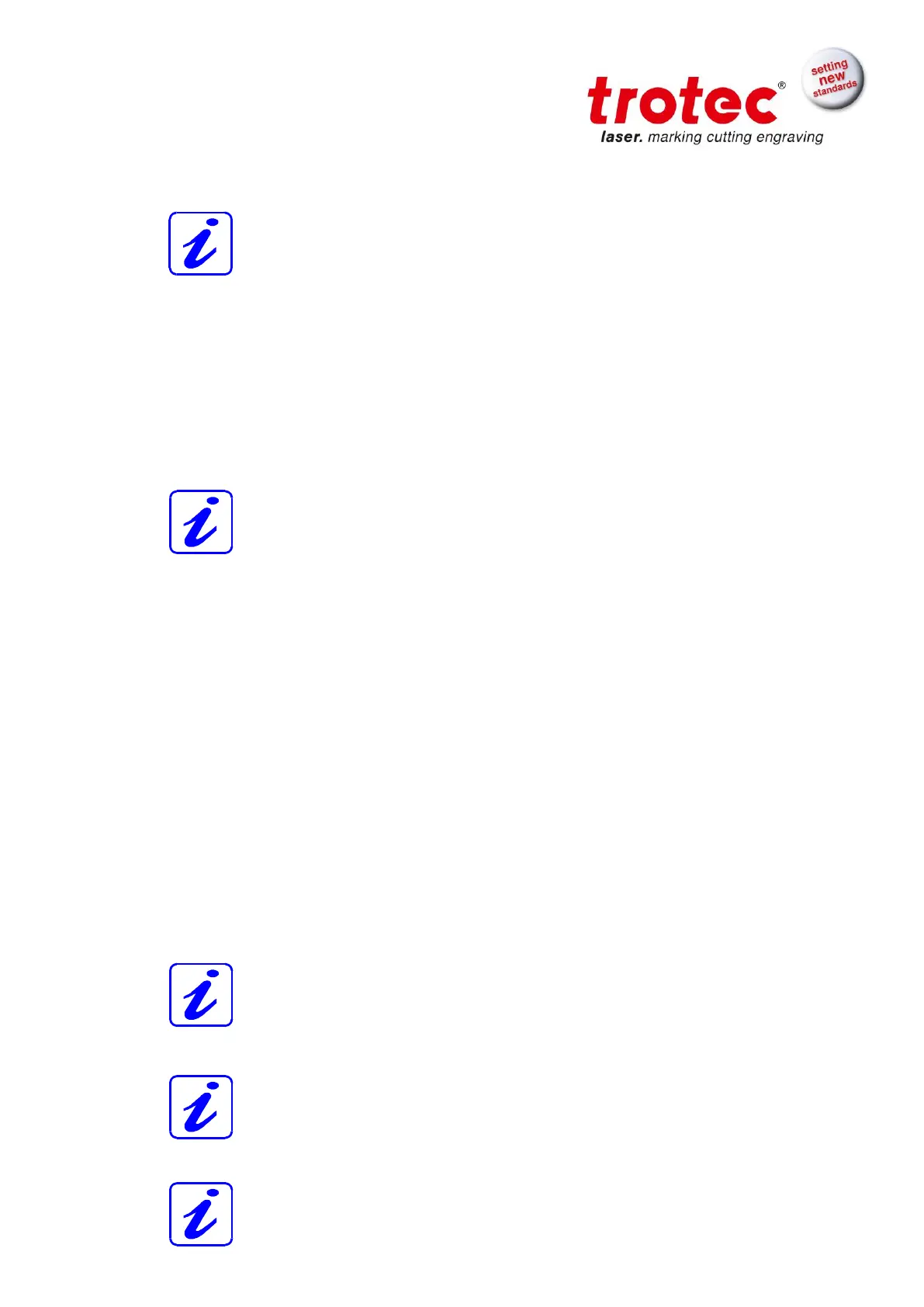BA 8010_3.0_EN (10/2016) 36 / 68
STANDBY
Switches the device into Standby mode (Laser ready) – key lights up.
By pressing the key again the device is switched back to Ready mode.
If the Standby button is pressed while the Z- axis is in an automatic
move (e.g. autofocus), the Standby mode is entered after finishing the
Z- axis- move (Z- axis move can be stopped by pressing any of the Z-
axis keys).
Additionally the cooling fans of 12W, 25W and 30W units are turned off.
4 EXHAUST
Used to manually switch the exhaust system on and off.
The key illumination shows the status of the exhaust system.
When the key is illuminated, the exhaust system is switched on.
After completing the engraving process, the exhaust system can only
be switched off after some seconds (follow-up time).
5 “SHIFT” (TEST) key for 2
nd
function key level
For additional Operations. When this key is pressed together with the
following keys, the functions indicated are activated:
- Exhaust (5):
Air assist on/off
- Pause (3)
Stops the job program immediately
- Positioning keys X/Y/Z (2):
These keys drive the laser head to the end position
- Repeat
Tests the laser source for proper function (acoustic signal sounds
simultaneously)
6 START (REPEAT)
By pressing “Start (Repeat)”, the jobs which are currently positioned
on the selected plate in the Trotec JobControl are started.
If the jobs have been processed before, they will be reset
automatically.
7 STATUS INDICATOR LASER BEAM
Indicates, that a laser beam is currently being emitted.
8 STATUS DISPLAY
