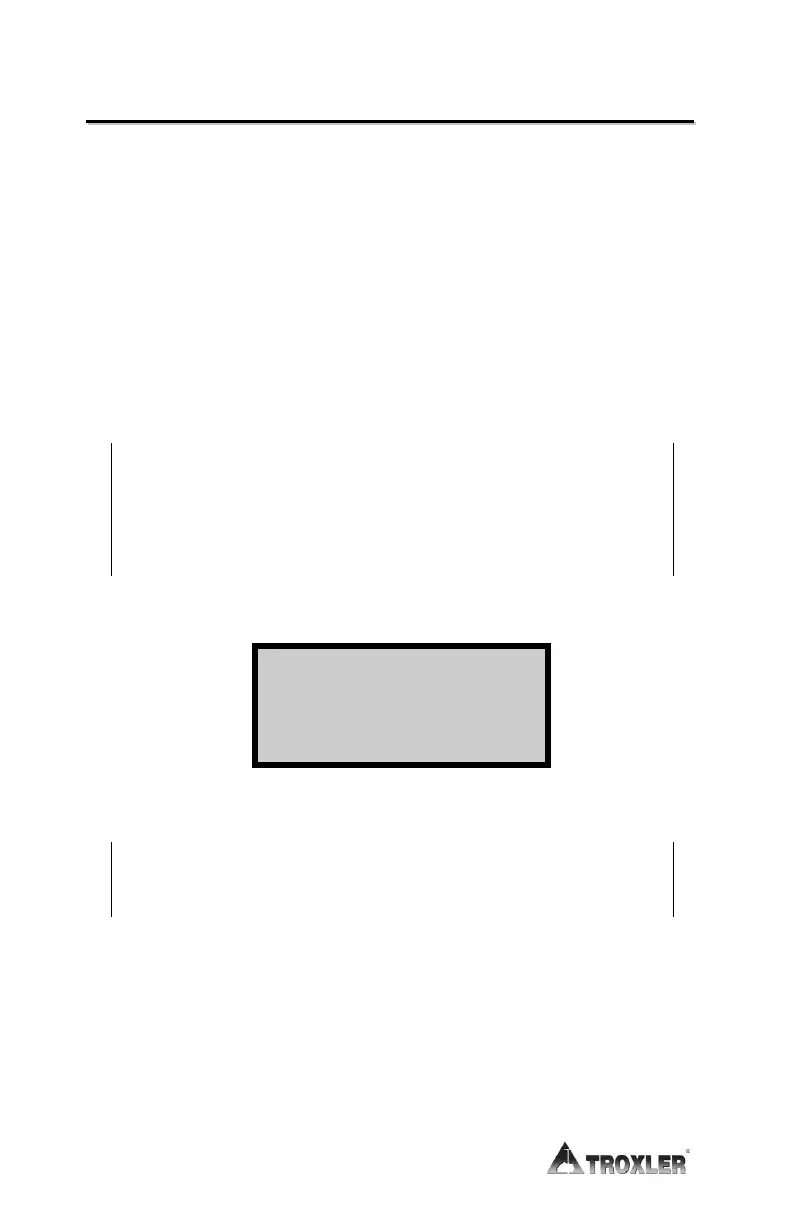T
T
a
a
r
r
g
g
e
e
t
t
M
M
e
e
n
n
u
u
The gauge provides the ability to store up to four different
Proctor values (PR) for later use. These values are used to
calculate percent compactions of soil. The percent compaction
calculations for Soil mode is as follows:
Soil mode = (DD ÷ PR) × 100 = %PR
The Target function enables you to enter and store a new target
value, as well as enable or disable a target value stored in
memory.
NOTE
Proctor values entered must be between 80 and 170
pcf (1280-2700 kg/m3). If value is outside these
parameters an error displays the Proctor Target
Exceeds Limits.
To access the Target menu, press the 〈TARGET〉 key. The gauge
displays:
NOTE
The 〈TARGET〉 key is active only when the Ready
screen is displayed.
To set a new Proctor target value, press 〈5〉. Enter the
new target and press
〈ENTER〉. After entering the value,
the gauge prompts you to store the value for later use.
Select 〈YES〉 or 〈NO〉
To disable and have no Proctor, press 〈6〉.
PR: #.# pcf
1. 0.0 2. 0.0
3. 0.0 4. 0.0
5. New 6. Disable
