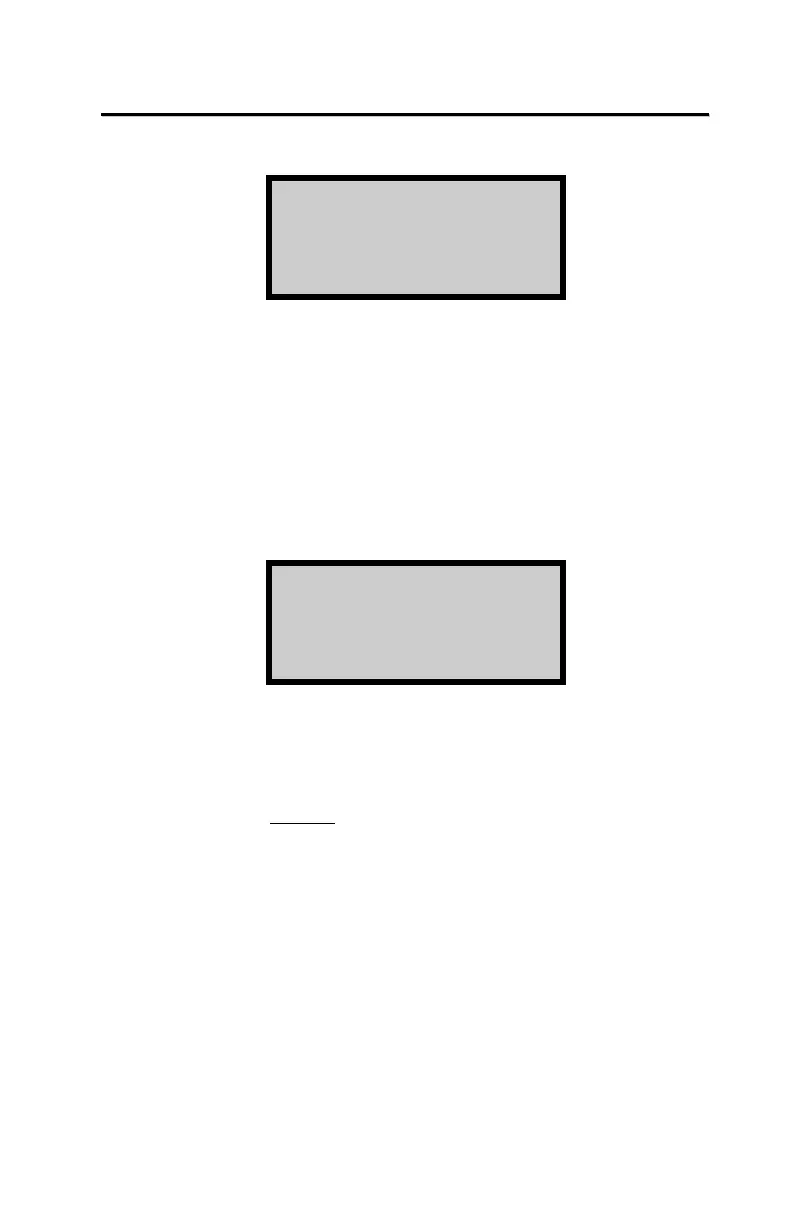M
M
o
o
i
i
s
s
t
t
u
u
r
r
e
e
P
P
r
r
o
o
b
b
e
e
The following options are available in the Moisture Probe Menu:
1. Performs a measurement with the probe.
To perform a moisture measurement with the external moisture
probe without pairing with a density measurement, choose
option 8. Moisture Probe from the Setup menu, then select
option 1. Take measurement.
To Select a Probe Calibration Profile
Press 2. Cal Profile for the following menu to select Probe
Calibration Profile.
2. Cal Profile allows the selection of the three stored factory
moisture probe calibrations (General, Clay and Cr. Agg).
These are provided to allow the user to obtain a moisture
reading in the field that will be close to an accurate value.
The result should always be checked against another method
(ex: oven dry) to determine if an adjustment / offset is
needed for better accuracy.
The General profile is used on sandy/ clayey soil types, Cr.
Agg is used for granular subbase material and Clay should be
used on clay soils. Always perform a comparison moisture
measurement when the soil properties change to determine
if the result Is accurate enough for your needs.
Custom Cal Profiles can be created for regional soil types if
needed. This is ideal for soils that have a wide range of
moisture contents. However, a simple offset is easy and works
well for most soil types.
Moisture Probe
1. Take Measurement
2. Cal Profile
3. Probe Calibration
Cal Profile
1. General
2. Clay
3. Cr. Agg
