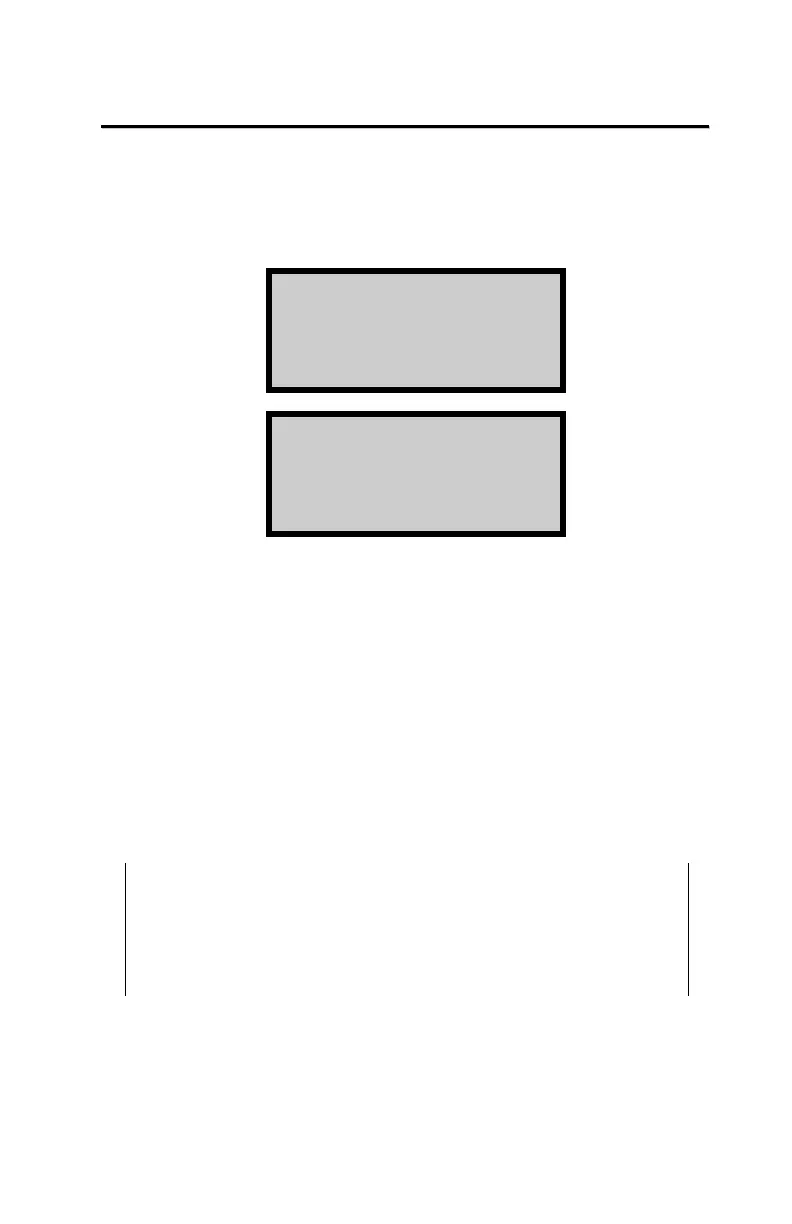O
O
p
p
t
t
i
i
o
o
n
n
s
s
The Model 4590 gauge offers the following optional features
that may be added to the gauge. These features can be toggled
on and off from the Options menu, accessed by pressing
〈5〉 from
the Setup menu.
GPS Option
The Model 4590 gauge can be equipped with an optional global
positioning system (GPS) receiver. The GPS receiver enables the
gauge to store precise GPS coordinates (latitude and longitude)
for each measurement when satellite communication is
available.
To toggle the GPS function on or off, press 〈1〉 on the Options
menu shown above.
NOTE
When the GPS option is installed and enabled, the
symbol g appears in the upper right of the
Ready
screen when the gauge is receiving GPS satellite
signals.
-Options- ↨
1. GPS
2. Moisture Input
3. Measurement Order
-Options- ↨
4. Batt. Preference
5. Initialize Freq.
6. Bluetooth Mode
