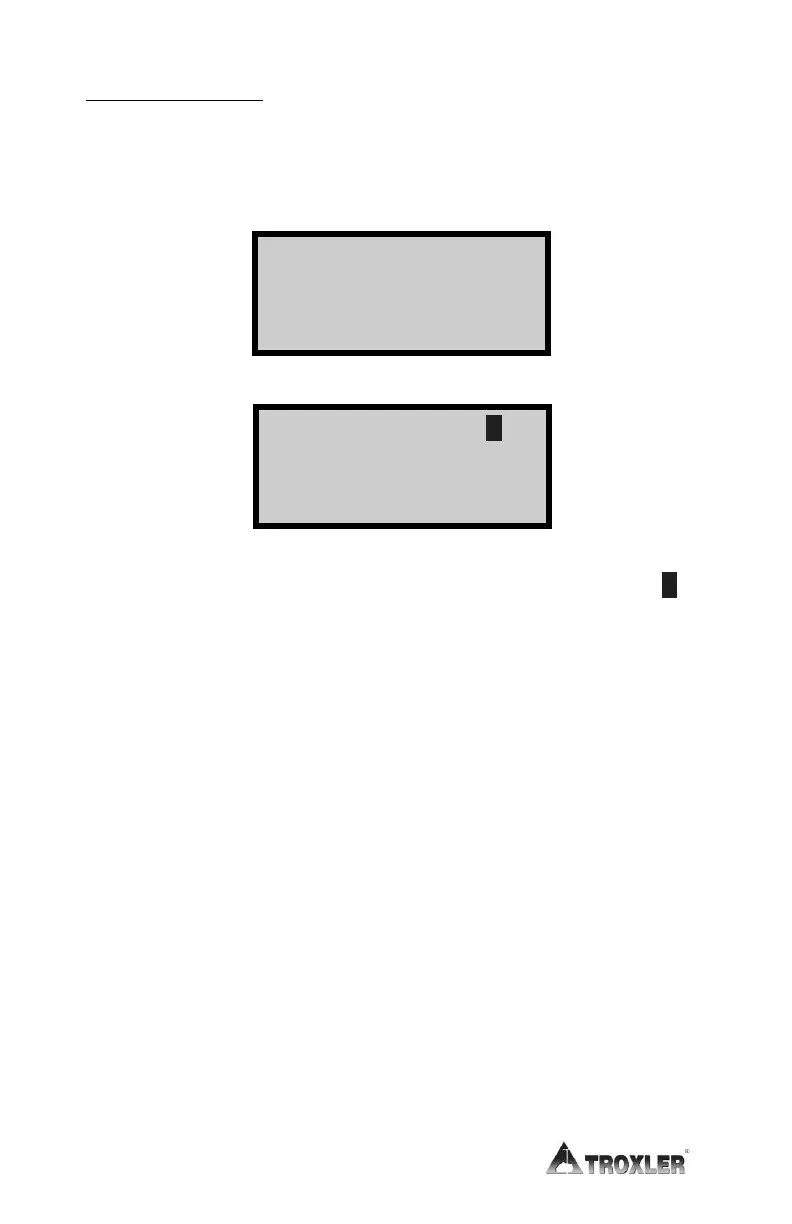Customer Name
The gauge can store a customer name of up to 12 alphanumeric
characters. To enter a customer name, press
〈3〉 at the Extended
menu. The gauge displays the current customer name on the
second line.
To change the customer name, press 〈YES〉. The gauge displays:
Press the 〈ALPHA LOCK〉 key to enable the alphabetic keys on
the gauge. When the alphabetic keys are enabled, the symbol A
appears in the upper right of the display, as shown above.
Enter the new name and press the 〈ENTER/START〉 key. The
gauge stores the new customer name, then returns to the
Extended menu.
Press 〈ESC〉 twice to return to the Ready screen.
Customer Name: A
Input Name and
Press <ENTER>
Customer Name is:
CUSTOMER
Change Name?
<YES> or <NO>
