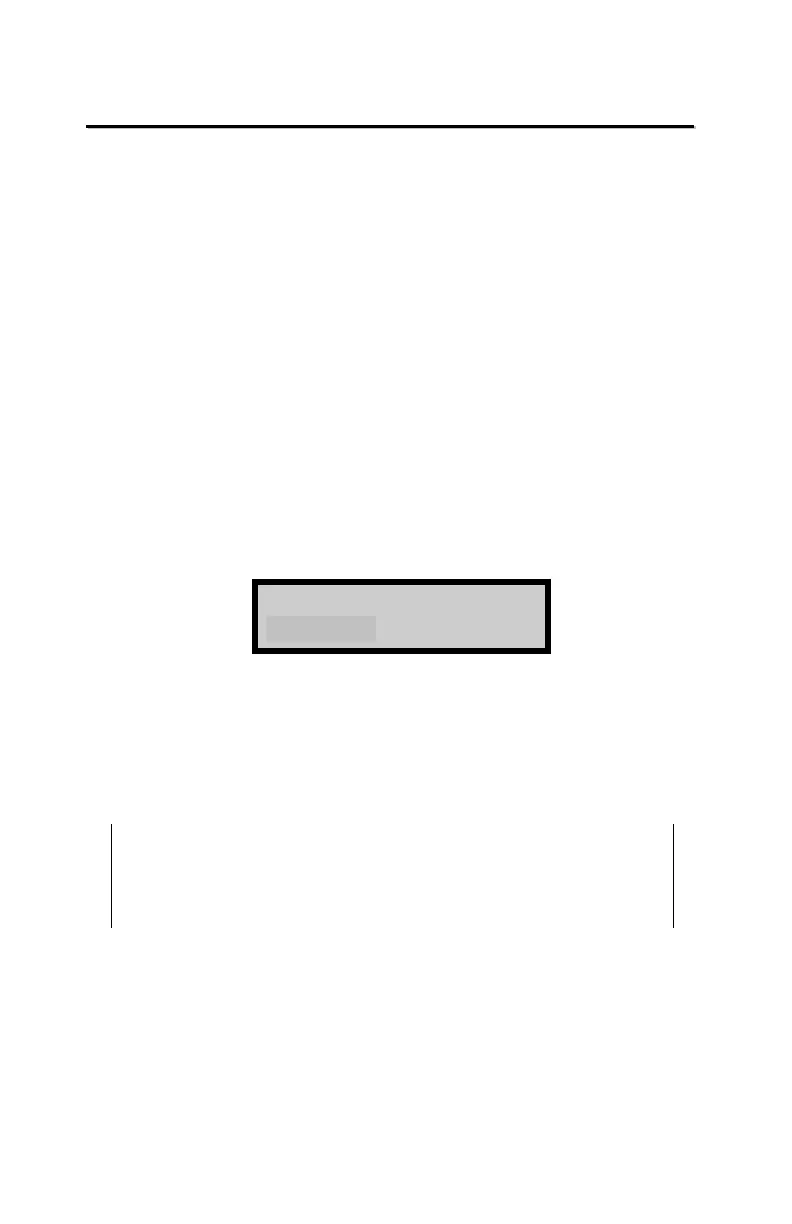T
T
r
r
e
e
n
n
c
c
h
h
O
O
f
f
f
f
s
s
e
e
t
t
Vertical structures such as the walls of a building, trench, or
ditch often “echo” gamma photons back to the gauge, which may
adversely affect density measurements. Trench offsets
compensate for the influence of vertical structures on
measurements.
Use a trench offset if taking a measurement inside a trench or
within 18 inches (45 cm) of a large vertical structure. The walls
of the trench or structure may scatter the gamma photons back
to the gauge, resulting in inaccurate density readings. When
used, the trench offset adjusts only the density measurements
from 2 in. (5 cm) to 4 in. (10 cm). If your density
measurements are 5 inches or greater in depth, a trench offset
is not necessary.
1. To access the Trench Offset menu, press
〈2〉 at the Offset menu. The
gauge displays
:
2. When enabled the gauge corrects for the influence of the
trench at depth 2 inches through 4 inches (50 mm through
100 mm). This correction is predetermined, and no
further steps are to be performed by the operator.
NOTE
If all density measurements in the trench situation are
to be performed below 4 inches (100 mm) in depth
the trench offset is not needed.
Trench Offset
_Enabled_
