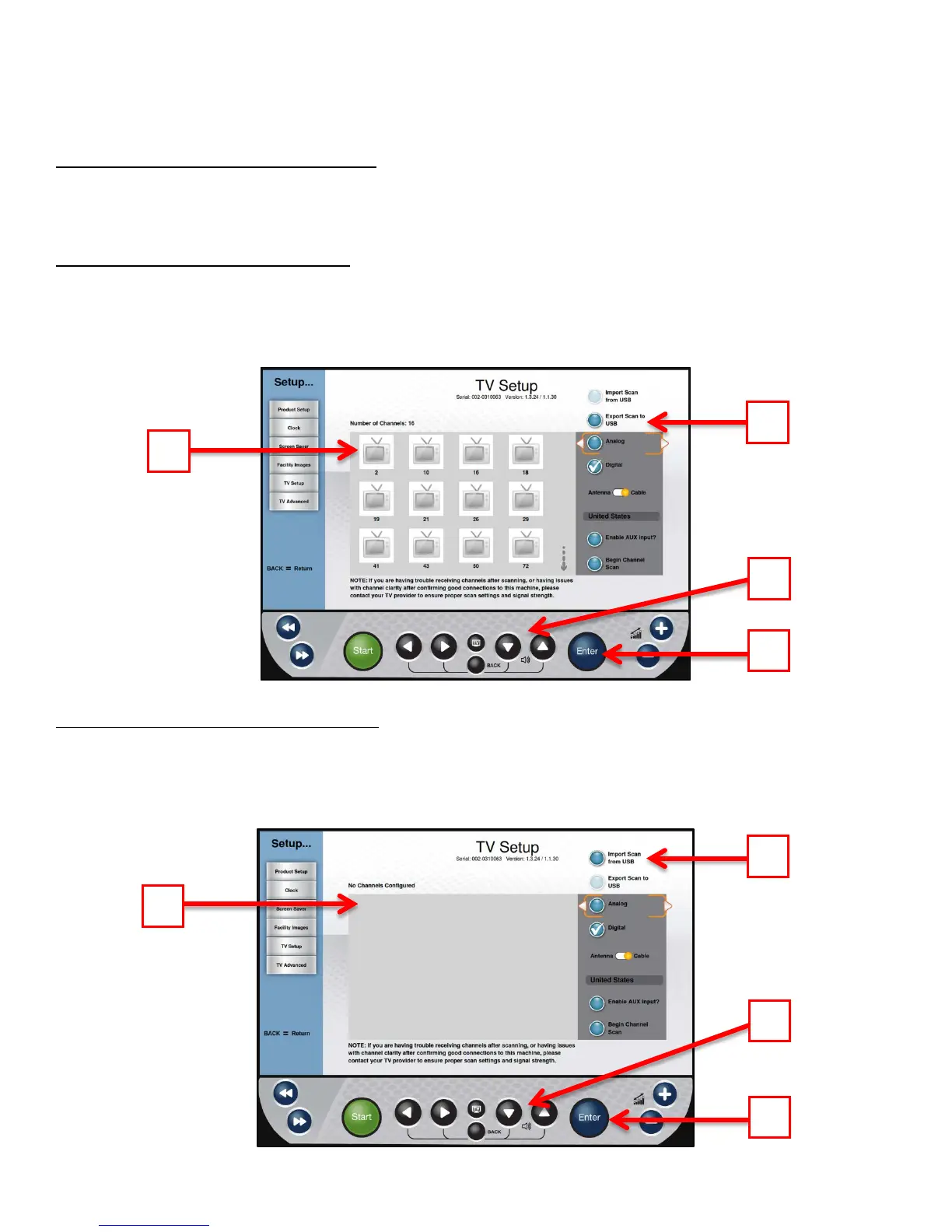CHAPTER 4B: ESCALATE
15
OPERATION
ADVANCED CONSOLE FUNCTIONS (continued):
Setup Menu - TV Setup (continued):
Users can save time when setting up multiple units or maintain a back-up of their TV Setup Data by exporting it to a USB
drive.
Exporting TV Setup Data to USB:
• Complete the TV Setup process.
• Insert a blank USB drive into the console’s USB port.
• When all desired channels are listed in the Channel List (A), use the Up/Down Selection Buttons (B) to highlight
Export Scan to USB(C) and press Enter (D).
Importing TV Setup Data from USB:
• Navigate to the TV Setup screen.
• Insert the prepared USB stick into the console’s USB Port.
• Highlight Import Scan from USB (A) using the UP/Down Selection Buttons (B) and press Enter (C).
• Once the import process is complete, verify that all channels are listed in the channel list (D).
Truefitness.com / 800.426.6570 / 636.272.7100 84