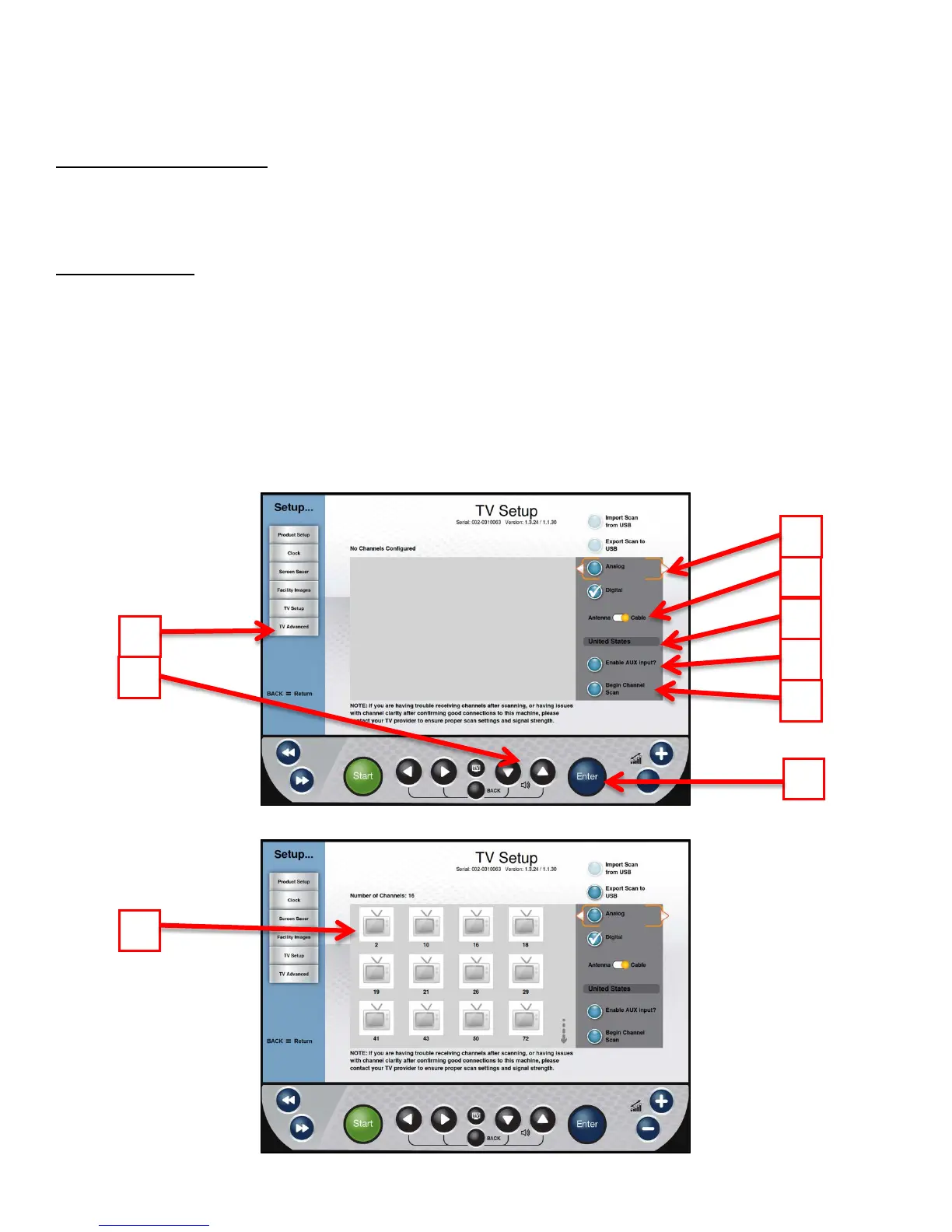CHAPTER 4B: ESCALATE
15
OPERATION
ADVANCED CONSOLE FUNCTIONS (continued):
Setup Menu - TV Setup:
Escalate
15
consoles have an integrated HDTV Tuner which allows the user to watch live programming in crisp, clear high
Definition. Before any programming can be viewed, the TV signal needs to be set up. (TV Options will not be displayed on
the Home Screen or in the Workout Data Screens until the TV Setup Steps have been completed)
TV Setup Steps:
• From the Setup Menu, select TV Setup (A) and press Enter (D).
• Use the Up/Down Selection Buttons (B) to highlight the type of signal is being used (C). Then press Enter (D) to
select the appropriate signal type; Analog, Digital, or Both. (Digital is selected by default)
*When analog is selected the user will need to choose the analog standard (NTSC-M for the United States).
• Highlight the Source Slider (E) and Press Enter (D) to toggle between Antenna and Cable.
• Verify that the correct Country is listed (F).
• Highlight Enable Aux Input (G) and press Enter (D) to Enable or disable the AUX inputs located on the back of
the console.
• Highlight Begin Channel Scan (H) and press Enter (D) to begin scanning for channels.
• Once the channel scan is complete, the channel list (I) will be populated with the available channels.
Truefitness.com / 800.426.6570 / 636.272.7100 83