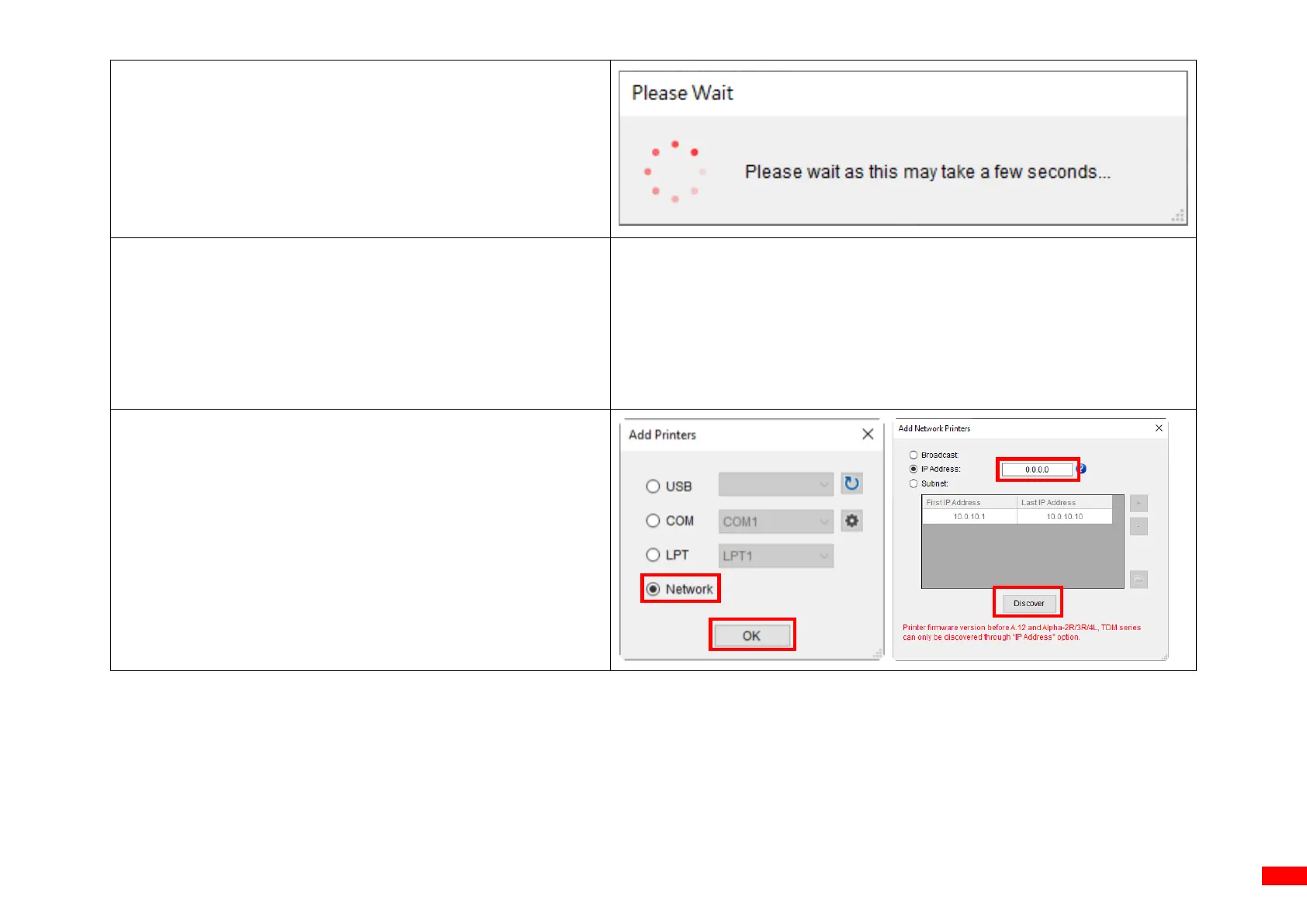5. After selecting Set to finish the configuration, the message
will appear on the screen and the printer will re-start
automatically.
6. After the printer re-starts, the Wi-Fi IP address will appear
in the IP address field.
NOTE: The IP address should appear in the field from 5 to 15
seconds after the printer re-starts. If the IP address does not
appear, initialize the printer’s Wi-Fi module and then re-
configure the Wi-Fi connection.
7. Remove the interface cable.
8. Go to the TSC Console main page, select Printers > Add
Printers and then select Network to add the printer.