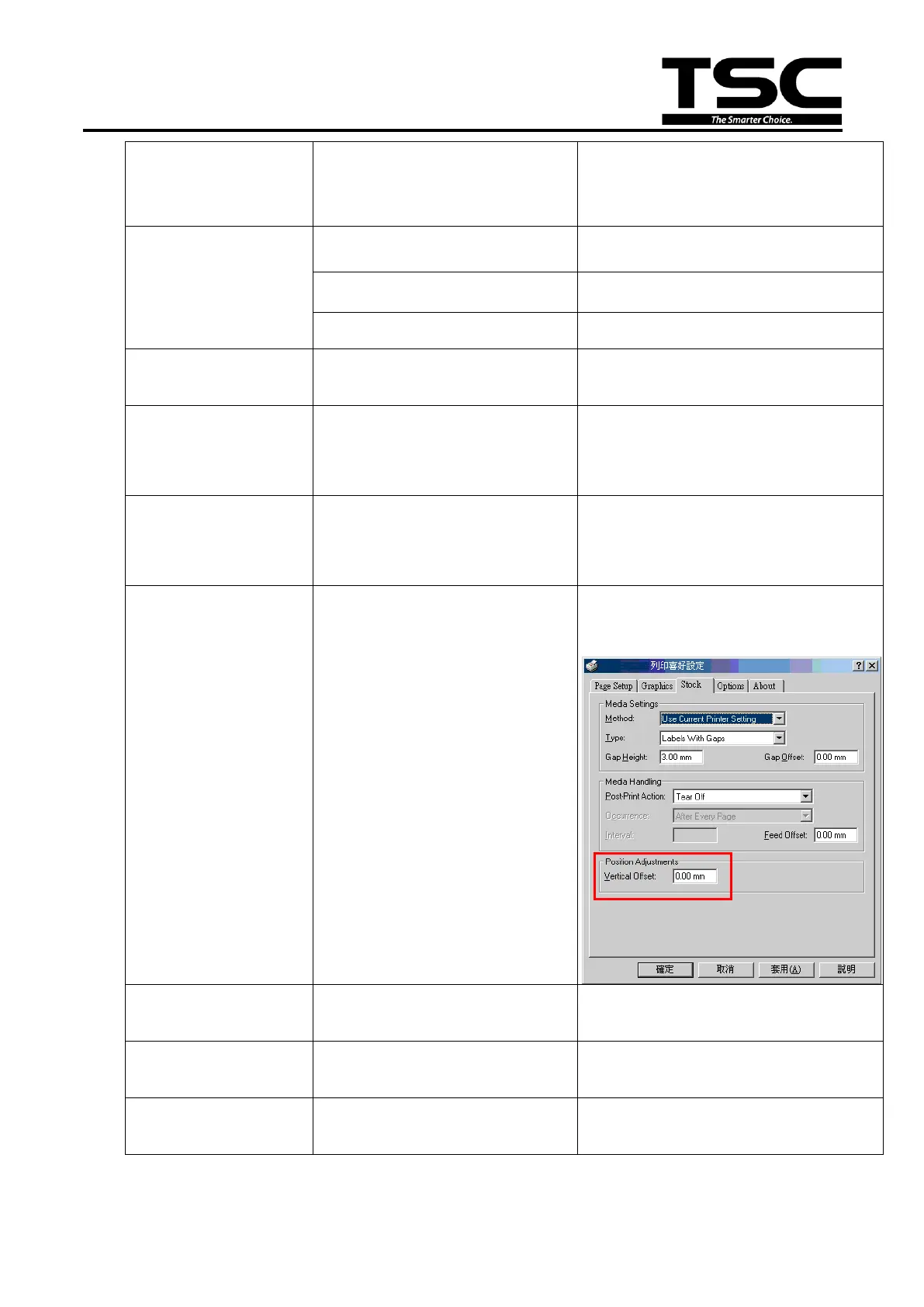DA210/ DA310/ DA220/ DA320
Bar Code Printer Service Manual
38
The printer status from
DiagTool shows “Head
Open”.
The printer carriage is open.
Please close the print carriage.
The printer status from
DiagTool shows “Out of
Paper”.
The label is installed incorrectly.
Please reinstall the label roll.
Gap/black mark sensor is not
calibrated.
Calibrate the gap/black mark sensor.
Memory full
( FLASH / DRAM )
* The space of FLASH/DRAM is full.
Delete unused files in the FLASH/DRAM.
* The connector is loose.
* Cutter jam.
* Cutter PCB is damaged.
* Plug in the connect cable correctly.
* Remove the label.
* Make sure the thickness of label is less
than 0.19 mm.
* Replace a cutter driver IC board.
Skip labels when
printing
* Label size is not specified properly.
* Sensor sensitivity is not set properly.
* The media sensor is covered with
dust.
* Check if label size is setup correctly.
* Calibrate the sensor by Auto Gap or
Manual Gap options.
* Clear the GAP/Black mark sensor by
blower.
The printing position of
small label is incorrect
* Media sensor sensitivity is not set
properly.
* Label size is incorrect.
* The vertical offset setting in the
driver is incorrect.
* Calibrate the sensor sensitivity again.
* Set the correct label size and gap size.
* If using the software BarTender, please set
the vertical offset in the driver.
Missing printing on the
left or right side of label
* Wrong label size setup.
* Set the correct label size.
RTC time is incorrect
when reboot the printer
* The battery has run down.
* Check if there is a battery on the main
board.
Gray line on the blank
label
* The print head is dirty.
* The platen roller is dirty.
* Clean the print head.
* Clean the platen roller.
